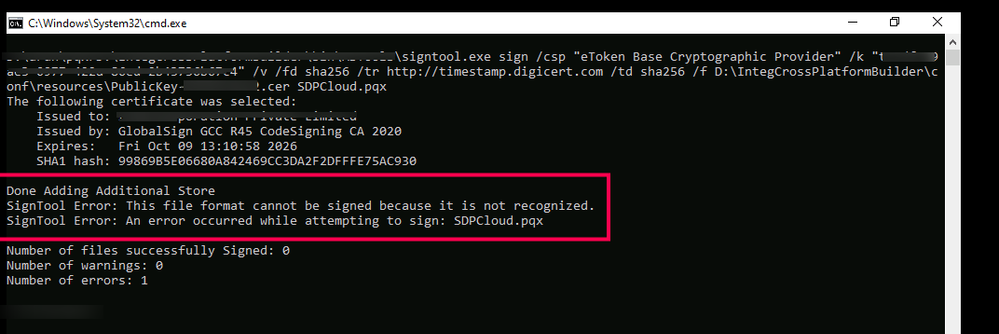- Power BI forums
- Updates
- News & Announcements
- Get Help with Power BI
- Desktop
- Service
- Report Server
- Power Query
- Mobile Apps
- Developer
- DAX Commands and Tips
- Custom Visuals Development Discussion
- Health and Life Sciences
- Power BI Spanish forums
- Translated Spanish Desktop
- Power Platform Integration - Better Together!
- Power Platform Integrations (Read-only)
- Power Platform and Dynamics 365 Integrations (Read-only)
- Training and Consulting
- Instructor Led Training
- Dashboard in a Day for Women, by Women
- Galleries
- Community Connections & How-To Videos
- COVID-19 Data Stories Gallery
- Themes Gallery
- Data Stories Gallery
- R Script Showcase
- Webinars and Video Gallery
- Quick Measures Gallery
- 2021 MSBizAppsSummit Gallery
- 2020 MSBizAppsSummit Gallery
- 2019 MSBizAppsSummit Gallery
- Events
- Ideas
- Custom Visuals Ideas
- Issues
- Issues
- Events
- Upcoming Events
- Community Blog
- Power BI Community Blog
- Custom Visuals Community Blog
- Community Support
- Community Accounts & Registration
- Using the Community
- Community Feedback
Register now to learn Fabric in free live sessions led by the best Microsoft experts. From Apr 16 to May 9, in English and Spanish.
- Power BI forums
- Forums
- Get Help with Power BI
- Power Query
- How to sign the .pqx file using a Hardware Token m...
- Subscribe to RSS Feed
- Mark Topic as New
- Mark Topic as Read
- Float this Topic for Current User
- Bookmark
- Subscribe
- Printer Friendly Page
- Mark as New
- Bookmark
- Subscribe
- Mute
- Subscribe to RSS Feed
- Permalink
- Report Inappropriate Content
How to sign the .pqx file using a Hardware Token model through the makepqx command?
Hi Team,
According to the makepqx signing documentation, we can sign the .pqx file using a physical .pfx certificate. As you are aware of FIPS 140-2 compliance, we can no longer purchase .pfx certificates, and they will now be provided by an HSM or USB Token model. Consequently, we cannot pass the .pfx certificate to the makepqx command. Please let us know the procedure for signing using the hardware token model.
If using signtool.exe is an option, please provide an example of how to sign the .pqx file.
Power Query Connector Signing Document
https://learn.microsoft.com/en-us/power-query/handling-connector-signing
Solved! Go to Solution.
- Mark as New
- Bookmark
- Subscribe
- Mute
- Subscribe to RSS Feed
- Permalink
- Report Inappropriate Content
Hello,
Please try the following:
1. Export the public portion of the signing certificate from your USB token, keep a copy of it in a working directory.
2. Install it into your local certificate store. (It should show that you have the private key associated with this certificate)
.\MakePQX.exe sign "c:\directory\something.pqx" --certificate "c:\directory\exportedusbcert.cer"
If you have your usb inserted and are logged in it should work.
- Mark as New
- Bookmark
- Subscribe
- Mute
- Subscribe to RSS Feed
- Permalink
- Report Inappropriate Content
Hi @v-junyant-msft Thank you for your kind response, we tried with above command to sign but we received below error,
SignTool Error: This file format cannot be signed because it is not recognized.
SignTool Error: An error occurred while attempting to sign: Cloud.pqx
Kindly refer the attached image and help us to resolve the issue,
Thanks&Regards,
ArunkumarA.
- Mark as New
- Bookmark
- Subscribe
- Mute
- Subscribe to RSS Feed
- Permalink
- Report Inappropriate Content
Hi Team, Anyone help me to fix the above signing problem, currently we have updated to Hardware token model system to sign the package and not able to sign with makepqx command.
Thank you,
ArunkumarA.
- Mark as New
- Bookmark
- Subscribe
- Mute
- Subscribe to RSS Feed
- Permalink
- Report Inappropriate Content
Hello,
Please try the following:
1. Export the public portion of the signing certificate from your USB token, keep a copy of it in a working directory.
2. Install it into your local certificate store. (It should show that you have the private key associated with this certificate)
.\MakePQX.exe sign "c:\directory\something.pqx" --certificate "c:\directory\exportedusbcert.cer"
If you have your usb inserted and are logged in it should work.
- Mark as New
- Bookmark
- Subscribe
- Mute
- Subscribe to RSS Feed
- Permalink
- Report Inappropriate Content
Hi @ArunkumarA ,
You can try to follow the steps below:
1. Identify the CSP and Key Container Name: Before signing, you need to identify the Cryptographic Service Provider (CSP) and the key container name used by your hardware token. This information is usually provided by the token vendor or can be found in the token management software.
2. Use SignTool with CSP and Key Container: Once you have the CSP and key container name, you can use the signtool.exe command with the /csp and /k options to specify them.
For example:
signtool sign /csp "YourCSPName" /k "YourKeyContainerName" /fd SHA256 /tr http://timestamp.digicert.com /td SHA256 /v YourPQXFile.pqx3. Verify the Signature: After signing, it's a good practice to verify the signature to ensure everything is in order:
signtool verify /pa /v YourPQXFile.pqx
Best Regards,
Dino Tao
If this post helps, then please consider Accept it as the solution to help the other members find it more quickly.
Helpful resources

Microsoft Fabric Learn Together
Covering the world! 9:00-10:30 AM Sydney, 4:00-5:30 PM CET (Paris/Berlin), 7:00-8:30 PM Mexico City

Power BI Monthly Update - April 2024
Check out the April 2024 Power BI update to learn about new features.