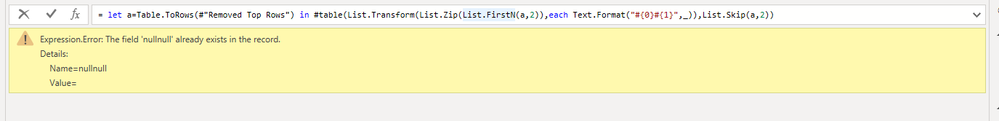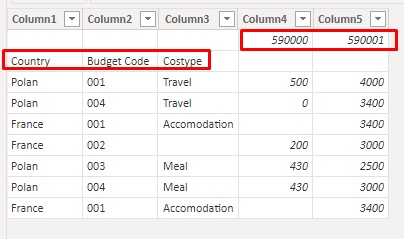- Power BI forums
- Updates
- News & Announcements
- Get Help with Power BI
- Desktop
- Service
- Report Server
- Power Query
- Mobile Apps
- Developer
- DAX Commands and Tips
- Custom Visuals Development Discussion
- Health and Life Sciences
- Power BI Spanish forums
- Translated Spanish Desktop
- Power Platform Integration - Better Together!
- Power Platform Integrations (Read-only)
- Power Platform and Dynamics 365 Integrations (Read-only)
- Training and Consulting
- Instructor Led Training
- Dashboard in a Day for Women, by Women
- Galleries
- Community Connections & How-To Videos
- COVID-19 Data Stories Gallery
- Themes Gallery
- Data Stories Gallery
- R Script Showcase
- Webinars and Video Gallery
- Quick Measures Gallery
- 2021 MSBizAppsSummit Gallery
- 2020 MSBizAppsSummit Gallery
- 2019 MSBizAppsSummit Gallery
- Events
- Ideas
- Custom Visuals Ideas
- Issues
- Issues
- Events
- Upcoming Events
- Community Blog
- Power BI Community Blog
- Custom Visuals Community Blog
- Community Support
- Community Accounts & Registration
- Using the Community
- Community Feedback
Earn a 50% discount on the DP-600 certification exam by completing the Fabric 30 Days to Learn It challenge.
- Power BI forums
- Forums
- Get Help with Power BI
- Power Query
- Fill up only top row
- Subscribe to RSS Feed
- Mark Topic as New
- Mark Topic as Read
- Float this Topic for Current User
- Bookmark
- Subscribe
- Printer Friendly Page
- Mark as New
- Bookmark
- Subscribe
- Mute
- Subscribe to RSS Feed
- Permalink
- Report Inappropriate Content
Fill up only top row
I have a heading shift as in the picture. I want to aligh them to the same row so I can promote it as heading column. I try filldown but doesn't work because I only want to fill down 1 row. Then I try fill up. it is also filled from the bottom where where is null. How could I re-aligh this heading to the same row.
Thanks,
Solved! Go to Solution.
- Mark as New
- Bookmark
- Subscribe
- Mute
- Subscribe to RSS Feed
- Permalink
- Report Inappropriate Content
let
Source = Excel.Workbook(Web.Contents("https://xxxxxx.xlsx"), null, true),
#"Partner Advance Liquidatio_Sheet" = Source{[Item="Partner Advance Liquidatio",Kind="Sheet"]}[Data],
#"Changed Type" = Table.TransformColumnTypes(#"Partner Advance Liquidatio_Sheet",{{"Column1", type any}, {"Column2", type text}, {"Column3", type text}, {"Column4", type any}, {"Column5", type text}, {"Column6", type text}, {"Column7", type text}, {"Column8", type text}, {"Column9", type text}, {"Column10", type any}, {"Column11", type text}, {"Column12", Int64.Type}, {"Column13", Int64.Type}, {"Column14", Int64.Type}, {"Column15", Int64.Type}, {"Column16", Int64.Type}, {"Column17", Int64.Type}, {"Column18", Int64.Type}, {"Column19", Int64.Type}, {"Column20", Int64.Type}, {"Column21", Int64.Type}, {"Column22", Int64.Type}, {"Column23", Int64.Type}, {"Column24", Int64.Type}, {"Column25", Int64.Type}, {"Column26", Int64.Type}, {"Column27", Int64.Type}, {"Column28", Int64.Type}, {"Column29", Int64.Type}, {"Column30", Int64.Type}, {"Column31", Int64.Type}, {"Column32", type any}, {"Column33", type text}}),
#"Removed Top Rows" = Table.Skip(#"Changed Type",6),
NewStep=let a=Table.ToRows(#"Removed Top Rows") in Table.PromoteHeaders(Table.FromRows({List.Transform(List.Zip(List.FirstN(a,2)),each Text.Format("#{0}#{1}",_))}&List.Skip(a,2)))
in
NewStep- Mark as New
- Bookmark
- Subscribe
- Mute
- Subscribe to RSS Feed
- Permalink
- Report Inappropriate Content
Could you add the code inside. I am not sure where I need to change.
let
Source = Excel.Workbook(Web.Contents("https://xxxxxx.xlsx"), null, true),
#"Partner Advance Liquidatio_Sheet" = Source{[Item="Partner Advance Liquidatio",Kind="Sheet"]}[Data],
#"Changed Type" = Table.TransformColumnTypes(#"Partner Advance Liquidatio_Sheet",{{"Column1", type any}, {"Column2", type text}, {"Column3", type text}, {"Column4", type any}, {"Column5", type text}, {"Column6", type text}, {"Column7", type text}, {"Column8", type text}, {"Column9", type text}, {"Column10", type any}, {"Column11", type text}, {"Column12", Int64.Type}, {"Column13", Int64.Type}, {"Column14", Int64.Type}, {"Column15", Int64.Type}, {"Column16", Int64.Type}, {"Column17", Int64.Type}, {"Column18", Int64.Type}, {"Column19", Int64.Type}, {"Column20", Int64.Type}, {"Column21", Int64.Type}, {"Column22", Int64.Type}, {"Column23", Int64.Type}, {"Column24", Int64.Type}, {"Column25", Int64.Type}, {"Column26", Int64.Type}, {"Column27", Int64.Type}, {"Column28", Int64.Type}, {"Column29", Int64.Type}, {"Column30", Int64.Type}, {"Column31", Int64.Type}, {"Column32", type any}, {"Column33", type text}}),
#"Removed Top Rows" = Table.Skip(#"Changed Type",6)
in
#"Removed Top Rows"- Mark as New
- Bookmark
- Subscribe
- Mute
- Subscribe to RSS Feed
- Permalink
- Report Inappropriate Content
let
Source = Excel.Workbook(Web.Contents("https://xxxxxx.xlsx"), null, true),
#"Partner Advance Liquidatio_Sheet" = Source{[Item="Partner Advance Liquidatio",Kind="Sheet"]}[Data],
#"Changed Type" = Table.TransformColumnTypes(#"Partner Advance Liquidatio_Sheet",{{"Column1", type any}, {"Column2", type text}, {"Column3", type text}, {"Column4", type any}, {"Column5", type text}, {"Column6", type text}, {"Column7", type text}, {"Column8", type text}, {"Column9", type text}, {"Column10", type any}, {"Column11", type text}, {"Column12", Int64.Type}, {"Column13", Int64.Type}, {"Column14", Int64.Type}, {"Column15", Int64.Type}, {"Column16", Int64.Type}, {"Column17", Int64.Type}, {"Column18", Int64.Type}, {"Column19", Int64.Type}, {"Column20", Int64.Type}, {"Column21", Int64.Type}, {"Column22", Int64.Type}, {"Column23", Int64.Type}, {"Column24", Int64.Type}, {"Column25", Int64.Type}, {"Column26", Int64.Type}, {"Column27", Int64.Type}, {"Column28", Int64.Type}, {"Column29", Int64.Type}, {"Column30", Int64.Type}, {"Column31", Int64.Type}, {"Column32", type any}, {"Column33", type text}}),
#"Removed Top Rows" = Table.Skip(#"Changed Type",6),
NewStep=let a=Table.ToRows(#"Removed Top Rows") in #table(List.Transform(List.Zip(List.FirstN(a,2)),each Text.Format("#{0}#{1}",_)),List.Skip(a,2))
in
NewStep- Mark as New
- Bookmark
- Subscribe
- Mute
- Subscribe to RSS Feed
- Permalink
- Report Inappropriate Content
it give me an error.
I share the Power BI file example. What I want is the promote the below in red box to be column header. Here is the link to pbix file
- Mark as New
- Bookmark
- Subscribe
- Mute
- Subscribe to RSS Feed
- Permalink
- Report Inappropriate Content
at least you have two columns that both value in the first two rows are null
- Mark as New
- Bookmark
- Subscribe
- Mute
- Subscribe to RSS Feed
- Permalink
- Report Inappropriate Content
So how could I fix it?
- Mark as New
- Bookmark
- Subscribe
- Mute
- Subscribe to RSS Feed
- Permalink
- Report Inappropriate Content
let
Source = Excel.Workbook(Web.Contents("https://xxxxxx.xlsx"), null, true),
#"Partner Advance Liquidatio_Sheet" = Source{[Item="Partner Advance Liquidatio",Kind="Sheet"]}[Data],
#"Changed Type" = Table.TransformColumnTypes(#"Partner Advance Liquidatio_Sheet",{{"Column1", type any}, {"Column2", type text}, {"Column3", type text}, {"Column4", type any}, {"Column5", type text}, {"Column6", type text}, {"Column7", type text}, {"Column8", type text}, {"Column9", type text}, {"Column10", type any}, {"Column11", type text}, {"Column12", Int64.Type}, {"Column13", Int64.Type}, {"Column14", Int64.Type}, {"Column15", Int64.Type}, {"Column16", Int64.Type}, {"Column17", Int64.Type}, {"Column18", Int64.Type}, {"Column19", Int64.Type}, {"Column20", Int64.Type}, {"Column21", Int64.Type}, {"Column22", Int64.Type}, {"Column23", Int64.Type}, {"Column24", Int64.Type}, {"Column25", Int64.Type}, {"Column26", Int64.Type}, {"Column27", Int64.Type}, {"Column28", Int64.Type}, {"Column29", Int64.Type}, {"Column30", Int64.Type}, {"Column31", Int64.Type}, {"Column32", type any}, {"Column33", type text}}),
#"Removed Top Rows" = Table.Skip(#"Changed Type",6),
NewStep=let a=Table.ToRows(#"Removed Top Rows") in Table.PromoteHeaders(Table.FromRows({List.Transform(List.Zip(List.FirstN(a,2)),each Text.Format("#{0}#{1}",_))}&List.Skip(a,2)))
in
NewStep- Mark as New
- Bookmark
- Subscribe
- Mute
- Subscribe to RSS Feed
- Permalink
- Report Inappropriate Content
=let a=Table.ToRows(PreviousStepName) in #table(List.Transform(List.Zip(List.FirstN(a,2)),each Text.Format("#{0}#{1}",_)),List.Skip(a,2))