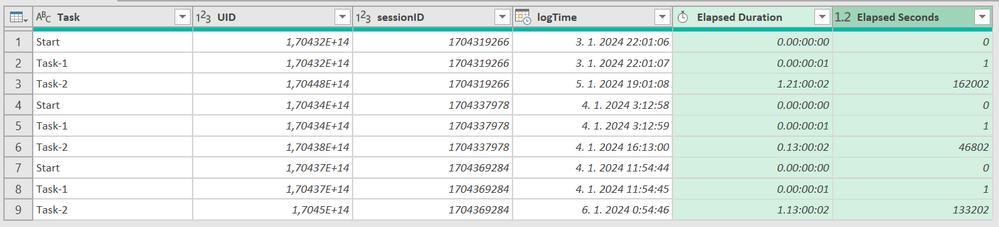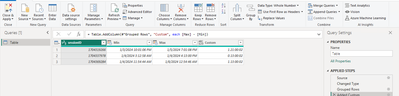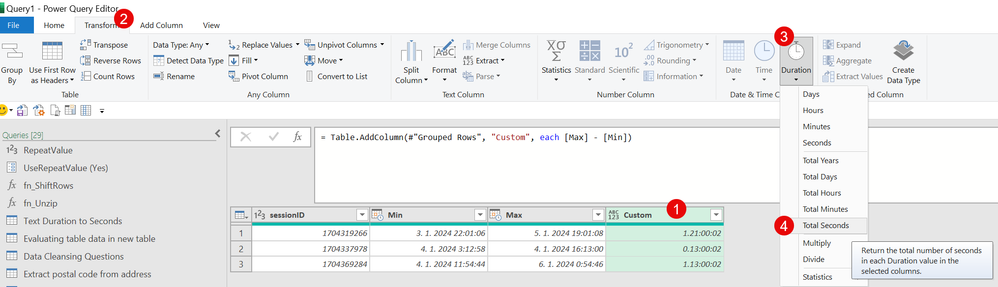- Power BI forums
- Updates
- News & Announcements
- Get Help with Power BI
- Desktop
- Service
- Report Server
- Power Query
- Mobile Apps
- Developer
- DAX Commands and Tips
- Custom Visuals Development Discussion
- Health and Life Sciences
- Power BI Spanish forums
- Translated Spanish Desktop
- Power Platform Integration - Better Together!
- Power Platform Integrations (Read-only)
- Power Platform and Dynamics 365 Integrations (Read-only)
- Training and Consulting
- Instructor Led Training
- Dashboard in a Day for Women, by Women
- Galleries
- Community Connections & How-To Videos
- COVID-19 Data Stories Gallery
- Themes Gallery
- Data Stories Gallery
- R Script Showcase
- Webinars and Video Gallery
- Quick Measures Gallery
- 2021 MSBizAppsSummit Gallery
- 2020 MSBizAppsSummit Gallery
- 2019 MSBizAppsSummit Gallery
- Events
- Ideas
- Custom Visuals Ideas
- Issues
- Issues
- Events
- Upcoming Events
- Community Blog
- Power BI Community Blog
- Custom Visuals Community Blog
- Community Support
- Community Accounts & Registration
- Using the Community
- Community Feedback
Register now to learn Fabric in free live sessions led by the best Microsoft experts. From Apr 16 to May 9, in English and Spanish.
- Power BI forums
- Forums
- Get Help with Power BI
- Power Query
- Re: Extracting elapsed time from multiple related ...
- Subscribe to RSS Feed
- Mark Topic as New
- Mark Topic as Read
- Float this Topic for Current User
- Bookmark
- Subscribe
- Printer Friendly Page
- Mark as New
- Bookmark
- Subscribe
- Mute
- Subscribe to RSS Feed
- Permalink
- Report Inappropriate Content
Extracting elapsed time from multiple related records in a table using Power Query
I wish to do this as part of a data transformation, the data will be consumed in Power BI but will also be consumed directly in other platforms and thus I want to avoid any transformation in Power BI
I have a raw data coming from an external system that captures information about a set of events for multiple objects. The intent is to add column to the table to faclitate profiling. Here is an example snippet of the table:
| Task | UID | sessionID | logTime |
| Start | 170431926600021 | 1704319266 | 2024-01-03 22:01:06 |
| Task-1 | 170431926700021 | 1704319266 | 2024-01-03 22:01:07 |
| Start | 170433797800098 | 1704337978 | 2024-01-04 03:12:58 |
| Task-1 | 170433797900098 | 1704337978 | 2024-01-04 03:12:59 |
| Start | 170436928400009 | 1704369284 | 2024-01-04 11:54:44 |
| Task-1 | 170436928500009 | 1704369284 | 2024-01-04 11:54:45 |
| Task-2 | 170438477900098 | 1704337978 | 2024-01-04 16:13:00 |
| Task-2 | 170448126700021 | 1704319266 | 2024-01-05 19:01:08 |
| Task-2 | 170450248500009 | 1704369284 | 2024-01-06 00:54:46 |
To help profiling I want to add two columns:
- Elapsed time in seconds for the specific task (the time difference in seconds between the logTime of the current task and the logTime of the next task if it exists, otherwise null)
- Elapsed time in seconds from the very start (the first task is always Start), 0 for the fisrt task.
The sessionID is what groups related items together, the logTime orders the items correctly. Tasks can repeat, Task 2 can send back to Task 1, there is only one Start task for the related group.
Solved! Go to Solution.
- Mark as New
- Bookmark
- Subscribe
- Mute
- Subscribe to RSS Feed
- Permalink
- Report Inappropriate Content
Hi @situ30144, like this? (Elapsed seconds for each task from Start).
Result
let
Source = Table.FromRows(Json.Document(Binary.Decompress(Binary.FromText("jZGxCsMwDER/xXhu4CTLtqTfaLeQIXO3Nv9PnUBpTQLJ6OM97pDHMd6X+bXEW6QKSWRcCgCmLmkPBssAGpACs4McJU63MT7m93Po6HrRr5vf1adqVZtu2iX/ugQkJ/asB/UrbRd929cXYxWsfpf0OpFncZGD+pXOF/388/lLq9Tz+VSckgN7X5ROr58D2XZ93fu5QWf7SwC2/e33pw8=", BinaryEncoding.Base64), Compression.Deflate)), let _t = ((type nullable text) meta [Serialized.Text = true]) in type table [Task = _t, UID = _t, sessionID = _t, logTime = _t]),
ChangedType = Table.TransformColumnTypes(Source,{{"Task", type text}, {"UID", Int64.Type}, {"sessionID", Int64.Type}, {"logTime", type datetime}}),
GroupedRows = Table.Group(ChangedType, {"sessionID"}, {{"All", each
[ a = List.Min([logTime]),
b = Table.AddColumn(_, "Elapsed Duration", (x)=> x[logTime] - a, type duration)
][b], type table}}),
CombinedAll = Table.Combine(GroupedRows[All]),
Ad_ElapsedSeconds = Table.AddColumn(CombinedAll, "Elapsed Seconds", each Duration.TotalSeconds([Elapsed Duration]), type number)
in
Ad_ElapsedSeconds
- Mark as New
- Bookmark
- Subscribe
- Mute
- Subscribe to RSS Feed
- Permalink
- Report Inappropriate Content
Why not just move the session id, followed by user id, and then pivot the remaining columns, using the log times as the values? Then you can just do the row math.
--Nate
I’m usually answering from my phone, which means the results are visualized only in my mind. You’ll need to use my answer to know that it works—but it will work!!
- Mark as New
- Bookmark
- Subscribe
- Mute
- Subscribe to RSS Feed
- Permalink
- Report Inappropriate Content
@situ30144 Maybe something like this:
let
Source = Table.FromRows(Json.Document(Binary.Decompress(Binary.FromText("jZGxCsMwDER/xXhu4CTLtqTfaLeQIXO3Nv9PnUBpTQLJ6OM97pDHMd6X+bXEW6QKSWRcCgCmLmkPBssAGpACs4McJU63MT7m93Po6HrRr5vf1adqVZtu2iX/ugQkJ/asB/UrbRd929cXYxWsfpf0OpFncZGD+pXOF/388/lLq9Tz+VSckgN7X5ROr58D2XZ93fu5QWf7SwC2/e33pw8=", BinaryEncoding.Base64), Compression.Deflate)), let _t = ((type nullable text) meta [Serialized.Text = true]) in type table [Task = _t, UID = _t, sessionID = _t, logTime = _t]),
#"Changed Type" = Table.TransformColumnTypes(Source,{{"Task", type text}, {"UID", Int64.Type}, {"sessionID", Int64.Type}, {"logTime", type datetime}}),
#"Grouped Rows" = Table.Group(#"Changed Type", {"sessionID"}, {{"Min", each List.Min([logTime]), type nullable datetime}, {"Max", each List.Max([logTime]), type nullable datetime}}),
#"Added Custom" = Table.AddColumn(#"Grouped Rows", "Custom", each [Max] - [Min])
in
#"Added Custom"In DAX this would be pretty simple: See my article on Mean Time Between Failure (MTBF) which uses EARLIER: http://community.powerbi.com/t5/Community-Blog/Mean-Time-Between-Failure-MTBF-and-Power-BI/ba-p/3395....
The basic pattern is:
Column =
VAR __Current = [Value]
VAR __PreviousDate = MAXX(FILTER('Table','Table'[Date] < EARLIER('Table'[Date])),[Date])
VAR __Previous = MAXX(FILTER('Table',[Date]=__PreviousDate),[Value])
RETURN
( __Current - __Previous ) * 1.
@ me in replies or I'll lose your thread!!!
Instead of a Kudo, please vote for this idea
Become an expert!: Enterprise DNA
External Tools: MSHGQM
YouTube Channel!: Microsoft Hates Greg
Latest book!: The Definitive Guide to Power Query (M)
DAX is easy, CALCULATE makes DAX hard...
- Mark as New
- Bookmark
- Subscribe
- Mute
- Subscribe to RSS Feed
- Permalink
- Report Inappropriate Content
This is awesome... almost what I need. The result you have groups by sessionID. I want avoid grouping so I can also get ealsped time of individuial tasks. The result would be the same number of records as the source with 0 for the elased time of the Start task.
- Mark as New
- Bookmark
- Subscribe
- Mute
- Subscribe to RSS Feed
- Permalink
- Report Inappropriate Content
Hi @situ30144, like this? (Elapsed seconds for each task from Start).
Result
let
Source = Table.FromRows(Json.Document(Binary.Decompress(Binary.FromText("jZGxCsMwDER/xXhu4CTLtqTfaLeQIXO3Nv9PnUBpTQLJ6OM97pDHMd6X+bXEW6QKSWRcCgCmLmkPBssAGpACs4McJU63MT7m93Po6HrRr5vf1adqVZtu2iX/ugQkJ/asB/UrbRd929cXYxWsfpf0OpFncZGD+pXOF/388/lLq9Tz+VSckgN7X5ROr58D2XZ93fu5QWf7SwC2/e33pw8=", BinaryEncoding.Base64), Compression.Deflate)), let _t = ((type nullable text) meta [Serialized.Text = true]) in type table [Task = _t, UID = _t, sessionID = _t, logTime = _t]),
ChangedType = Table.TransformColumnTypes(Source,{{"Task", type text}, {"UID", Int64.Type}, {"sessionID", Int64.Type}, {"logTime", type datetime}}),
GroupedRows = Table.Group(ChangedType, {"sessionID"}, {{"All", each
[ a = List.Min([logTime]),
b = Table.AddColumn(_, "Elapsed Duration", (x)=> x[logTime] - a, type duration)
][b], type table}}),
CombinedAll = Table.Combine(GroupedRows[All]),
Ad_ElapsedSeconds = Table.AddColumn(CombinedAll, "Elapsed Seconds", each Duration.TotalSeconds([Elapsed Duration]), type number)
in
Ad_ElapsedSeconds
- Mark as New
- Bookmark
- Subscribe
- Mute
- Subscribe to RSS Feed
- Permalink
- Report Inappropriate Content
Perfect, exactly what I needed.
Appreciate your help.
- Mark as New
- Bookmark
- Subscribe
- Mute
- Subscribe to RSS Feed
- Permalink
- Report Inappropriate Content
- Mark as New
- Bookmark
- Subscribe
- Mute
- Subscribe to RSS Feed
- Permalink
- Report Inappropriate Content
- Mark as New
- Bookmark
- Subscribe
- Mute
- Subscribe to RSS Feed
- Permalink
- Report Inappropriate Content
Hi @situ30144
You wrote you don't want to use PBI to transform the data in the intro Pera again in title you wanna use PQ. It's confusing, can you clarify?
Also, what are you using as Transformation tool? Data Factory or DataFlow? I assume dataFlow as you mentioned PQ
Did I answer your question? Mark my post as a solution!

Proud to be a Super User!
Helpful resources

Microsoft Fabric Learn Together
Covering the world! 9:00-10:30 AM Sydney, 4:00-5:30 PM CET (Paris/Berlin), 7:00-8:30 PM Mexico City

Power BI Monthly Update - April 2024
Check out the April 2024 Power BI update to learn about new features.