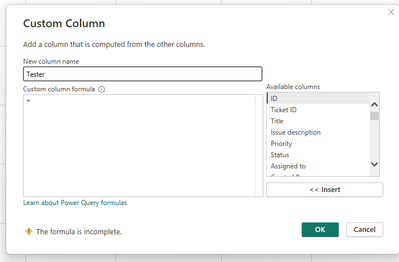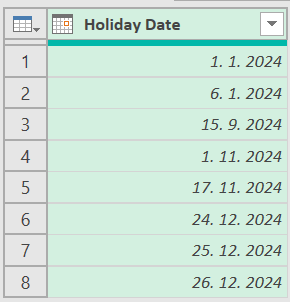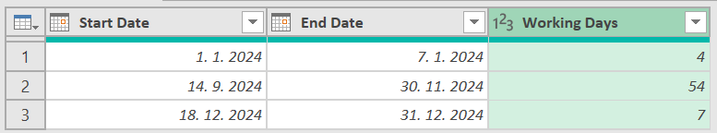- Power BI forums
- Updates
- News & Announcements
- Get Help with Power BI
- Desktop
- Service
- Report Server
- Power Query
- Mobile Apps
- Developer
- DAX Commands and Tips
- Custom Visuals Development Discussion
- Health and Life Sciences
- Power BI Spanish forums
- Translated Spanish Desktop
- Power Platform Integration - Better Together!
- Power Platform Integrations (Read-only)
- Power Platform and Dynamics 365 Integrations (Read-only)
- Training and Consulting
- Instructor Led Training
- Dashboard in a Day for Women, by Women
- Galleries
- Community Connections & How-To Videos
- COVID-19 Data Stories Gallery
- Themes Gallery
- Data Stories Gallery
- R Script Showcase
- Webinars and Video Gallery
- Quick Measures Gallery
- 2021 MSBizAppsSummit Gallery
- 2020 MSBizAppsSummit Gallery
- 2019 MSBizAppsSummit Gallery
- Events
- Ideas
- Custom Visuals Ideas
- Issues
- Issues
- Events
- Upcoming Events
- Community Blog
- Power BI Community Blog
- Custom Visuals Community Blog
- Community Support
- Community Accounts & Registration
- Using the Community
- Community Feedback
Register now to learn Fabric in free live sessions led by the best Microsoft experts. From Apr 16 to May 9, in English and Spanish.
- Power BI forums
- Forums
- Get Help with Power BI
- Power Query
- Excel Formula to PowerBI Formula (Dates/Network da...
- Subscribe to RSS Feed
- Mark Topic as New
- Mark Topic as Read
- Float this Topic for Current User
- Bookmark
- Subscribe
- Printer Friendly Page
- Mark as New
- Bookmark
- Subscribe
- Mute
- Subscribe to RSS Feed
- Permalink
- Report Inappropriate Content
Excel Formula to PowerBI Formula (Dates/Network days)
Hi there!
I'm trying to take the following excel formulas and convert them into PowerBI formulas within Power Query Editor. I have created 4 columns in Power Query Editor which will store the following 4 formulas and should generate the results for each row and column. To clarify, all the fields I do have so that is not a problem. Please see Excel formulas below that I want to change into PowerBI formulas, needed to be inserted into the space below (in screenshot):
1. =IF([@[Start Date]],NETWORKDAYS([@[Date reported]],[@[Start Date]]),"")
2. =IF([@[Completed Date]],NETWORKDAYS([@[Date reported]],[@[Completed Date]]),"WIP")
3. =VLOOKUP([@[Request Type]],'SLA baseline'!A:B,2,FALSE)
4. =IF(ISBLANK([@[Completed Date]]),TODAY()-[@[Date reported]],"DONE")
5. =IF(ISBLANK([@[Completed Date]]),"WIP",IF([@[SLA baseline]]>=[@[Resolution Time (Days)]],"Yes","No"))
**How do I change "NETWORKDAYS" into a PowerBI formula**
My Goal: I'm trying to take manual excel formulas and automate them through PowerBI so monthly, we can receive the correct information.
Solved! Go to Solution.
- Mark as New
- Bookmark
- Subscribe
- Mute
- Subscribe to RSS Feed
- Permalink
- Report Inappropriate Content
My solution was just to watch youtube videos to help learn about the formulas. Understand the formulas and it helps gain a better understanding. Watch the videos below to help:
https://www.youtube.com/watch?v=e2ic432NvhY
https://www.youtube.com/watch?v=I_yIKonqO7o
- Mark as New
- Bookmark
- Subscribe
- Mute
- Subscribe to RSS Feed
- Permalink
- Report Inappropriate Content
My solution was just to watch youtube videos to help learn about the formulas. Understand the formulas and it helps gain a better understanding. Watch the videos below to help:
https://www.youtube.com/watch?v=e2ic432NvhY
https://www.youtube.com/watch?v=I_yIKonqO7o
- Mark as New
- Bookmark
- Subscribe
- Mute
- Subscribe to RSS Feed
- Permalink
- Report Inappropriate Content
You can count working days between 2 dates also this way:
Used sample holidays (you can refer your Holidays table or edit 3rd step Holidays in my query)
Result: Added number or working days between 2 dates (weekends and holidays excluded)
1st step Source = Table.FromRows(Json.Document... --> this is just sample data.
let
Source = Table.FromRows(Json.Document(Binary.Decompress(Binary.FromText("i45WMjDUBSIjAyMTJR0lA3M4J1YnWsnQRNfAEiZnbKBriCxnoWtoBJczhHNiYwE=", BinaryEncoding.Base64), Compression.Deflate)), let _t = ((type nullable text) meta [Serialized.Text = true]) in type table [#"Start Date" = _t, #"End Date" = _t]),
ChangedTypeGB = Table.TransformColumnTypes(Source,{{"Start Date", type date}, {"End Date", type date}}, "en-GB"),
Holidays = #table(type table[Holiday Date = date], {{#date(2024,1,1)}, {#date(2024,1,6)}, {#date(2024,9,15)}, {#date(2024,11,1)}, {#date(2024,11,17)}, {#date(2024,12,24)}, {#date(2024,12,25)}, {#date(2024,12,26)}}),
StepBack = ChangedTypeGB,
Ad_WorkingDays = Table.AddColumn(StepBack, "Working Days", each List.Count(List.Select(List.Difference(List.Transform({Number.From([Start Date])..Number.From([End Date])}, Date.From), Holidays[Holiday Date]), each Date.DayOfWeek(_, Day.Monday) < 5)), Int64.Type)
in
Ad_WorkingDays
- Mark as New
- Bookmark
- Subscribe
- Mute
- Subscribe to RSS Feed
- Permalink
- Report Inappropriate Content
Good day PowerBinewbie19,
I'm not sure if you were asking how to translate all the formulae or if it was specifically NETWORKDAYS you needed an answer on. My reply is specifically on NETWORKSDAYS. If you wish for an equivalent of Excel NETWORKDAYS in Power Query then Imke has a solution here.
Hope this helps
Helpful resources

Microsoft Fabric Learn Together
Covering the world! 9:00-10:30 AM Sydney, 4:00-5:30 PM CET (Paris/Berlin), 7:00-8:30 PM Mexico City

Power BI Monthly Update - April 2024
Check out the April 2024 Power BI update to learn about new features.