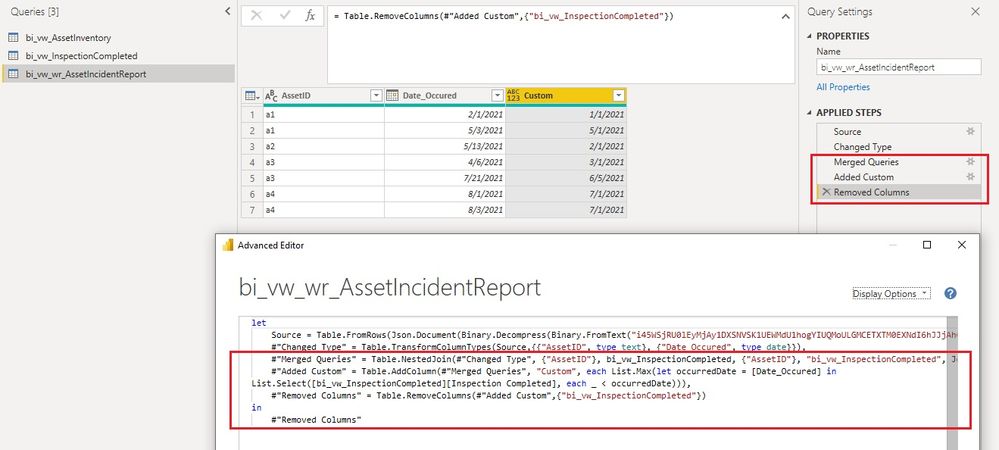Jumpstart your career with the Fabric Career Hub
Find everything you need to get certified on Fabric—skills challenges, live sessions, exam prep, role guidance, and more.
Get started- Power BI forums
- Updates
- News & Announcements
- Get Help with Power BI
- Desktop
- Service
- Report Server
- Power Query
- Mobile Apps
- Developer
- DAX Commands and Tips
- Custom Visuals Development Discussion
- Health and Life Sciences
- Power BI Spanish forums
- Translated Spanish Desktop
- Power Platform Integration - Better Together!
- Power Platform Integrations (Read-only)
- Power Platform and Dynamics 365 Integrations (Read-only)
- Training and Consulting
- Instructor Led Training
- Dashboard in a Day for Women, by Women
- Galleries
- Community Connections & How-To Videos
- COVID-19 Data Stories Gallery
- Themes Gallery
- Data Stories Gallery
- R Script Showcase
- Webinars and Video Gallery
- Quick Measures Gallery
- 2021 MSBizAppsSummit Gallery
- 2020 MSBizAppsSummit Gallery
- 2019 MSBizAppsSummit Gallery
- Events
- Ideas
- Custom Visuals Ideas
- Issues
- Issues
- Events
- Upcoming Events
- Community Blog
- Power BI Community Blog
- Custom Visuals Community Blog
- Community Support
- Community Accounts & Registration
- Using the Community
- Community Feedback
Grow your Fabric skills and prepare for the DP-600 certification exam by completing the latest Microsoft Fabric challenge.
- Power BI forums
- Forums
- Get Help with Power BI
- Power Query
- Re: Custom Function to lookup Date from another ta...
- Subscribe to RSS Feed
- Mark Topic as New
- Mark Topic as Read
- Float this Topic for Current User
- Bookmark
- Subscribe
- Printer Friendly Page
- Mark as New
- Bookmark
- Subscribe
- Mute
- Subscribe to RSS Feed
- Permalink
- Report Inappropriate Content
Custom Function to lookup Date from another table with filter
Good afternoon,
I have the following DAX formula which I have been using to find the date a vehicle was last inspected:
Solved! Go to Solution.
- Mark as New
- Bookmark
- Subscribe
- Mute
- Subscribe to RSS Feed
- Permalink
- Report Inappropriate Content
Hi @msommerf
Since all tables have the AssetID field, you could try below code to create a column.
Last Inspection 2 =
MAXX (
FILTER (
bi_vw_InspectionCompleted,
bi_vw_InspectionCompleted[AssetID] = bi_vw_wr_AssetIncidentReport[AssetID]
&& bi_vw_InspectionCompleted[Inspection Completed] < bi_vw_wr_AssetIncidentReport[Date_Occured]
),
bi_vw_InspectionCompleted[Inspection Completed]
)
If you want to try Power Query, you could add below steps to bi_vw_AssetIncidentReport query. I'm not sure whether this would run into memory resource issues when large data is loaded, you may have a try. I attach the pbix for your reference.
#"Merged Queries" = Table.NestedJoin(#"Changed Type", {"AssetID"}, bi_vw_InspectionCompleted, {"AssetID"}, "bi_vw_InspectionCompleted", JoinKind.LeftOuter),
#"Added Custom" = Table.AddColumn(#"Merged Queries", "Custom", each List.Max(let occurredDate = [Date_Occured] in
List.Select([bi_vw_InspectionCompleted][Inspection Completed], each _ < occurredDate))),
#"Removed Columns" = Table.RemoveColumns(#"Added Custom",{"bi_vw_InspectionCompleted"})
Regards,
Community Support Team _ Jing
If this post helps, please Accept it as the solution to help other members find it.
- Mark as New
- Bookmark
- Subscribe
- Mute
- Subscribe to RSS Feed
- Permalink
- Report Inappropriate Content
Hi @msommerf
Since all tables have the AssetID field, you could try below code to create a column.
Last Inspection 2 =
MAXX (
FILTER (
bi_vw_InspectionCompleted,
bi_vw_InspectionCompleted[AssetID] = bi_vw_wr_AssetIncidentReport[AssetID]
&& bi_vw_InspectionCompleted[Inspection Completed] < bi_vw_wr_AssetIncidentReport[Date_Occured]
),
bi_vw_InspectionCompleted[Inspection Completed]
)
If you want to try Power Query, you could add below steps to bi_vw_AssetIncidentReport query. I'm not sure whether this would run into memory resource issues when large data is loaded, you may have a try. I attach the pbix for your reference.
#"Merged Queries" = Table.NestedJoin(#"Changed Type", {"AssetID"}, bi_vw_InspectionCompleted, {"AssetID"}, "bi_vw_InspectionCompleted", JoinKind.LeftOuter),
#"Added Custom" = Table.AddColumn(#"Merged Queries", "Custom", each List.Max(let occurredDate = [Date_Occured] in
List.Select([bi_vw_InspectionCompleted][Inspection Completed], each _ < occurredDate))),
#"Removed Columns" = Table.RemoveColumns(#"Added Custom",{"bi_vw_InspectionCompleted"})
Regards,
Community Support Team _ Jing
If this post helps, please Accept it as the solution to help other members find it.
- Mark as New
- Bookmark
- Subscribe
- Mute
- Subscribe to RSS Feed
- Permalink
- Report Inappropriate Content
A sincere thank you for going to the trouble of finding a solution by mocking up tables etc.
The DAX solution shown above has solved my issue.
I can now do an incremental refresh with a years worth of data.
👍
Thank you so much.
Regards
Mark.
- Mark as New
- Bookmark
- Subscribe
- Mute
- Subscribe to RSS Feed
- Permalink
- Report Inappropriate Content
Glad it helps! You are welcome! 😊
- Mark as New
- Bookmark
- Subscribe
- Mute
- Subscribe to RSS Feed
- Permalink
- Report Inappropriate Content
Your code is DAX, not Power Query. Install DAX Studio and learn how to use it for query optimization. As a starter you can simplify your query
Last Inspection = calculate(max(bi_vw_InspectionCompleted[Inspection Completed]),bi_vw_InspectionCompleted[Inspection Completed]<bi_vw_wr_AssetIncidentReport[Date_Occured])
The condition
bi_vw_AssetInventory[AssetID]=bi_vw_wr_AssetIncidentReport[AssetID]
should be covered by the data model.
- Mark as New
- Bookmark
- Subscribe
- Mute
- Subscribe to RSS Feed
- Permalink
- Report Inappropriate Content
Hi, Thank you for your response,
I will look to get DAX Studio installed as suggested. Lots to learn!
My data model consists of 3 tables:
bi_vw_AssetInventory - This contains a unique list of assets.
bi_vw_InspectionCompleted - This contains a list of multiple Inspections for each asset.
bi_vw_AssetIncidentReport - This contains a list of multiple defects found for each asset.
The 3 table are connected on the AssetID field.
If I use the DAX statement you have provided, I get an error :
Whilst I realise the code I posted was DAX, I was wondering how the same result could be reached using Power Query.
- Mark as New
- Bookmark
- Subscribe
- Mute
- Subscribe to RSS Feed
- Permalink
- Report Inappropriate Content
Your error message indicates that you use an older version of Power BI Desktop. Please update.
Power Query is notoriously bad at joining tables. Use the data model for that - that's its job.
Helpful resources

Europe’s largest Microsoft Fabric Community Conference
Join the community in Stockholm for expert Microsoft Fabric learning including a very exciting keynote from Arun Ulag, Corporate Vice President, Azure Data.

New forum boards available in Real-Time Intelligence.
Ask questions in Eventhouse and KQL, Eventstream, and Reflex.

| User | Count |
|---|---|
| 39 | |
| 24 | |
| 21 | |
| 21 | |
| 13 |