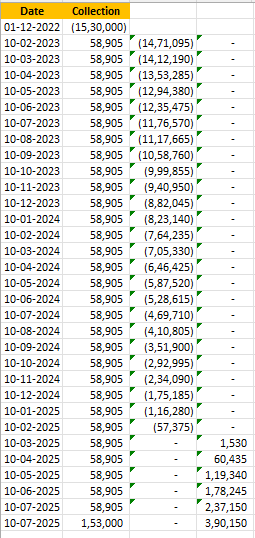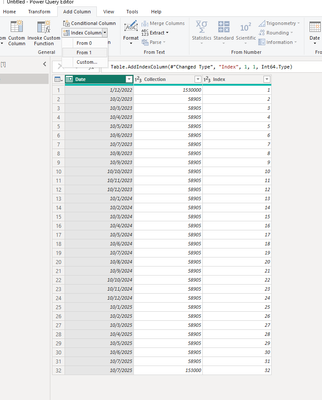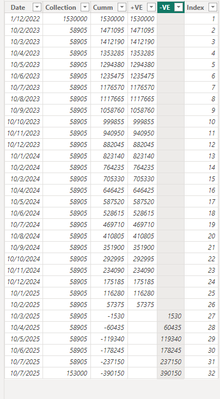- Power BI forums
- Updates
- News & Announcements
- Get Help with Power BI
- Desktop
- Service
- Report Server
- Power Query
- Mobile Apps
- Developer
- DAX Commands and Tips
- Custom Visuals Development Discussion
- Health and Life Sciences
- Power BI Spanish forums
- Translated Spanish Desktop
- Power Platform Integration - Better Together!
- Power Platform Integrations (Read-only)
- Power Platform and Dynamics 365 Integrations (Read-only)
- Training and Consulting
- Instructor Led Training
- Dashboard in a Day for Women, by Women
- Galleries
- Community Connections & How-To Videos
- COVID-19 Data Stories Gallery
- Themes Gallery
- Data Stories Gallery
- R Script Showcase
- Webinars and Video Gallery
- Quick Measures Gallery
- 2021 MSBizAppsSummit Gallery
- 2020 MSBizAppsSummit Gallery
- 2019 MSBizAppsSummit Gallery
- Events
- Ideas
- Custom Visuals Ideas
- Issues
- Issues
- Events
- Upcoming Events
- Community Blog
- Power BI Community Blog
- Custom Visuals Community Blog
- Community Support
- Community Accounts & Registration
- Using the Community
- Community Feedback
Register now to learn Fabric in free live sessions led by the best Microsoft experts. From Apr 16 to May 9, in English and Spanish.
- Power BI forums
- Forums
- Get Help with Power BI
- Power Query
- Cumulative total +ve and -ve in separate column
- Subscribe to RSS Feed
- Mark Topic as New
- Mark Topic as Read
- Float this Topic for Current User
- Bookmark
- Subscribe
- Printer Friendly Page
- Mark as New
- Bookmark
- Subscribe
- Mute
- Subscribe to RSS Feed
- Permalink
- Report Inappropriate Content
Cumulative total +ve and -ve in separate column
Hi
I needed help with a problem that I'm facing,
I have more than 100 schedules that are uniquely identifiable, Now each schedule has one column which has a first row that is negative say USD (-10,000) and subsequet 60 rows that as positive say USD 200,
Now if i cumulatively total this column it will become 0 on row 50 and they after become positive.
Now i Need to showcase each schedule separately to show which is +ve and which is still -ve at any given point of time. I need the total all Positive and Negative columns separately at any given date.
Solved! Go to Solution.
- Mark as New
- Bookmark
- Subscribe
- Mute
- Subscribe to RSS Feed
- Permalink
- Report Inappropriate Content
Hi @CAZaidRazvi
You can refer to the following solution.
1.Add an index column in power query
2.Create the following calculated column.
Cumm =
VAR a =
MIN ( 'Table'[Index] )
VAR b =
LOOKUPVALUE ( 'Table'[Collection], 'Table'[Index], a )
RETURN
b
- SUMX (
FILTER ( 'Table', [Index] <= EARLIER ( 'Table'[Index] ) && [Index] <> a ),
[Collection]
)
+VE = if([Cumm]>0,[Cumm])-VE = IF([Cumm]<0,ABS([Cumm]))Output
Best Regards!
Yolo Zhu
If this post helps, then please consider Accept it as the solution to help the other members find it more quickly.
- Mark as New
- Bookmark
- Subscribe
- Mute
- Subscribe to RSS Feed
- Permalink
- Report Inappropriate Content
Hi @CAZaidRazvi
You can refer to the following solution.
1.Add an index column in power query
2.Create the following calculated column.
Cumm =
VAR a =
MIN ( 'Table'[Index] )
VAR b =
LOOKUPVALUE ( 'Table'[Collection], 'Table'[Index], a )
RETURN
b
- SUMX (
FILTER ( 'Table', [Index] <= EARLIER ( 'Table'[Index] ) && [Index] <> a ),
[Collection]
)
+VE = if([Cumm]>0,[Cumm])-VE = IF([Cumm]<0,ABS([Cumm]))Output
Best Regards!
Yolo Zhu
If this post helps, then please consider Accept it as the solution to help the other members find it more quickly.
- Mark as New
- Bookmark
- Subscribe
- Mute
- Subscribe to RSS Feed
- Permalink
- Report Inappropriate Content
Thanks a lot, Much Appretiated
I had been picking my brains out for quite some time on solving this.
Helpful resources

Microsoft Fabric Learn Together
Covering the world! 9:00-10:30 AM Sydney, 4:00-5:30 PM CET (Paris/Berlin), 7:00-8:30 PM Mexico City

Power BI Monthly Update - April 2024
Check out the April 2024 Power BI update to learn about new features.