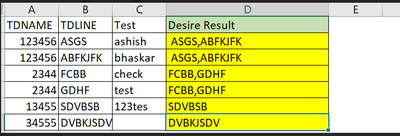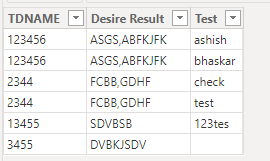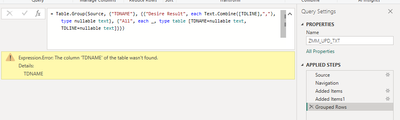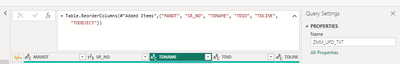- Power BI forums
- Updates
- News & Announcements
- Get Help with Power BI
- Desktop
- Service
- Report Server
- Power Query
- Mobile Apps
- Developer
- DAX Commands and Tips
- Custom Visuals Development Discussion
- Health and Life Sciences
- Power BI Spanish forums
- Translated Spanish Desktop
- Power Platform Integration - Better Together!
- Power Platform Integrations (Read-only)
- Power Platform and Dynamics 365 Integrations (Read-only)
- Training and Consulting
- Instructor Led Training
- Dashboard in a Day for Women, by Women
- Galleries
- Community Connections & How-To Videos
- COVID-19 Data Stories Gallery
- Themes Gallery
- Data Stories Gallery
- R Script Showcase
- Webinars and Video Gallery
- Quick Measures Gallery
- 2021 MSBizAppsSummit Gallery
- 2020 MSBizAppsSummit Gallery
- 2019 MSBizAppsSummit Gallery
- Events
- Ideas
- Custom Visuals Ideas
- Issues
- Issues
- Events
- Upcoming Events
- Community Blog
- Power BI Community Blog
- Custom Visuals Community Blog
- Community Support
- Community Accounts & Registration
- Using the Community
- Community Feedback
Register now to learn Fabric in free live sessions led by the best Microsoft experts. From Apr 16 to May 9, in English and Spanish.
- Power BI forums
- Forums
- Get Help with Power BI
- Power Query
- Re: Concatenation of rows for column
- Subscribe to RSS Feed
- Mark Topic as New
- Mark Topic as Read
- Float this Topic for Current User
- Bookmark
- Subscribe
- Printer Friendly Page
- Mark as New
- Bookmark
- Subscribe
- Mute
- Subscribe to RSS Feed
- Permalink
- Report Inappropriate Content
Concatenation of rows for column
Hi All,
I am trying to create column based on available column.
Such as TDLINE ,TDNAME,Test desire result as below.
Requesting any posiblitities in M query please help.
Thanks in advance.
Solved! Go to Solution.
- Mark as New
- Bookmark
- Subscribe
- Mute
- Subscribe to RSS Feed
- Permalink
- Report Inappropriate Content
Hello @Bhaskarkolli9,
This is possibile in PowerQuery by doing some adjustments inside a GroupBy option.
Grouping the information by TDNAME you can add a new Column using the Text.Combine function like :
Table.Group(Source, {"TDNAME"}, {{"Desire Result", each Text.Combine([TDLINE],","), type nullable text}, {"All", each _, type table [TDNAME=nullable text, TDLINE=nullable text, Test=nullable text]}})
You can get in this link a PowerBI file with an example : https://we.tl/t-emzQC0kXFv
Hope this answer solves your problem!
If you need any additional help please @ me in your reply.
If my reply provided you with a solution, please consider marking it as a solution ✔️ or giving it a kudo 👍
Thanks!
You can also check out my LinkedIn!
Best regards,
Jorge Pessoa
- Mark as New
- Bookmark
- Subscribe
- Mute
- Subscribe to RSS Feed
- Permalink
- Report Inappropriate Content
Hello @Bhaskarkolli9,
This is possibile in PowerQuery by doing some adjustments inside a GroupBy option.
Grouping the information by TDNAME you can add a new Column using the Text.Combine function like :
Table.Group(Source, {"TDNAME"}, {{"Desire Result", each Text.Combine([TDLINE],","), type nullable text}, {"All", each _, type table [TDNAME=nullable text, TDLINE=nullable text, Test=nullable text]}})
You can get in this link a PowerBI file with an example : https://we.tl/t-emzQC0kXFv
Hope this answer solves your problem!
If you need any additional help please @ me in your reply.
If my reply provided you with a solution, please consider marking it as a solution ✔️ or giving it a kudo 👍
Thanks!
You can also check out my LinkedIn!
Best regards,
Jorge Pessoa
- Mark as New
- Bookmark
- Subscribe
- Mute
- Subscribe to RSS Feed
- Permalink
- Report Inappropriate Content
Thanks for your responce.
We still facing the issue like coulmn was not find, but we have column available in table.
- Mark as New
- Bookmark
- Subscribe
- Mute
- Subscribe to RSS Feed
- Permalink
- Report Inappropriate Content
Hi @Bhaskarkolli9,
In the Table.Group function you're providing, you are not referencing the previous step (Added Items1), but the "Source" step (as you can see in the picture bellow):
Instead you should have this :
Table.Group(#"Added Items1", {"TDNAME"}, {{"Desire Result", each Text.Combine([TDLINE],","), type nullable text}, {"All", each _, type table [TDNAME=nullable text, TDLINE=nullable text, Test=nullable text]}})
For additional help, please @ me in your reply!
You can also check out my LinkedIn!
Best regards,
Jorge Pessoa
Helpful resources

Microsoft Fabric Learn Together
Covering the world! 9:00-10:30 AM Sydney, 4:00-5:30 PM CET (Paris/Berlin), 7:00-8:30 PM Mexico City

Power BI Monthly Update - April 2024
Check out the April 2024 Power BI update to learn about new features.