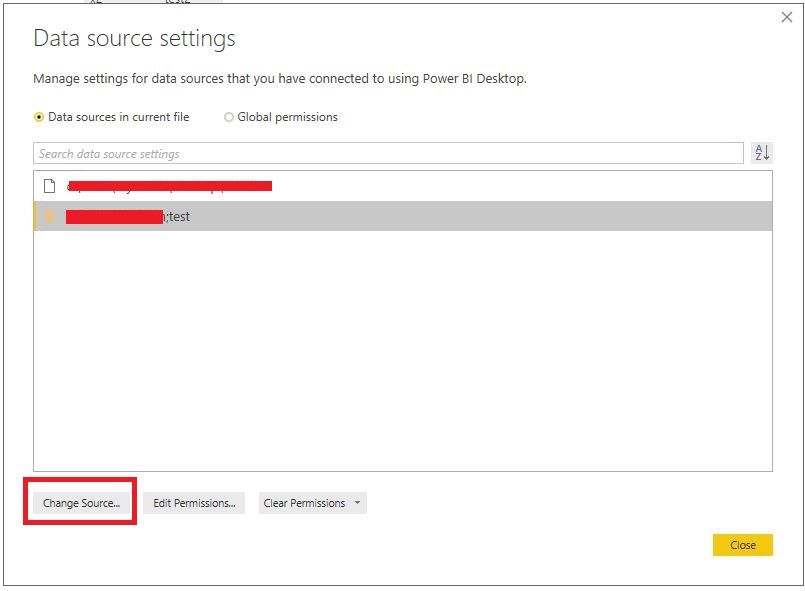Jumpstart your career with the Fabric Career Hub
Find everything you need to get certified on Fabric—skills challenges, live sessions, exam prep, role guidance, and more.
Get started- Power BI forums
- Updates
- News & Announcements
- Get Help with Power BI
- Desktop
- Service
- Report Server
- Power Query
- Mobile Apps
- Developer
- DAX Commands and Tips
- Custom Visuals Development Discussion
- Health and Life Sciences
- Power BI Spanish forums
- Translated Spanish Desktop
- Power Platform Integration - Better Together!
- Power Platform Integrations (Read-only)
- Power Platform and Dynamics 365 Integrations (Read-only)
- Training and Consulting
- Instructor Led Training
- Dashboard in a Day for Women, by Women
- Galleries
- Community Connections & How-To Videos
- COVID-19 Data Stories Gallery
- Themes Gallery
- Data Stories Gallery
- R Script Showcase
- Webinars and Video Gallery
- Quick Measures Gallery
- 2021 MSBizAppsSummit Gallery
- 2020 MSBizAppsSummit Gallery
- 2019 MSBizAppsSummit Gallery
- Events
- Ideas
- Custom Visuals Ideas
- Issues
- Issues
- Events
- Upcoming Events
- Community Blog
- Power BI Community Blog
- Custom Visuals Community Blog
- Community Support
- Community Accounts & Registration
- Using the Community
- Community Feedback
Grow your Fabric skills and prepare for the DP-600 certification exam by completing the latest Microsoft Fabric challenge.
- Power BI forums
- Forums
- Get Help with Power BI
- Power Query
- Change Redshift database in report
- Subscribe to RSS Feed
- Mark Topic as New
- Mark Topic as Read
- Float this Topic for Current User
- Bookmark
- Subscribe
- Printer Friendly Page
- Mark as New
- Bookmark
- Subscribe
- Mute
- Subscribe to RSS Feed
- Permalink
- Report Inappropriate Content
Change Redshift database in report
Hello everyone,
I've built a report in Power BI desktop with Amazon Redshift as its datasource. The report was built using a test database/cluster in Redshift and now that the report is complete, I would like to switch to the 'live' database/cluster. However, I could not find the option to configure that in Power BI desktop.
Could someone explain to me if it is possible to switch between Redshift datasources and if so, how?
Thanks in advance.
Kind regards,
Mart
Solved! Go to Solution.
- Mark as New
- Bookmark
- Subscribe
- Mute
- Subscribe to RSS Feed
- Permalink
- Report Inappropriate Content
@martbov,
There are two methods for you to change the data source.
1. Go to File->Options and Settings->Data Source settings, then find your data source and click change data source.
2. Right click your table, select "Edit query", then click Advanced Editor in the Query Editor of Power BI Desktop, change server and database in the source code in the Advanced Editor .
Regards,
Lydia
If this post helps, then please consider Accept it as the solution to help the other members find it more quickly.
- Mark as New
- Bookmark
- Subscribe
- Mute
- Subscribe to RSS Feed
- Permalink
- Report Inappropriate Content
@martbov,
There are two methods for you to change the data source.
1. Go to File->Options and Settings->Data Source settings, then find your data source and click change data source.
2. Right click your table, select "Edit query", then click Advanced Editor in the Query Editor of Power BI Desktop, change server and database in the source code in the Advanced Editor .
Regards,
Lydia
If this post helps, then please consider Accept it as the solution to help the other members find it more quickly.
- Mark as New
- Bookmark
- Subscribe
- Mute
- Subscribe to RSS Feed
- Permalink
- Report Inappropriate Content
I also had this use case. And I discovered that the "Change Source..." button is not enabled, for my Redshift data source.
I just created this idea; please vote...
- Mark as New
- Bookmark
- Subscribe
- Mute
- Subscribe to RSS Feed
- Permalink
- Report Inappropriate Content
Thank you, Lydia. Your second method solves my problem.
In the datasource settings the "Change Source..." button is greyed out for me, but manually entering the correct data source in the Advanced Editor did work.