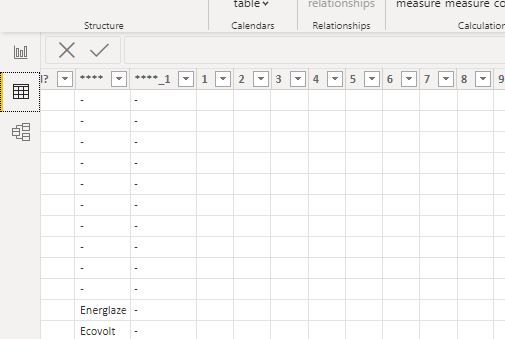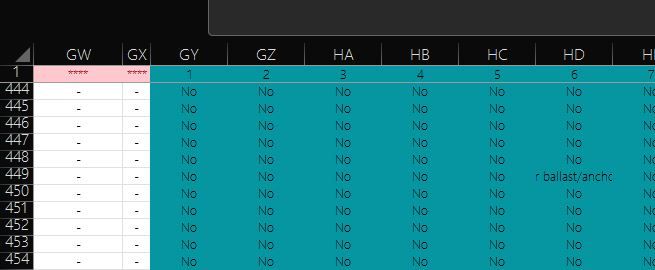- Power BI forums
- Updates
- News & Announcements
- Get Help with Power BI
- Desktop
- Service
- Report Server
- Power Query
- Mobile Apps
- Developer
- DAX Commands and Tips
- Custom Visuals Development Discussion
- Health and Life Sciences
- Power BI Spanish forums
- Translated Spanish Desktop
- Power Platform Integration - Better Together!
- Power Platform Integrations (Read-only)
- Power Platform and Dynamics 365 Integrations (Read-only)
- Training and Consulting
- Instructor Led Training
- Dashboard in a Day for Women, by Women
- Galleries
- Community Connections & How-To Videos
- COVID-19 Data Stories Gallery
- Themes Gallery
- Data Stories Gallery
- R Script Showcase
- Webinars and Video Gallery
- Quick Measures Gallery
- 2021 MSBizAppsSummit Gallery
- 2020 MSBizAppsSummit Gallery
- 2019 MSBizAppsSummit Gallery
- Events
- Ideas
- Custom Visuals Ideas
- Issues
- Issues
- Events
- Upcoming Events
- Community Blog
- Power BI Community Blog
- Custom Visuals Community Blog
- Community Support
- Community Accounts & Registration
- Using the Community
- Community Feedback
Register now to learn Fabric in free live sessions led by the best Microsoft experts. From Apr 16 to May 9, in English and Spanish.
- Power BI forums
- Forums
- Get Help with Power BI
- Power Query
- Re: Cells Uploading without Values
- Subscribe to RSS Feed
- Mark Topic as New
- Mark Topic as Read
- Float this Topic for Current User
- Bookmark
- Subscribe
- Printer Friendly Page
- Mark as New
- Bookmark
- Subscribe
- Mute
- Subscribe to RSS Feed
- Permalink
- Report Inappropriate Content
Cells Uploading without Values
Afternoon,
I have a Power Bi report linked to an excel file.
Upon updating refreshing, all values update and refresh as one would expect them to.
Except for a series of columns titled within the excel file by number (1, 2, 3 etc...).
The values within these cells do not upload - see attached screenshots.
I have tried uploading and refreshing this excel file to a different Power Bi file and they appear fine.
However, I'm hoping there's a more elegant solution to my problem than deleting and starting again - as I have a large number of Calcs now included in the file.
Thoughts?
Solved! Go to Solution.
- Mark as New
- Bookmark
- Subscribe
- Mute
- Subscribe to RSS Feed
- Permalink
- Report Inappropriate Content
Took a rather inelegant approach but have a solution in place.
I've simply added the same file as another extract on the file - it uploads the data fine on the second link and I got to keep all the calcs I'd put in the same link.
Probably going to cause me a headache down the road, linking to the same file twice in the same Bi Report but sure, that's future me's problem!
Cheers for the assistance guys!
- Mark as New
- Bookmark
- Subscribe
- Mute
- Subscribe to RSS Feed
- Permalink
- Report Inappropriate Content
Hello - FYI, scenarios like this are often caused by explicitly naming column names where it may not be necessary. I recommend you delete the #"Changed Types" step that Power Query added automatically and instead, assign the column types later on in the script.
- Mark as New
- Bookmark
- Subscribe
- Mute
- Subscribe to RSS Feed
- Permalink
- Report Inappropriate Content
Hi, @dcadwallader
Could you please consider sharing more details about it and posting expected result so it is clear on what needs to be implemented? And It would be great if there is a sample file without any sesentive information here.
It makes it easier to give you a solution.
- Sample (dummy dataset) data as text, use the table tool in the editing bar
- Expected output from sample data
- Explanation in words of how to get from 1. to 2.
Best Regards,
Community Support Team _ Zeon Zheng
If this post helps, then please consider Accept it as the solution to help the other members find it more quickly.
- Mark as New
- Bookmark
- Subscribe
- Mute
- Subscribe to RSS Feed
- Permalink
- Report Inappropriate Content
KNP,
Thanks for getting in touch - for context the troublesome columns are columns 207 through 274.
let
Source = Excel.Workbook(File.Contents("filename.xlsx"), null, true),
EXTRACT_Sheet = Source{[Item="EXTRACT",Kind="Sheet"]}[Data],
#"Changed Type" = Table.TransformColumnTypes(EXTRACT_Sheet,{{"Column1", type text}, {"Column2", type text}, {"Column3", type text}, {"Column4", type any}, {"Column5", type any}, {"Column6", type text}, {"Column7", type text}, {"Column8", type text}, {"Column9", type text}, {"Column10", type any}, {"Column11", type any}, {"Column12", type any}, {"Column13", type any}, {"Column14", type any}, {"Column15", type any}, {"Column16", type any}, {"Column17", type any}, {"Column18", type any}, {"Column19", type any}, {"Column20", type any}, {"Column21", type text}, {"Column22", type any}, {"Column23", type any}, {"Column24", type any}, {"Column25", type text}, {"Column26", type any}, {"Column27", type any}, {"Column28", type any}, {"Column29", type text}, {"Column30", type any}, {"Column31", type any}, {"Column32", type any}, {"Column33", type text}, {"Column34", type any}, {"Column35", type any}, {"Column36", type any}, {"Column37", type text}, {"Column38", type any}, {"Column39", type any}, {"Column40", type any}, {"Column41", type text}, {"Column42", type any}, {"Column43", type any}, {"Column44", type any}, {"Column45", type text}, {"Column46", type any}, {"Column47", type any}, {"Column48", type any}, {"Column49", type text}, {"Column50", type any}, {"Column51", type any}, {"Column52", type any}, {"Column53", type text}, {"Column54", type any}, {"Column55", type any}, {"Column56", type any}, {"Column57", type text}, {"Column58", type any}, {"Column59", type any}, {"Column60", type any}, {"Column61", type text}, {"Column62", type any}, {"Column63", type text}, {"Column64", type text}, {"Column65", type any}, {"Column66", type text}, {"Column67", type text}, {"Column68", type text}, {"Column69", type any}, {"Column70", type text}, {"Column71", type text}, {"Column72", type text}, {"Column73", type text}, {"Column74", type any}, {"Column75", type text}, {"Column76", type text}, {"Column77", type text}, {"Column78", type text}, {"Column79", type text}, {"Column80", type text}, {"Column81", type text}, {"Column82", type text}, {"Column83", type text}, {"Column84", type text}, {"Column85", type text}, {"Column86", type text}, {"Column87", type text}, {"Column88", type text}, {"Column89", type text}, {"Column90", type text}, {"Column91", type text}, {"Column92", type text}, {"Column93", type text}, {"Column94", type text}, {"Column95", type text}, {"Column96", type text}, {"Column97", type text}, {"Column98", type text}, {"Column99", type text}, {"Column100", type text}, {"Column101", type any}, {"Column102", type any}, {"Column103", type text}, {"Column104", type any}, {"Column105", type text}, {"Column106", type any}, {"Column107", type any}, {"Column108", type any}, {"Column109", type any}, {"Column110", type any}, {"Column111", type any}, {"Column112", type text}, {"Column113", type text}, {"Column114", type text}, {"Column115", type text}, {"Column116", type text}, {"Column117", type text}, {"Column118", type text}, {"Column119", type text}, {"Column120", type text}, {"Column121", type text}, {"Column122", type text}, {"Column123", type text}, {"Column124", type text}, {"Column125", type text}, {"Column126", type text}, {"Column127", type text}, {"Column128", type text}, {"Column129", type any}, {"Column130", type text}, {"Column131", type text}, {"Column132", type any}, {"Column133", type text}, {"Column134", type text}, {"Column135", type any}, {"Column136", type text}, {"Column137", type any}, {"Column138", type text}, {"Column139", type text}, {"Column140", type text}, {"Column141", type text}, {"Column142", type text}, {"Column143", type text}, {"Column144", type text}, {"Column145", type text}, {"Column146", type text}, {"Column147", type text}, {"Column148", type text}, {"Column149", type text}, {"Column150", type text}, {"Column151", type text}, {"Column152", type text}, {"Column153", type text}, {"Column154", type text}, {"Column155", type text}, {"Column156", type text}, {"Column157", type text}, {"Column158", type text}, {"Column159", type text}, {"Column160", type text}, {"Column161", type text}, {"Column162", type text}, {"Column163", type text}, {"Column164", type text}, {"Column165", type text}, {"Column166", type text}, {"Column167", type text}, {"Column168", type text}, {"Column169", type text}, {"Column170", type text}, {"Column171", type text}, {"Column172", type text}, {"Column173", type text}, {"Column174", type text}, {"Column175", type text}, {"Column176", type text}, {"Column177", type text}, {"Column178", type text}, {"Column179", type text}, {"Column180", type text}, {"Column181", type text}, {"Column182", type text}, {"Column183", type text}, {"Column184", type text}, {"Column185", type text}, {"Column186", type text}, {"Column187", type text}, {"Column188", type text}, {"Column189", type text}, {"Column190", type text}, {"Column191", type text}, {"Column192", type text}, {"Column193", type text}, {"Column194", type text}, {"Column195", type text}, {"Column196", type text}, {"Column197", type text}, {"Column198", type text}, {"Column199", type text}, {"Column200", type text}, {"Column201", type text}, {"Column202", type text}, {"Column203", type text}, {"Column204", type text}, {"Column205", type text}, {"Column206", type text}, {"Column207", Int64.Type}, {"Column208", Int64.Type}, {"Column209", Int64.Type}, {"Column210", Int64.Type}, {"Column211", Int64.Type}, {"Column212", Int64.Type}, {"Column213", Int64.Type}, {"Column214", Int64.Type}, {"Column215", Int64.Type}, {"Column216", Int64.Type}, {"Column217", Int64.Type}, {"Column218", Int64.Type}, {"Column219", Int64.Type}, {"Column220", Int64.Type}, {"Column221", Int64.Type}, {"Column222", Int64.Type}, {"Column223", Int64.Type}, {"Column224", Int64.Type}, {"Column225", Int64.Type}, {"Column226", Int64.Type}, {"Column227", Int64.Type}, {"Column228", Int64.Type}, {"Column229", Int64.Type}, {"Column230", Int64.Type}, {"Column231", Int64.Type}, {"Column232", Int64.Type}, {"Column233", Int64.Type}, {"Column234", Int64.Type}, {"Column235", Int64.Type}, {"Column236", Int64.Type}, {"Column237", Int64.Type}, {"Column238", Int64.Type}, {"Column239", Int64.Type}, {"Column240", Int64.Type}, {"Column241", Int64.Type}, {"Column242", Int64.Type}, {"Column243", Int64.Type}, {"Column244", Int64.Type}, {"Column245", Int64.Type}, {"Column246", Int64.Type}, {"Column247", Int64.Type}, {"Column248", Int64.Type}, {"Column249", Int64.Type}, {"Column250", Int64.Type}, {"Column251", Int64.Type}, {"Column252", Int64.Type}, {"Column253", Int64.Type}, {"Column254", Int64.Type}, {"Column255", Int64.Type}, {"Column256", Int64.Type}, {"Column257", Int64.Type}, {"Column258", Int64.Type}, {"Column259", Int64.Type}, {"Column260", Int64.Type}, {"Column261", Int64.Type}, {"Column262", Int64.Type}, {"Column263", Int64.Type}, {"Column264", Int64.Type}, {"Column265", Int64.Type}, {"Column266", Int64.Type}, {"Column267", Int64.Type}, {"Column268", Int64.Type}, {"Column269", Int64.Type}, {"Column270", Int64.Type}, {"Column271", Int64.Type}, {"Column272", Int64.Type}, {"Column273", Int64.Type}, {"Column274", Int64.Type}, {"Column275", type text}, {"Column276", type text}}),
- Mark as New
- Bookmark
- Subscribe
- Mute
- Subscribe to RSS Feed
- Permalink
- Report Inappropriate Content
@dcadwallader - that's a very interesting file you have, just a handful of columns. 😲
Would you be able to share a link to a sample of that file (change any sensitive data) so I can see if I can reproduce the issue? If you just leave a few hundred rows in the sample but make sure you keep all columns.
| Have I solved your problem? Please click Accept as Solution so I don't keep coming back to this post, oh yeah, others may find it useful also ;). |
| If you found this post helpful, please give Kudos. It gives me a sense of instant gratification and, if you give me Kudos enough times, magical unicorns will appear on your screen. If you find my signature vaguely amusing, please give Kudos. | Proud to be a Super User! |
- Mark as New
- Bookmark
- Subscribe
- Mute
- Subscribe to RSS Feed
- Permalink
- Report Inappropriate Content
Took a rather inelegant approach but have a solution in place.
I've simply added the same file as another extract on the file - it uploads the data fine on the second link and I got to keep all the calcs I'd put in the same link.
Probably going to cause me a headache down the road, linking to the same file twice in the same Bi Report but sure, that's future me's problem!
Cheers for the assistance guys!
- Mark as New
- Bookmark
- Subscribe
- Mute
- Subscribe to RSS Feed
- Permalink
- Report Inappropriate Content
There's not enough information.
Can you share the M code for the query that connects to the excel file.
Go to 'Transform data' >> select the query on the left that connects to the Excel file >> go to 'Advanced editor' >> copy and paste that code back here (make sure to change any sensitive detail if there is any).
| Have I solved your problem? Please click Accept as Solution so I don't keep coming back to this post, oh yeah, others may find it useful also ;). |
| If you found this post helpful, please give Kudos. It gives me a sense of instant gratification and, if you give me Kudos enough times, magical unicorns will appear on your screen. If you find my signature vaguely amusing, please give Kudos. | Proud to be a Super User! |
Helpful resources

Microsoft Fabric Learn Together
Covering the world! 9:00-10:30 AM Sydney, 4:00-5:30 PM CET (Paris/Berlin), 7:00-8:30 PM Mexico City

Power BI Monthly Update - April 2024
Check out the April 2024 Power BI update to learn about new features.