Jumpstart your career with the Fabric Career Hub
Find everything you need to get certified on Fabric—skills challenges, live sessions, exam prep, role guidance, and more.
Get started- Power BI forums
- Updates
- News & Announcements
- Get Help with Power BI
- Desktop
- Service
- Report Server
- Power Query
- Mobile Apps
- Developer
- DAX Commands and Tips
- Custom Visuals Development Discussion
- Health and Life Sciences
- Power BI Spanish forums
- Translated Spanish Desktop
- Power Platform Integration - Better Together!
- Power Platform Integrations (Read-only)
- Power Platform and Dynamics 365 Integrations (Read-only)
- Training and Consulting
- Instructor Led Training
- Dashboard in a Day for Women, by Women
- Galleries
- Community Connections & How-To Videos
- COVID-19 Data Stories Gallery
- Themes Gallery
- Data Stories Gallery
- R Script Showcase
- Webinars and Video Gallery
- Quick Measures Gallery
- 2021 MSBizAppsSummit Gallery
- 2020 MSBizAppsSummit Gallery
- 2019 MSBizAppsSummit Gallery
- Events
- Ideas
- Custom Visuals Ideas
- Issues
- Issues
- Events
- Upcoming Events
- Community Blog
- Power BI Community Blog
- Custom Visuals Community Blog
- Community Support
- Community Accounts & Registration
- Using the Community
- Community Feedback
Grow your Fabric skills and prepare for the DP-600 certification exam by completing the latest Microsoft Fabric challenge.
- Power BI forums
- Forums
- Get Help with Power BI
- Power Query
- Re: Adding customn column based on dynamic referen...
- Subscribe to RSS Feed
- Mark Topic as New
- Mark Topic as Read
- Float this Topic for Current User
- Bookmark
- Subscribe
- Printer Friendly Page
- Mark as New
- Bookmark
- Subscribe
- Mute
- Subscribe to RSS Feed
- Permalink
- Report Inappropriate Content
Adding customn column based on dynamic reference column value
Hi Guys,
Here is my source data look like, 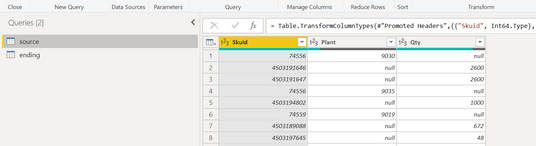
so the column skuid's value is mixed up between real sku code and reference code,
i want to remove reference code and move qty value align with sku and plant .
example
row 1-> sku id = 74556 , reference code = 45xxxx & 45xxxx , plant = 9030, total qty 5200
i want to remove reference code, so the final result is
sku id, plant, totalQty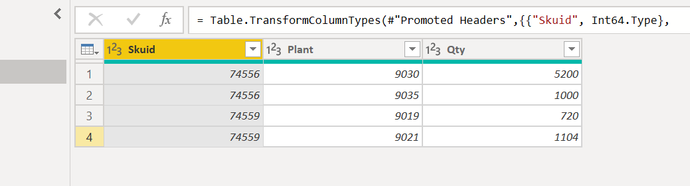
Here is the pbi file sample :
i've found example from google but the total row for reference is same and not change dynamically, so has not solved yet.
Your help will be so much appreciated!
Thank You
Solved! Go to Solution.
- Mark as New
- Bookmark
- Subscribe
- Mute
- Subscribe to RSS Feed
- Permalink
- Report Inappropriate Content
Hello @Anonymous
you can apply a FillDown on your Plant-Column and then group it by the Plant, applying a sum-function to your quantity column
Here an example
let
Source = Table.FromRows(Json.Document(Binary.Decompress(Binary.FromText("i45WMjcxNTVT0lGyNDA2AFJKsTrRShUVIJaOkpGZgQFUAEMISZ8pTF9iUjJElTmGIkNLmKLy1KLilDSIOlOoOqAAUBgiBrYgFgA=", BinaryEncoding.Base64), Compression.Deflate)), let _t = ((type nullable text) meta [Serialized.Text = true]) in type table [Skuid = _t, Plant = _t, Quantity = _t]),
#"Changed Type" = Table.TransformColumnTypes(Source,{{"Skuid", type text}, {"Plant", Int64.Type}, {"Quantity", Int64.Type}}),
#"Filled Down" = Table.FillDown(#"Changed Type",{"Plant"}),
#"Grouped Rows" = Table.Group(#"Filled Down", {"Plant"}, {{"Quantity", each List.Sum([Quantity]), type number}})
in
#"Grouped Rows"
Copy paste this code to the advanced editor in a new blank query to see how the solution works.
If this post helps or solves your problem, please mark it as solution (to help other users find useful content and to acknowledge the work of users that helped you)
Kudoes are nice too
Have fun
Jimmy
- Mark as New
- Bookmark
- Subscribe
- Mute
- Subscribe to RSS Feed
- Permalink
- Report Inappropriate Content
hello, I've solved the issue as follows:
let
Source = Excel.Workbook(File.Contents("C:\Desktop\Test\P1\t1\sample data.xlsx"), null, true),
source_Sheet = Source{[Item="source",Kind="Sheet"]}[Data],
#"Promoted Headers" = Table.PromoteHeaders(source_Sheet, [PromoteAllScalars=true]),
#"Changed Type" = Table.TransformColumnTypes(#"Promoted Headers",{{"Skuid", type text}}),
#"Trimmed Text" = Table.TransformColumns(#"Changed Type",{{"Skuid", Text.Trim, type text}}),
#"Added Index" = Table.AddIndexColumn(#"Trimmed Text", "Index", 0, 1),
AddSP = Table.AddColumn(#"Added Index","StartPosition", each if Text.Length([Skuid])<>10 and not Text.StartsWith([Skuid],"45") then [Index] else null),
AddEP = Table.AddColumn(AddSP,"EndPosition", each List.Select(List.Range(AddSP[StartPosition],_[Index]+1), each _<>null){0}),
Addallup = Table.AddColumn(AddEP,"TotalQty",each try List.Sum(List.Range(AddEP[Qty],[StartPosition]+1,[EndPosition]-[StartPosition]-1)) otherwise null),
#"Filtered Rows" = Table.SelectRows(Addallup, each ([TotalQty] <> null)),
#"Removed Other Columns" = Table.SelectColumns(#"Filtered Rows",{"Skuid", "Plant", "TotalQty"})
in
#"Removed Other Columns"
- Mark as New
- Bookmark
- Subscribe
- Mute
- Subscribe to RSS Feed
- Permalink
- Report Inappropriate Content
hello, I've solved the issue as follows:
let
Source = Excel.Workbook(File.Contents("C:\Desktop\Test\P1\t1\sample data.xlsx"), null, true),
source_Sheet = Source{[Item="source",Kind="Sheet"]}[Data],
#"Promoted Headers" = Table.PromoteHeaders(source_Sheet, [PromoteAllScalars=true]),
#"Changed Type" = Table.TransformColumnTypes(#"Promoted Headers",{{"Skuid", type text}}),
#"Trimmed Text" = Table.TransformColumns(#"Changed Type",{{"Skuid", Text.Trim, type text}}),
#"Added Index" = Table.AddIndexColumn(#"Trimmed Text", "Index", 0, 1),
AddSP = Table.AddColumn(#"Added Index","StartPosition", each if Text.Length([Skuid])<>10 and not Text.StartsWith([Skuid],"45") then [Index] else null),
AddEP = Table.AddColumn(AddSP,"EndPosition", each List.Select(List.Range(AddSP[StartPosition],_[Index]+1), each _<>null){0}),
Addallup = Table.AddColumn(AddEP,"TotalQty",each try List.Sum(List.Range(AddEP[Qty],[StartPosition]+1,[EndPosition]-[StartPosition]-1)) otherwise null),
#"Filtered Rows" = Table.SelectRows(Addallup, each ([TotalQty] <> null)),
#"Removed Other Columns" = Table.SelectColumns(#"Filtered Rows",{"Skuid", "Plant", "TotalQty"})
in
#"Removed Other Columns"
- Mark as New
- Bookmark
- Subscribe
- Mute
- Subscribe to RSS Feed
- Permalink
- Report Inappropriate Content
- Mark as New
- Bookmark
- Subscribe
- Mute
- Subscribe to RSS Feed
- Permalink
- Report Inappropriate Content
Hello @Anonymous
you can apply a FillDown on your Plant-Column and then group it by the Plant, applying a sum-function to your quantity column
Here an example
let
Source = Table.FromRows(Json.Document(Binary.Decompress(Binary.FromText("i45WMjcxNTVT0lGyNDA2AFJKsTrRShUVIJaOkpGZgQFUAEMISZ8pTF9iUjJElTmGIkNLmKLy1KLilDSIOlOoOqAAUBgiBrYgFgA=", BinaryEncoding.Base64), Compression.Deflate)), let _t = ((type nullable text) meta [Serialized.Text = true]) in type table [Skuid = _t, Plant = _t, Quantity = _t]),
#"Changed Type" = Table.TransformColumnTypes(Source,{{"Skuid", type text}, {"Plant", Int64.Type}, {"Quantity", Int64.Type}}),
#"Filled Down" = Table.FillDown(#"Changed Type",{"Plant"}),
#"Grouped Rows" = Table.Group(#"Filled Down", {"Plant"}, {{"Quantity", each List.Sum([Quantity]), type number}})
in
#"Grouped Rows"
Copy paste this code to the advanced editor in a new blank query to see how the solution works.
If this post helps or solves your problem, please mark it as solution (to help other users find useful content and to acknowledge the work of users that helped you)
Kudoes are nice too
Have fun
Jimmy
- Mark as New
- Bookmark
- Subscribe
- Mute
- Subscribe to RSS Feed
- Permalink
- Report Inappropriate Content
Hi @Jimmy801 ,
Thank you so much!
I've tried your advice and give little modification so sku_id can include and it solved!
Regards,
Haniya


