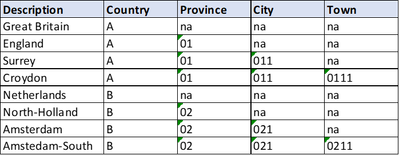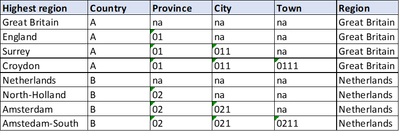- Power BI forums
- Updates
- News & Announcements
- Get Help with Power BI
- Desktop
- Service
- Report Server
- Power Query
- Mobile Apps
- Developer
- DAX Commands and Tips
- Custom Visuals Development Discussion
- Health and Life Sciences
- Power BI Spanish forums
- Translated Spanish Desktop
- Power Platform Integration - Better Together!
- Power Platform Integrations (Read-only)
- Power Platform and Dynamics 365 Integrations (Read-only)
- Training and Consulting
- Instructor Led Training
- Dashboard in a Day for Women, by Women
- Galleries
- Community Connections & How-To Videos
- COVID-19 Data Stories Gallery
- Themes Gallery
- Data Stories Gallery
- R Script Showcase
- Webinars and Video Gallery
- Quick Measures Gallery
- 2021 MSBizAppsSummit Gallery
- 2020 MSBizAppsSummit Gallery
- 2019 MSBizAppsSummit Gallery
- Events
- Ideas
- Custom Visuals Ideas
- Issues
- Issues
- Events
- Upcoming Events
- Community Blog
- Power BI Community Blog
- Custom Visuals Community Blog
- Community Support
- Community Accounts & Registration
- Using the Community
- Community Feedback
Earn a 50% discount on the DP-600 certification exam by completing the Fabric 30 Days to Learn It challenge.
- Power BI forums
- Forums
- Get Help with Power BI
- Power Query
- Re: Add new column with highest region
- Subscribe to RSS Feed
- Mark Topic as New
- Mark Topic as Read
- Float this Topic for Current User
- Bookmark
- Subscribe
- Printer Friendly Page
- Mark as New
- Bookmark
- Subscribe
- Mute
- Subscribe to RSS Feed
- Permalink
- Report Inappropriate Content
Add new column with highest region
Hi All,
I have a dataset with section and categories. Please see a sample in the screenshot below:
As you can see, the more to the left you go the more in detail the columns get. What I want to achieve is to put the highest level in a new column “Region”. Please see the next screenshot.
Please see the link:
Thanks,
Naveen
Solved! Go to Solution.
- Mark as New
- Bookmark
- Subscribe
- Mute
- Subscribe to RSS Feed
- Permalink
- Report Inappropriate Content
Good day naveen73,
The steps below are:
- Sort by "Highest Region" ascending and then by "Province" descending.
- Add a "Region" column, if "Province" is "na" let it contain the country, otherwise null.
- Fill down.
The interesting code starts at #"Sorted Rows" - up to that point is just loading your sample data.
Hope this helps
let
Source = Table.FromRows(
Json.Document(
Binary.Decompress(
Binary.FromText(
"bY5BCoMwEEWvUrJWSLyBltKu3LgMLgIZGkFnYBwX3r5jERpiF/MX8x787715MgS5dTxJmNBUptXDkMVYefPA9xwwnti6Ag8bM+w5tc798J1pj4RXrum+Rg+SgI+KVd/dvwk9saT6RfM55JBsU0jtsgpwDEsu2MYVhgr1QJukq6apk8YP",
BinaryEncoding.Base64
),
Compression.Deflate
)
),
let
_t = ((type nullable text) meta [Serialized.Text = true])
in
type table [#"Highest region" = _t, Country = _t, Province = _t, City = _t, Town = _t]
),
#"Changed Type" = Table.TransformColumnTypes(
Source,
{
{"Highest region", type text},
{"Country", type text},
{"Province", type text},
{"City", type text},
{"Town", type text}
}
),
#"Sorted Rows" = Table.Sort(#"Changed Type", {{"Country", Order.Ascending}, {"Province", Order.Descending}}),
#"Added Region" = Table.AddColumn(
#"Sorted Rows", "Region", each if [Province] = "na" then [Highest region] else null, type text
),
#"Filled Down" = Table.FillDown(#"Added Region", {"Region"})
in
#"Filled Down"
- Mark as New
- Bookmark
- Subscribe
- Mute
- Subscribe to RSS Feed
- Permalink
- Report Inappropriate Content
Good day naveen73,
The steps below are:
- Sort by "Highest Region" ascending and then by "Province" descending.
- Add a "Region" column, if "Province" is "na" let it contain the country, otherwise null.
- Fill down.
The interesting code starts at #"Sorted Rows" - up to that point is just loading your sample data.
Hope this helps
let
Source = Table.FromRows(
Json.Document(
Binary.Decompress(
Binary.FromText(
"bY5BCoMwEEWvUrJWSLyBltKu3LgMLgIZGkFnYBwX3r5jERpiF/MX8x787715MgS5dTxJmNBUptXDkMVYefPA9xwwnti6Ag8bM+w5tc798J1pj4RXrum+Rg+SgI+KVd/dvwk9saT6RfM55JBsU0jtsgpwDEsu2MYVhgr1QJukq6apk8YP",
BinaryEncoding.Base64
),
Compression.Deflate
)
),
let
_t = ((type nullable text) meta [Serialized.Text = true])
in
type table [#"Highest region" = _t, Country = _t, Province = _t, City = _t, Town = _t]
),
#"Changed Type" = Table.TransformColumnTypes(
Source,
{
{"Highest region", type text},
{"Country", type text},
{"Province", type text},
{"City", type text},
{"Town", type text}
}
),
#"Sorted Rows" = Table.Sort(#"Changed Type", {{"Country", Order.Ascending}, {"Province", Order.Descending}}),
#"Added Region" = Table.AddColumn(
#"Sorted Rows", "Region", each if [Province] = "na" then [Highest region] else null, type text
),
#"Filled Down" = Table.FillDown(#"Added Region", {"Region"})
in
#"Filled Down"
- Mark as New
- Bookmark
- Subscribe
- Mute
- Subscribe to RSS Feed
- Permalink
- Report Inappropriate Content