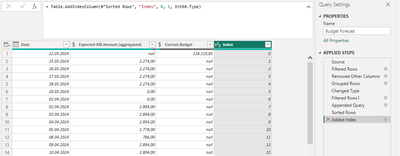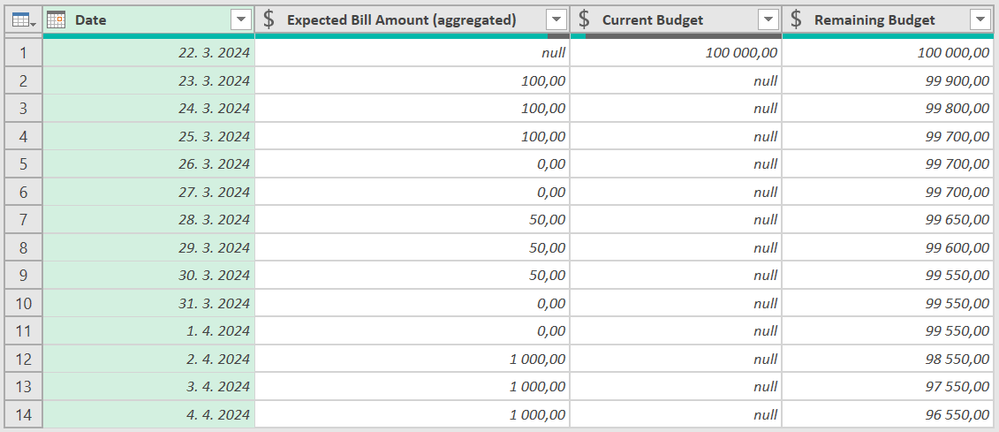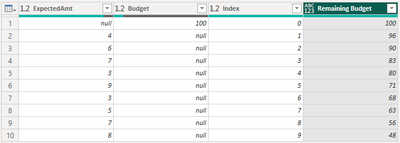- Power BI forums
- Updates
- News & Announcements
- Get Help with Power BI
- Desktop
- Service
- Report Server
- Power Query
- Mobile Apps
- Developer
- DAX Commands and Tips
- Custom Visuals Development Discussion
- Health and Life Sciences
- Power BI Spanish forums
- Translated Spanish Desktop
- Power Platform Integration - Better Together!
- Power Platform Integrations (Read-only)
- Power Platform and Dynamics 365 Integrations (Read-only)
- Training and Consulting
- Instructor Led Training
- Dashboard in a Day for Women, by Women
- Galleries
- Community Connections & How-To Videos
- COVID-19 Data Stories Gallery
- Themes Gallery
- Data Stories Gallery
- R Script Showcase
- Webinars and Video Gallery
- Quick Measures Gallery
- 2021 MSBizAppsSummit Gallery
- 2020 MSBizAppsSummit Gallery
- 2019 MSBizAppsSummit Gallery
- Events
- Ideas
- Custom Visuals Ideas
- Issues
- Issues
- Events
- Upcoming Events
- Community Blog
- Power BI Community Blog
- Custom Visuals Community Blog
- Community Support
- Community Accounts & Registration
- Using the Community
- Community Feedback
Register now to learn Fabric in free live sessions led by the best Microsoft experts. From Apr 16 to May 9, in English and Spanish.
- Power BI forums
- Forums
- Get Help with Power BI
- Power Query
- Accumulated Reduction of a Budget based on another...
- Subscribe to RSS Feed
- Mark Topic as New
- Mark Topic as Read
- Float this Topic for Current User
- Bookmark
- Subscribe
- Printer Friendly Page
- Mark as New
- Bookmark
- Subscribe
- Mute
- Subscribe to RSS Feed
- Permalink
- Report Inappropriate Content
Accumulated Reduction of a Budget based on another Column
Hi there,
I am currently setting up a forecast query for project controlling.
As you can see in the attached snip, I have "Current Budget" as initial value with Index 0.
In a new column the "Remaining Budget" should be calculated:
Remaining Budget (index) = Remaining Budget (index-1) - Expected Bill Amount (aggregated)
The first Remaining Budget for index=0 should just be the "Current Budget".
Thanks a lot in advance!
Best, Tim
Solved! Go to Solution.
- Mark as New
- Bookmark
- Subscribe
- Mute
- Subscribe to RSS Feed
- Permalink
- Report Inappropriate Content
Hi @Tim_Ba, there are many ways like @m_dekorte mentioned, but this one is the fastest
Result
let
Source = Table.FromRows(Json.Document(Binary.Decompress(Binary.FromText("ddC9DQAhCIDRVQy1MQh4P7MY919DuOKkAGP1PYMJcwJRK9wKIQlU0NvRDqyqxt4U7MUHksHI4PJw8h3nx+dx+ht3xqT3cLxWCT711bbwT8lAQlgb", BinaryEncoding.Base64), Compression.Deflate)), let _t = ((type nullable text) meta [Serialized.Text = true]) in type table [Date = _t, #"Expected Bill Amount (aggregated)" = _t, #"Current Budget" = _t]),
ChangedType = Table.TransformColumnTypes(Source,{{"Date", type date}, {"Expected Bill Amount (aggregated)", Currency.Type}, {"Current Budget", Currency.Type}}, "sk-SK"),
GenerateBudget = [ a = List.Buffer(ChangedType[#"Expected Bill Amount (aggregated)"]),
lg = List.Generate(
()=> [ x = 0, y = ChangedType{0}[Current Budget] ],
each [x] < List.Count(a),
each [ x = [x]+1, y = [y]-a{x} ],
each [y]
)
][lg],
Merged = Table.FromColumns(Table.ToColumns(ChangedType) & {GenerateBudget}, Value.Type(ChangedType & #table(type table[Remaining Budget=Currency.Type], {{}})))
in
Merged
- Mark as New
- Bookmark
- Subscribe
- Mute
- Subscribe to RSS Feed
- Permalink
- Report Inappropriate Content
Hi @Tim_Ba, there are many ways like @m_dekorte mentioned, but this one is the fastest
Result
let
Source = Table.FromRows(Json.Document(Binary.Decompress(Binary.FromText("ddC9DQAhCIDRVQy1MQh4P7MY919DuOKkAGP1PYMJcwJRK9wKIQlU0NvRDqyqxt4U7MUHksHI4PJw8h3nx+dx+ht3xqT3cLxWCT711bbwT8lAQlgb", BinaryEncoding.Base64), Compression.Deflate)), let _t = ((type nullable text) meta [Serialized.Text = true]) in type table [Date = _t, #"Expected Bill Amount (aggregated)" = _t, #"Current Budget" = _t]),
ChangedType = Table.TransformColumnTypes(Source,{{"Date", type date}, {"Expected Bill Amount (aggregated)", Currency.Type}, {"Current Budget", Currency.Type}}, "sk-SK"),
GenerateBudget = [ a = List.Buffer(ChangedType[#"Expected Bill Amount (aggregated)"]),
lg = List.Generate(
()=> [ x = 0, y = ChangedType{0}[Current Budget] ],
each [x] < List.Count(a),
each [ x = [x]+1, y = [y]-a{x} ],
each [y]
)
][lg],
Merged = Table.FromColumns(Table.ToColumns(ChangedType) & {GenerateBudget}, Value.Type(ChangedType & #table(type table[Remaining Budget=Currency.Type], {{}})))
in
Merged
- Mark as New
- Bookmark
- Subscribe
- Mute
- Subscribe to RSS Feed
- Permalink
- Report Inappropriate Content
Hi @dufoq3, many thanks for this straightforward solution. It was quite easy to implement and understand!
Also thanks to @m_dekortefor the effort. As I am a beginner in coding for PowerQuery, I think the solution was a little too advanced for me at this point as I failed to implemented it.
Best, Tim
- Mark as New
- Bookmark
- Subscribe
- Mute
- Subscribe to RSS Feed
- Permalink
- Report Inappropriate Content
- Mark as New
- Bookmark
- Subscribe
- Mute
- Subscribe to RSS Feed
- Permalink
- Report Inappropriate Content
- Mark as New
- Bookmark
- Subscribe
- Mute
- Subscribe to RSS Feed
- Permalink
- Report Inappropriate Content
Hi @Tim_Ba,
There are several ways to achieve this, a straight forward method is using List.Range
let
curBudget = Source[Budget]?{0}?,
expAmount = List.Buffer( List.ReplaceValue( Source[ExpectedAmt], null, 0, Replacer.ReplaceValue )),
Source = Table.FromColumns(
{
{null} & {4,6,7,3,9,3,5,7, 8},
{100} & List.Repeat({null}, 9),
{0..9}
}, type table
[ExpectedAmt = number, Budget=number, Index=number]
),
InsertRemaining = Table.AddColumn(Source, "Remaining Budget", each curBudget - List.Sum( List.Range(expAmount, 0, [Index]+1 )))
in
InsertRemainingFrom the Source table, I've extracted the starting value and stored that in the curBudget variable. And the Expected Amount column is loaded into memory, stored in the expAmount variable. As M applies null propagation to avoid errors I've replaced that value with a 0. Here's the result.
I hope this is helpful.
Helpful resources

Microsoft Fabric Learn Together
Covering the world! 9:00-10:30 AM Sydney, 4:00-5:30 PM CET (Paris/Berlin), 7:00-8:30 PM Mexico City

Power BI Monthly Update - April 2024
Check out the April 2024 Power BI update to learn about new features.