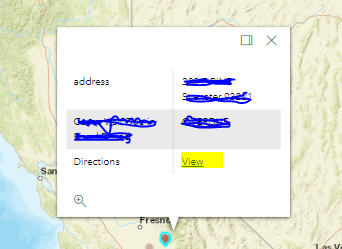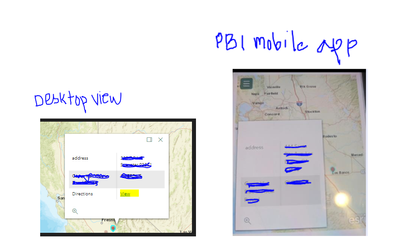Jumpstart your career with the Fabric Career Hub
Find everything you need to get certified on Fabric—skills challenges, live sessions, exam prep, role guidance, and a 50 percent discount on exams.
Get started- Power BI forums
- Updates
- News & Announcements
- Get Help with Power BI
- Desktop
- Service
- Report Server
- Power Query
- Mobile Apps
- Developer
- DAX Commands and Tips
- Custom Visuals Development Discussion
- Health and Life Sciences
- Power BI Spanish forums
- Translated Spanish Desktop
- Power Platform Integration - Better Together!
- Power Platform Integrations (Read-only)
- Power Platform and Dynamics 365 Integrations (Read-only)
- Training and Consulting
- Instructor Led Training
- Dashboard in a Day for Women, by Women
- Galleries
- Community Connections & How-To Videos
- COVID-19 Data Stories Gallery
- Themes Gallery
- Data Stories Gallery
- R Script Showcase
- Webinars and Video Gallery
- Quick Measures Gallery
- 2021 MSBizAppsSummit Gallery
- 2020 MSBizAppsSummit Gallery
- 2019 MSBizAppsSummit Gallery
- Events
- Ideas
- Custom Visuals Ideas
- Issues
- Issues
- Events
- Upcoming Events
- Community Blog
- Power BI Community Blog
- Custom Visuals Community Blog
- Community Support
- Community Accounts & Registration
- Using the Community
- Community Feedback
Earn a 50% discount on the DP-600 certification exam by completing the Fabric 30 Days to Learn It challenge.
- Power BI forums
- Forums
- Get Help with Power BI
- Mobile Apps
- Re: Issue with BI Map Directions Link on Mobile De...
- Subscribe to RSS Feed
- Mark Topic as New
- Mark Topic as Read
- Float this Topic for Current User
- Bookmark
- Subscribe
- Printer Friendly Page
- Mark as New
- Bookmark
- Subscribe
- Mute
- Subscribe to RSS Feed
- Permalink
- Report Inappropriate Content
Issue with BI Map Directions Link on Mobile Device
Hello All,
On desktop, the BI map directly links to Google Maps for directions. However, this action is not working on my phone,when clicking on directions 'view' nothing happens.
Thanks in Advance.
- Mark as New
- Bookmark
- Subscribe
- Mute
- Subscribe to RSS Feed
- Permalink
- Report Inappropriate Content
Thanks for your response.
Interestingly, I can access the same link in the mobile app if I compile a list of links in a separate table. Yet, our customers prefer to access the link directly in the tooltip. For instance, one such link, containing latitude and longitude details, is: https://www.google.com/maps/place/34.150530000000003,-117.47091. I use the ArcGIS map within Power BI to provide this functionality.
Thanks,
- Mark as New
- Bookmark
- Subscribe
- Mute
- Subscribe to RSS Feed
- Permalink
- Report Inappropriate Content
Hi @anikah123 ,
Based on the information you've provided, there are a few potential reasons why the BI map directions link might not be working on your mobile device:
Ensure that the Power BI mobile app is installed on your device. The link is designed to open content directly in the app and will not function if the app is not present.
Verify that the link format is correct and includes all necessary parameters. An incorrect link format could prevent the link from functioning.
Check if you have the appropriate permissions to access the content and if there are any network restrictions that might be preventing the link from working.
To further assist you, could you please provide the following information:
What is the version of the Power BI mobile app you are using?
Are you able to access other links or content within the Power BI mobile app without issues?
Could you share the exact format of the link that is not working (without any sensitive data)?
Best Regards,
Dino Tao
If this post helps, then please consider Accept it as the solution to help the other members find it more quickly.