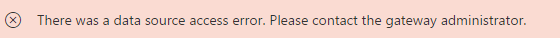Jumpstart your career with the Fabric Career Hub
Find everything you need to get certified on Fabric—skills challenges, live sessions, exam prep, role guidance, and more.
Get started- Power BI forums
- Updates
- News & Announcements
- Get Help with Power BI
- Desktop
- Service
- Report Server
- Power Query
- Mobile Apps
- Developer
- DAX Commands and Tips
- Custom Visuals Development Discussion
- Health and Life Sciences
- Power BI Spanish forums
- Translated Spanish Desktop
- Power Platform Integration - Better Together!
- Power Platform Integrations (Read-only)
- Power Platform and Dynamics 365 Integrations (Read-only)
- Training and Consulting
- Instructor Led Training
- Dashboard in a Day for Women, by Women
- Galleries
- Community Connections & How-To Videos
- COVID-19 Data Stories Gallery
- Themes Gallery
- Data Stories Gallery
- R Script Showcase
- Webinars and Video Gallery
- Quick Measures Gallery
- 2021 MSBizAppsSummit Gallery
- 2020 MSBizAppsSummit Gallery
- 2019 MSBizAppsSummit Gallery
- Events
- Ideas
- Custom Visuals Ideas
- Issues
- Issues
- Events
- Upcoming Events
- Community Blog
- Power BI Community Blog
- Custom Visuals Community Blog
- Community Support
- Community Accounts & Registration
- Using the Community
- Community Feedback
Grow your Fabric skills and prepare for the DP-600 certification exam by completing the latest Microsoft Fabric challenge.
- Power BI forums
- Forums
- Get Help with Power BI
- Developer
- Update Connection Strings via API
- Subscribe to RSS Feed
- Mark Topic as New
- Mark Topic as Read
- Float this Topic for Current User
- Bookmark
- Subscribe
- Printer Friendly Page
- Mark as New
- Bookmark
- Subscribe
- Mute
- Subscribe to RSS Feed
- Permalink
- Report Inappropriate Content
Update Connection Strings via API
I have been using the Rest API to publish PBIX files to PowerBI.com. Part of this process was setting the connection strings to the production instance. I struggled with the documentation, as we are using an on-premise data source with the enterprise gateway.
I spent many hours troubleshooting why i was getting an error
Solved! Go to Solution.
- Mark as New
- Bookmark
- Subscribe
- Mute
- Subscribe to RSS Feed
- Permalink
- Report Inappropriate Content
I have been using the Rest API to publish PBIX files to PowerBI.com. Part of this process was setting the connection strings to the production instance. The documentation doesnt say much around using an on-premise data source with the enterprise gateway.
I spent many hours troubleshooting why i was getting this error
The example connectionstring that is used is this:
"data source=MyAzureDB.database.windows.net;initial catalog= Sample2;persist security info=True;encrypt=True;trustservercertificate=False"
I couldnt get that to work, i got it to work using the following format:
"data source=mylocaldbinstance;initial catalog=localdb;persist security info=False" .
Hopefully this helps others who get stuck on this.
- Mark as New
- Bookmark
- Subscribe
- Mute
- Subscribe to RSS Feed
- Permalink
- Report Inappropriate Content
I have been using the Rest API to publish PBIX files to PowerBI.com. Part of this process was setting the connection strings to the production instance. The documentation doesnt say much around using an on-premise data source with the enterprise gateway.
I spent many hours troubleshooting why i was getting this error
The example connectionstring that is used is this:
"data source=MyAzureDB.database.windows.net;initial catalog= Sample2;persist security info=True;encrypt=True;trustservercertificate=False"
I couldnt get that to work, i got it to work using the following format:
"data source=mylocaldbinstance;initial catalog=localdb;persist security info=False" .
Hopefully this helps others who get stuck on this.
- Mark as New
- Bookmark
- Subscribe
- Mute
- Subscribe to RSS Feed
- Permalink
- Report Inappropriate Content
@williamd wrote:
I have been using the Rest API to publish PBIX files to PowerBI.com. Part of this process was setting the connection strings to the production instance. The documentation doesnt say much around using an on-premise data source with the enterprise gateway.
I spent many hours troubleshooting why i was getting this error
The example connectionstring that is used is this:
"data source=MyAzureDB.database.windows.net;initial catalog= Sample2;persist security info=True;encrypt=True;trustservercertificate=False"
I couldnt get that to work, i got it to work using the following format:
"data source=mylocaldbinstance;initial catalog=localdb;persist security info=False" .
Hopefully this helps others who get stuck on this.
Great to hear you could finally get this to work, was the API Set All Connections called in your case?
- Mark as New
- Bookmark
- Subscribe
- Mute
- Subscribe to RSS Feed
- Permalink
- Report Inappropriate Content
Hi,
I am trying the similar thing. Using Import API I have imported set of PBIX files to PBI Service. Now I would need to update the connection string for all the imported ones. Connection string varies for different App workspace.
- Mark as New
- Bookmark
- Subscribe
- Mute
- Subscribe to RSS Feed
- Permalink
- Report Inappropriate Content
I have been using the Rest API to publish PBIX files to PowerBI.com. Part of this process was setting the connection strings to the production instance. I struggled with the documentation, as we are using an on-premise data source with the enterprise gateway.
I spent many hours troubleshooting why i was getting this error, after following the apery sample:
"data source=MyAzureDB.database.windows.net;initial catalog= Sample2;persist security info=True;encrypt=True;trustservercertificate=False"
Helpful resources
| User | Count |
|---|---|
| 15 | |
| 5 | |
| 2 | |
| 1 | |
| 1 |
| User | Count |
|---|---|
| 19 | |
| 4 | |
| 3 | |
| 1 | |
| 1 |