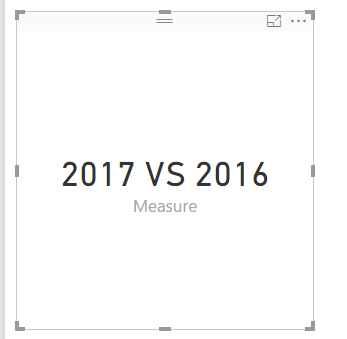- Power BI forums
- Updates
- News & Announcements
- Get Help with Power BI
- Desktop
- Service
- Report Server
- Power Query
- Mobile Apps
- Developer
- DAX Commands and Tips
- Custom Visuals Development Discussion
- Health and Life Sciences
- Power BI Spanish forums
- Translated Spanish Desktop
- Power Platform Integration - Better Together!
- Power Platform Integrations (Read-only)
- Power Platform and Dynamics 365 Integrations (Read-only)
- Training and Consulting
- Instructor Led Training
- Dashboard in a Day for Women, by Women
- Galleries
- Community Connections & How-To Videos
- COVID-19 Data Stories Gallery
- Themes Gallery
- Data Stories Gallery
- R Script Showcase
- Webinars and Video Gallery
- Quick Measures Gallery
- 2021 MSBizAppsSummit Gallery
- 2020 MSBizAppsSummit Gallery
- 2019 MSBizAppsSummit Gallery
- Events
- Ideas
- Custom Visuals Ideas
- Issues
- Issues
- Events
- Upcoming Events
- Community Blog
- Power BI Community Blog
- Custom Visuals Community Blog
- Community Support
- Community Accounts & Registration
- Using the Community
- Community Feedback
Earn a 50% discount on the DP-600 certification exam by completing the Fabric 30 Days to Learn It challenge.
- Power BI forums
- Forums
- Get Help with Power BI
- Developer
- Re: PowerBI dashboard update linked to time period...
- Subscribe to RSS Feed
- Mark Topic as New
- Mark Topic as Read
- Float this Topic for Current User
- Bookmark
- Subscribe
- Printer Friendly Page
- Mark as New
- Bookmark
- Subscribe
- Mute
- Subscribe to RSS Feed
- Permalink
- Report Inappropriate Content
PowerBI dashboard visual update when linked to time period filter (e.g year)
Hi, I have pinned a visual from a report that shows sales per month comparing this and last year. Currently the "Year" filter is explicit on "2017" and 2016".
My question is: When this year ends, I would like to the chart to automatically show "2018" vs "2017" without having to delete the dashboard visual and pin a new with this update. Even though this is not a big problem for just one dashboard visual, it becomes time consuming with increasing number of dashboards with the same visual (e.g. duplicate dashboards for Product A, Product B etc)
I have though about using a "IsInCurrentYear" and "IsInPreviousYear" calculated field to solve this. Any inputs on how to solve this?
Thanks! MA
- Mark as New
- Bookmark
- Subscribe
- Mute
- Subscribe to RSS Feed
- Permalink
- Report Inappropriate Content
Hi, I have pinned a visual from a report that shows sales per month comparing this and last year. Currently the "Year" filter is explicit on "2017" and 2016".
My question is: When this year ends, I would like to the chart to automatically show "2018" vs "2017" without having to delete the dashboard visual and pin a new with this update. Even though this is not a big problem for just one dashboard visual, it becomes time consuming with increasing number of dashboards with the same visual (e.g. duplicate dashboards for Product A, Product B etc)
I have though about using a "IsInCurrentYear" and "IsInPreviousYear" calculated field to solve this. Any inputs on how to solve this?
Thanks!
MA
- Mark as New
- Bookmark
- Subscribe
- Mute
- Subscribe to RSS Feed
- Permalink
- Report Inappropriate Content