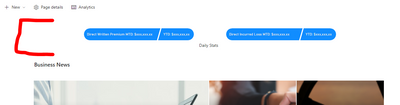- Power BI forums
- Updates
- News & Announcements
- Get Help with Power BI
- Desktop
- Service
- Report Server
- Power Query
- Mobile Apps
- Developer
- DAX Commands and Tips
- Custom Visuals Development Discussion
- Health and Life Sciences
- Power BI Spanish forums
- Translated Spanish Desktop
- Power Platform Integration - Better Together!
- Power Platform Integrations (Read-only)
- Power Platform and Dynamics 365 Integrations (Read-only)
- Training and Consulting
- Instructor Led Training
- Dashboard in a Day for Women, by Women
- Galleries
- Community Connections & How-To Videos
- COVID-19 Data Stories Gallery
- Themes Gallery
- Data Stories Gallery
- R Script Showcase
- Webinars and Video Gallery
- Quick Measures Gallery
- 2021 MSBizAppsSummit Gallery
- 2020 MSBizAppsSummit Gallery
- 2019 MSBizAppsSummit Gallery
- Events
- Ideas
- Custom Visuals Ideas
- Issues
- Issues
- Events
- Upcoming Events
- Community Blog
- Power BI Community Blog
- Custom Visuals Community Blog
- Community Support
- Community Accounts & Registration
- Using the Community
- Community Feedback
Register now to learn Fabric in free live sessions led by the best Microsoft experts. From Apr 16 to May 9, in English and Spanish.
- Power BI forums
- Forums
- Get Help with Power BI
- Developer
- Power BI Embed Custom Page Size Report
- Subscribe to RSS Feed
- Mark Topic as New
- Mark Topic as Read
- Float this Topic for Current User
- Bookmark
- Subscribe
- Printer Friendly Page
- Mark as New
- Bookmark
- Subscribe
- Mute
- Subscribe to RSS Feed
- Permalink
- Report Inappropriate Content
Power BI Embed Custom Page Size Report
I created a page in a Power BI report that is only 1000px by 60px. This has just a few graphics of KPIs that I want to embed into our SharePoint Hub Communication Site. We want it small so it doesn't take up a bunch of room. I was hoping I could just use the Power BI widget and pick my page but it wants to for the 16:9 ration which is not helpful at all in this situation.
I tried using Embed with iFrame which worked perfect. Except that it prompts to sign in, since my page is so little the button to login is hidden. So that doesn't work and getting prompts to sign in doesn't work.
So finally I tried publish to Web and use that embed link to get around the authentication issues but then the stupid Power BI footer shows up that you can't turn off.
How do I make this work in SharePoint?
It needs to look like this?
Solved! Go to Solution.
- Mark as New
- Bookmark
- Subscribe
- Mute
- Subscribe to RSS Feed
- Permalink
- Report Inappropriate Content
Hi @NickTT,
AFAIK power bi embedded iframe can be customized by javascript api, you can refer the following document to know about this.
Personalize a report layout in a Power BI embedded analytics application | Microsoft Learn
For the embed to sharepoint webpart feature, it is different form the common embed and you can't do complex customize with its layout and settings.
Embed the Power BI project report in SharePoint Online - Power Apps | Microsoft Learn
Regards,
Xiaoxin Sheng
If this post helps, please consider accept as solution to help other members find it more quickly.
- Mark as New
- Bookmark
- Subscribe
- Mute
- Subscribe to RSS Feed
- Permalink
- Report Inappropriate Content
Hi @NickTT,
AFAIK power bi embedded iframe can be customized by javascript api, you can refer the following document to know about this.
Personalize a report layout in a Power BI embedded analytics application | Microsoft Learn
For the embed to sharepoint webpart feature, it is different form the common embed and you can't do complex customize with its layout and settings.
Embed the Power BI project report in SharePoint Online - Power Apps | Microsoft Learn
Regards,
Xiaoxin Sheng
If this post helps, please consider accept as solution to help other members find it more quickly.
Helpful resources

Microsoft Fabric Learn Together
Covering the world! 9:00-10:30 AM Sydney, 4:00-5:30 PM CET (Paris/Berlin), 7:00-8:30 PM Mexico City

Power BI Monthly Update - April 2024
Check out the April 2024 Power BI update to learn about new features.

| User | Count |
|---|---|
| 15 | |
| 1 | |
| 1 | |
| 1 | |
| 1 |
| User | Count |
|---|---|
| 26 | |
| 3 | |
| 2 | |
| 2 | |
| 2 |