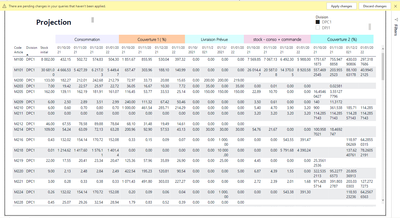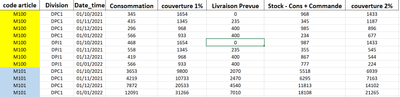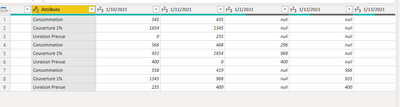Go To
- Power BI forums
- Updates
- News & Announcements
- Get Help with Power BI
- Desktop
- Service
- Report Server
- Power Query
- Mobile Apps
- Developer
- DAX Commands and Tips
- Custom Visuals Development Discussion
- Health and Life Sciences
- Power BI Spanish forums
- Translated Spanish Desktop
- Power Platform Integration - Better Together!
- Power Platform Integrations (Read-only)
- Power Platform and Dynamics 365 Integrations (Read-only)
- Training and Consulting
- Instructor Led Training
- Dashboard in a Day for Women, by Women
- Galleries
- Community Connections & How-To Videos
- COVID-19 Data Stories Gallery
- Themes Gallery
- Data Stories Gallery
- R Script Showcase
- Webinars and Video Gallery
- Quick Measures Gallery
- 2021 MSBizAppsSummit Gallery
- 2020 MSBizAppsSummit Gallery
- 2019 MSBizAppsSummit Gallery
- Events
- Ideas
- Custom Visuals Ideas
- Issues
- Issues
- Events
- Upcoming Events
- Community Blog
- Power BI Community Blog
- Custom Visuals Community Blog
- Community Support
- Community Accounts & Registration
- Using the Community
- Community Feedback
Turn on suggestions
Auto-suggest helps you quickly narrow down your search results by suggesting possible matches as you type.
Showing results for
Earn a 50% discount on the DP-600 certification exam by completing the Fabric 30 Days to Learn It challenge.
- Power BI forums
- Forums
- Get Help with Power BI
- Developer
- Pivot Multiple Columns in Power BI
Reply
Topic Options
- Subscribe to RSS Feed
- Mark Topic as New
- Mark Topic as Read
- Float this Topic for Current User
- Bookmark
- Subscribe
- Printer Friendly Page
- Mark as New
- Bookmark
- Subscribe
- Mute
- Subscribe to RSS Feed
- Permalink
- Report Inappropriate Content
Pivot Multiple Columns in Power BI
11-14-2021
01:34 PM
Hi everyone
i need to pivot this table in power bi and got this result :
the original table is a input file : Excel
thanks in advance
Solved! Go to Solution.
1 ACCEPTED SOLUTION
- Mark as New
- Bookmark
- Subscribe
- Mute
- Subscribe to RSS Feed
- Permalink
- Report Inappropriate Content
11-16-2021
09:14 PM
Please follow steps below:
1. Unpivot all values columns.
2. Pivot the date column.
let
Source = Table.FromRows(Json.Document(Binary.Decompress(Binary.FromText("hZDNCoAwCIDfZecCf+Zq5zoFQffR+79GapcKKwbq5FO+rbW0IkDq0rxNqImAsNdjLc6iEYtkTZD27g22OrPD5wzp5YYvV9zKWjTWMtokwAdsLSlOM//SbuJbn9oYv1FkDLUD3HdjjbwDmt69A9oIZjk/xZUIBh3YDw==", BinaryEncoding.Base64), Compression.Deflate)), let _t = ((type nullable text) meta [Serialized.Text = true]) in type table [#"Code article" = _t, Division = _t, Date = _t, Consommation = _t, #"Couverture 1%" = _t, #"Livraison Prevue" = _t]),
#"Changed Type" = Table.TransformColumnTypes(Source,{{"Code article", type text}, {"Division", type text}, {"Date", type date}, {"Consommation", Int64.Type}, {"Couverture 1%", Int64.Type}, {"Livraison Prevue", Int64.Type}}),
#"Unpivoted Other Columns" = Table.UnpivotOtherColumns(#"Changed Type", {"Date", "Division", "Code article"}, "Attribute", "Value"),
#"Pivoted Column" = Table.Pivot(Table.TransformColumnTypes(#"Unpivoted Other Columns", {{"Date", type text}}, "en-US"), List.Distinct(Table.TransformColumnTypes(#"Unpivoted Other Columns", {{"Date", type text}}, "en-US")[Date]), "Date", "Value", List.Sum)
in
#"Pivoted Column"
2 REPLIES 2
- Mark as New
- Bookmark
- Subscribe
- Mute
- Subscribe to RSS Feed
- Permalink
- Report Inappropriate Content
11-16-2021
09:14 PM
Please follow steps below:
1. Unpivot all values columns.
2. Pivot the date column.
let
Source = Table.FromRows(Json.Document(Binary.Decompress(Binary.FromText("hZDNCoAwCIDfZecCf+Zq5zoFQffR+79GapcKKwbq5FO+rbW0IkDq0rxNqImAsNdjLc6iEYtkTZD27g22OrPD5wzp5YYvV9zKWjTWMtokwAdsLSlOM//SbuJbn9oYv1FkDLUD3HdjjbwDmt69A9oIZjk/xZUIBh3YDw==", BinaryEncoding.Base64), Compression.Deflate)), let _t = ((type nullable text) meta [Serialized.Text = true]) in type table [#"Code article" = _t, Division = _t, Date = _t, Consommation = _t, #"Couverture 1%" = _t, #"Livraison Prevue" = _t]),
#"Changed Type" = Table.TransformColumnTypes(Source,{{"Code article", type text}, {"Division", type text}, {"Date", type date}, {"Consommation", Int64.Type}, {"Couverture 1%", Int64.Type}, {"Livraison Prevue", Int64.Type}}),
#"Unpivoted Other Columns" = Table.UnpivotOtherColumns(#"Changed Type", {"Date", "Division", "Code article"}, "Attribute", "Value"),
#"Pivoted Column" = Table.Pivot(Table.TransformColumnTypes(#"Unpivoted Other Columns", {{"Date", type text}}, "en-US"), List.Distinct(Table.TransformColumnTypes(#"Unpivoted Other Columns", {{"Date", type text}}, "en-US")[Date]), "Date", "Value", List.Sum)
in
#"Pivoted Column"- Mark as New
- Bookmark
- Subscribe
- Mute
- Subscribe to RSS Feed
- Permalink
- Report Inappropriate Content
11-18-2021
11:53 PM
thank u so much
Helpful resources
Announcements

Microsoft Fabric Learn Together
Covering the world! 9:00-10:30 AM Sydney, 4:00-5:30 PM CET (Paris/Berlin), 7:00-8:30 PM Mexico City

Power BI Monthly Update - April 2024
Check out the April 2024 Power BI update to learn about new features.

Top Solution Authors
| User | Count |
|---|---|
| 15 | |
| 5 | |
| 2 | |
| 1 | |
| 1 |
Top Kudoed Authors
| User | Count |
|---|---|
| 29 | |
| 3 | |
| 3 | |
| 2 | |
| 2 |