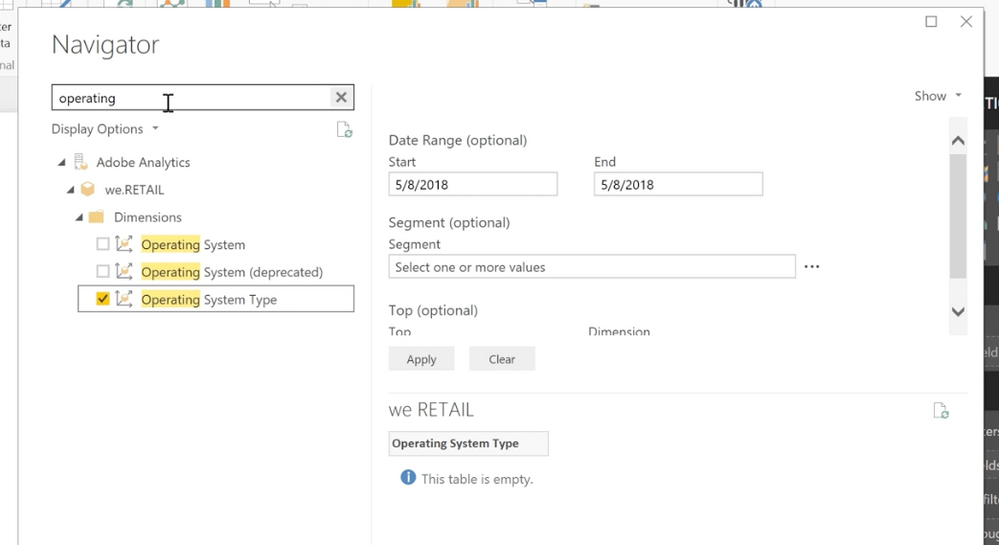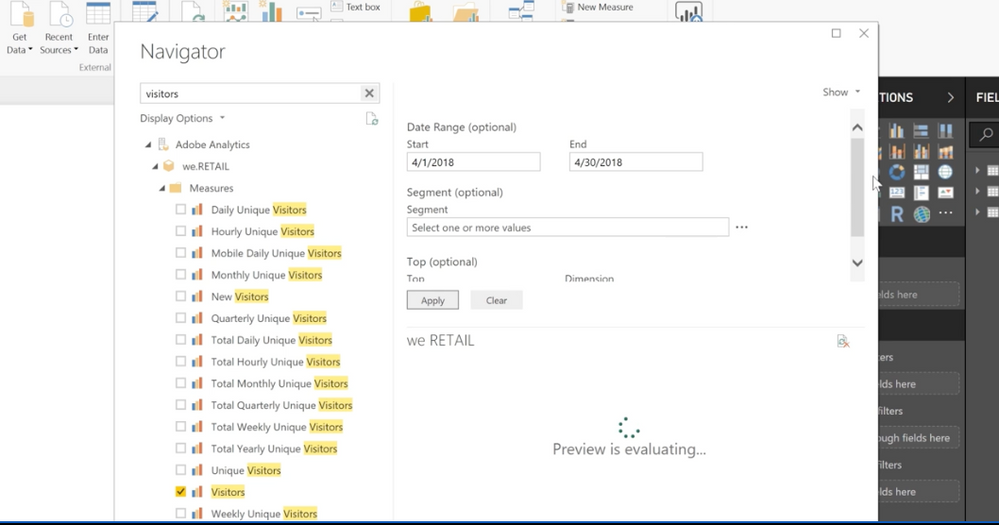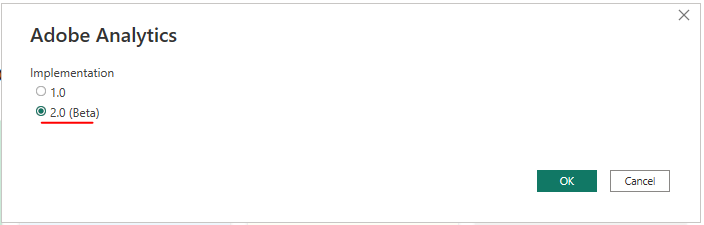- Power BI forums
- Updates
- News & Announcements
- Get Help with Power BI
- Desktop
- Service
- Report Server
- Power Query
- Mobile Apps
- Developer
- DAX Commands and Tips
- Custom Visuals Development Discussion
- Health and Life Sciences
- Power BI Spanish forums
- Translated Spanish Desktop
- Power Platform Integration - Better Together!
- Power Platform Integrations (Read-only)
- Power Platform and Dynamics 365 Integrations (Read-only)
- Training and Consulting
- Instructor Led Training
- Dashboard in a Day for Women, by Women
- Galleries
- Community Connections & How-To Videos
- COVID-19 Data Stories Gallery
- Themes Gallery
- Data Stories Gallery
- R Script Showcase
- Webinars and Video Gallery
- Quick Measures Gallery
- 2021 MSBizAppsSummit Gallery
- 2020 MSBizAppsSummit Gallery
- 2019 MSBizAppsSummit Gallery
- Events
- Ideas
- Custom Visuals Ideas
- Issues
- Issues
- Events
- Upcoming Events
- Community Blog
- Power BI Community Blog
- Custom Visuals Community Blog
- Community Support
- Community Accounts & Registration
- Using the Community
- Community Feedback
Register now to learn Fabric in free live sessions led by the best Microsoft experts. From Apr 16 to May 9, in English and Spanish.
- Power BI forums
- Forums
- Get Help with Power BI
- Developer
- Building a navigation table for cube data source
- Subscribe to RSS Feed
- Mark Topic as New
- Mark Topic as Read
- Float this Topic for Current User
- Bookmark
- Subscribe
- Printer Friendly Page
- Mark as New
- Bookmark
- Subscribe
- Mute
- Subscribe to RSS Feed
- Permalink
- Report Inappropriate Content
Building a navigation table for cube data source
I'm attempting to build a custom connector for a cube data source. I'd like to model the navigation behaviors like the Adobe Analytics Connector that is available. In the example video, it showed a navigator that allowed the users to select both measures and dimensions for the query before applying and generating data. Is there any documentation or references that show how that behavior is achievable? So far in the navigation table samples, only tables and functions are covered.
I've attached screenshots from the example below showing the dimension and measure selection workflow
Thanks!
- Mark as New
- Bookmark
- Subscribe
- Mute
- Subscribe to RSS Feed
- Permalink
- Report Inappropriate Content
Hi @rohong ,
If I understand correctly, you are trying to connect to Adobe Analytics. And you can't find Dimensions and Measures in the navigator. First, please make sure those info exist in Adobe Analytics source exactly. Then which version of Adobe Analytics API you selected in below screenshot? Please select the latest one: 2.0...
If the above one still not working, you can consider to raise one ticket in Adobe Analytics community due to this connector refer a third-party service.
Adobe Analytics Dimensions and Measures missing in Power BI
In addition, you can refer the following links to create a custom connector...
Power BI Custom Connector: Connect to Any Data Sources. Hello World! - RADACAD
Custom Data Connector: How to Deploy and Test
video: Create custom connectors in Power Bi
Best Regards
If this post helps, then please consider Accept it as the solution to help the other members find it more quickly.
- Mark as New
- Bookmark
- Subscribe
- Mute
- Subscribe to RSS Feed
- Permalink
- Report Inappropriate Content
Hi Rena,
I'm not looking to connect to Adobe Analytics. I want to develop a custom connector that presents a Navigator view that looks like the one in the screenshots. I was using it as a UI reference. I'm looking to understand the Power Query M definitions that would let me build the right table and types. Currently, the documentation does not have much information beyond simple tables and functions, no cubes, measures, or dimensions.
Thanks!
- Mark as New
- Bookmark
- Subscribe
- Mute
- Subscribe to RSS Feed
- Permalink
- Report Inappropriate Content
Have you found a solution or example how to create something like this?
Helpful resources

Microsoft Fabric Learn Together
Covering the world! 9:00-10:30 AM Sydney, 4:00-5:30 PM CET (Paris/Berlin), 7:00-8:30 PM Mexico City

Power BI Monthly Update - April 2024
Check out the April 2024 Power BI update to learn about new features.

| User | Count |
|---|---|
| 15 | |
| 1 | |
| 1 | |
| 1 | |
| 1 |
| User | Count |
|---|---|
| 26 | |
| 3 | |
| 2 | |
| 2 | |
| 2 |