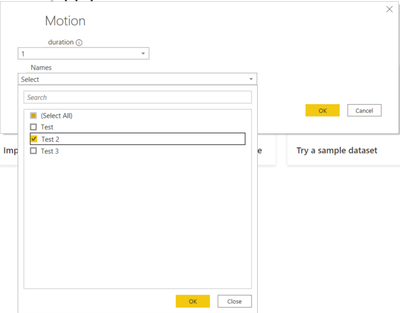Jumpstart your career with the Fabric Career Hub
Find everything you need to get certified on Fabric—skills challenges, live sessions, exam prep, role guidance, and more.
Get started- Power BI forums
- Updates
- News & Announcements
- Get Help with Power BI
- Desktop
- Service
- Report Server
- Power Query
- Mobile Apps
- Developer
- DAX Commands and Tips
- Custom Visuals Development Discussion
- Health and Life Sciences
- Power BI Spanish forums
- Translated Spanish Desktop
- Power Platform Integration - Better Together!
- Power Platform Integrations (Read-only)
- Power Platform and Dynamics 365 Integrations (Read-only)
- Training and Consulting
- Instructor Led Training
- Dashboard in a Day for Women, by Women
- Galleries
- Community Connections & How-To Videos
- COVID-19 Data Stories Gallery
- Themes Gallery
- Data Stories Gallery
- R Script Showcase
- Webinars and Video Gallery
- Quick Measures Gallery
- 2021 MSBizAppsSummit Gallery
- 2020 MSBizAppsSummit Gallery
- 2019 MSBizAppsSummit Gallery
- Events
- Ideas
- Custom Visuals Ideas
- Issues
- Issues
- Events
- Upcoming Events
- Community Blog
- Power BI Community Blog
- Custom Visuals Community Blog
- Community Support
- Community Accounts & Registration
- Using the Community
- Community Feedback
Grow your Fabric skills and prepare for the DP-600 certification exam by completing the latest Microsoft Fabric challenge.
- Power BI forums
- Forums
- Get Help with Power BI
- Developer
- Adding Custom filters - Custom PowerBI Connector
- Subscribe to RSS Feed
- Mark Topic as New
- Mark Topic as Read
- Float this Topic for Current User
- Bookmark
- Subscribe
- Printer Friendly Page
- Mark as New
- Bookmark
- Subscribe
- Mute
- Subscribe to RSS Feed
- Permalink
- Report Inappropriate Content
Adding Custom filters - Custom PowerBI Connector
Hello all,
Is it possible to add filter to Custom Connector with data loaded from API (list of values). We are already using static "xxx Duration" (days) with numbers 1..30. This is working fine. Hower would it be possible to implement list loaded ahead and pre filter data in Navigation Table with the value user picks at the beginning. Something like below print screen(the "xxx Name" list values are just static values only for test purpose here). Could you please point to right direction if there is any implementation as per this topic? Thank you
Solved! Go to Solution.
- Mark as New
- Bookmark
- Subscribe
- Mute
- Subscribe to RSS Feed
- Permalink
- Report Inappropriate Content
Hi @OndrejH ,
I found some blogs about creating custom connectors and a thread with the same needs as yours, hopefully the methods used in them will help you.
Power BI Custom Connector – Quick Start
Custom Data Connector: How to Deploy and Test
Custom Connectors - how to pass parameters (see the message 6 from seadude)
There is an easier way to pass parameters in the URL. When creating a Custom Connector, use "{}" in the path for each dynamic parameter.
**Example:**
https://test.com/api/{version}/{parameter1}/test
Best Regards
If this post helps, then please consider Accept it as the solution to help the other members find it more quickly.
- Mark as New
- Bookmark
- Subscribe
- Mute
- Subscribe to RSS Feed
- Permalink
- Report Inappropriate Content
Hi @OndrejH ,
I found some blogs about creating custom connectors and a thread with the same needs as yours, hopefully the methods used in them will help you.
Power BI Custom Connector – Quick Start
Custom Data Connector: How to Deploy and Test
Custom Connectors - how to pass parameters (see the message 6 from seadude)
There is an easier way to pass parameters in the URL. When creating a Custom Connector, use "{}" in the path for each dynamic parameter.
**Example:**
https://test.com/api/{version}/{parameter1}/test
Best Regards
If this post helps, then please consider Accept it as the solution to help the other members find it more quickly.
- Mark as New
- Bookmark
- Subscribe
- Mute
- Subscribe to RSS Feed
- Permalink
- Report Inappropriate Content
Does the "{}" work with the service? or will it treat is as a dynamic connector?
Helpful resources

Europe’s largest Microsoft Fabric Community Conference
Join the community in Stockholm for expert Microsoft Fabric learning including a very exciting keynote from Arun Ulag, Corporate Vice President, Azure Data.

New forum boards available in Real-Time Intelligence.
Ask questions in Eventhouse and KQL, Eventstream, and Reflex.

| User | Count |
|---|---|
| 10 | |
| 3 | |
| 3 | |
| 3 | |
| 2 |