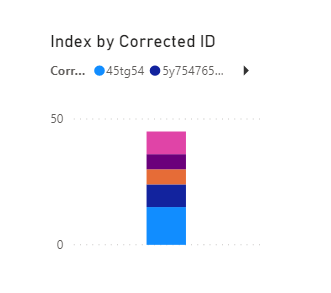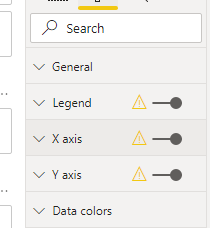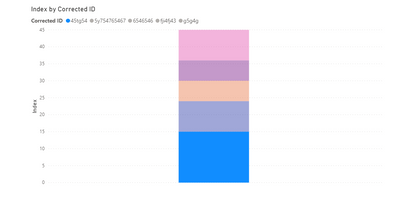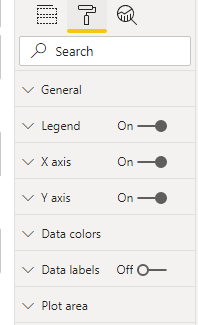Jumpstart your career with the Fabric Career Hub
Find everything you need to get certified on Fabric—skills challenges, live sessions, exam prep, role guidance, and more.
Get started- Power BI forums
- Updates
- News & Announcements
- Get Help with Power BI
- Desktop
- Service
- Report Server
- Power Query
- Mobile Apps
- Developer
- DAX Commands and Tips
- Custom Visuals Development Discussion
- Health and Life Sciences
- Power BI Spanish forums
- Translated Spanish Desktop
- Power Platform Integration - Better Together!
- Power Platform Integrations (Read-only)
- Power Platform and Dynamics 365 Integrations (Read-only)
- Training and Consulting
- Instructor Led Training
- Dashboard in a Day for Women, by Women
- Galleries
- Community Connections & How-To Videos
- COVID-19 Data Stories Gallery
- Themes Gallery
- Data Stories Gallery
- R Script Showcase
- Webinars and Video Gallery
- Quick Measures Gallery
- 2021 MSBizAppsSummit Gallery
- 2020 MSBizAppsSummit Gallery
- 2019 MSBizAppsSummit Gallery
- Events
- Ideas
- Custom Visuals Ideas
- Issues
- Issues
- Events
- Upcoming Events
- Community Blog
- Power BI Community Blog
- Custom Visuals Community Blog
- Community Support
- Community Accounts & Registration
- Using the Community
- Community Feedback
Grow your Fabric skills and prepare for the DP-600 certification exam by completing the latest Microsoft Fabric challenge.
- Power BI forums
- Forums
- Get Help with Power BI
- Desktop
- yellow error/warning triangle in visualization
- Subscribe to RSS Feed
- Mark Topic as New
- Mark Topic as Read
- Float this Topic for Current User
- Bookmark
- Subscribe
- Printer Friendly Page
- Mark as New
- Bookmark
- Subscribe
- Mute
- Subscribe to RSS Feed
- Permalink
- Report Inappropriate Content
yellow error/warning triangle in visualization
Hello -
I am working in the power bi desktop application. I have been working on a file for a little bit and am now seeing a yellow error/warning triangle in the visualization area for choices where you can toggle something off or on. For example, the legend has a yellow triangle.
What is this? How do I make it go away/resolve?
Nick
Solved! Go to Solution.
- Mark as New
- Bookmark
- Subscribe
- Mute
- Subscribe to RSS Feed
- Permalink
- Report Inappropriate Content
Hey Nicho247,
Usually when you see the yellow triagle it means your legend is being compressed and might be difficult or unable to be seen.
For instance I have a visual with a number of difference options in the legend. When my visual is sized like this
I get the yellow trinagle because my legend is being compressed
But if I expand my visual, and the legend is no longer compressed, the yellow triangle goes away
Let me know if this solution/explanation makes sense and works for you
- Mark as New
- Bookmark
- Subscribe
- Mute
- Subscribe to RSS Feed
- Permalink
- Report Inappropriate Content
Hello!
I also see that report, but at the start of the BI web, do you know why it might be popping up?
Thank you
- Mark as New
- Bookmark
- Subscribe
- Mute
- Subscribe to RSS Feed
- Permalink
- Report Inappropriate Content
- Mark as New
- Bookmark
- Subscribe
- Mute
- Subscribe to RSS Feed
- Permalink
- Report Inappropriate Content
Hello
Yes, as it is a symbol that appears to me only the first time I log in, today I tried to click the symbol but nothing appears (no pop-up message appears on the label); automatically opens the corresponding report and when you return to the home screen the symbol disappears.
Thank you for your support,
- Mark as New
- Bookmark
- Subscribe
- Mute
- Subscribe to RSS Feed
- Permalink
- Report Inappropriate Content
Hello
I tried again and I get this message:
The inconsistency I notice is that there are datasets associated with these reports. Why else can this message appear?
Thank you
- Mark as New
- Bookmark
- Subscribe
- Mute
- Subscribe to RSS Feed
- Permalink
- Report Inappropriate Content
What appears is this:
Thank you!
- Mark as New
- Bookmark
- Subscribe
- Mute
- Subscribe to RSS Feed
- Permalink
- Report Inappropriate Content
Hey Nicho247,
Usually when you see the yellow triagle it means your legend is being compressed and might be difficult or unable to be seen.
For instance I have a visual with a number of difference options in the legend. When my visual is sized like this
I get the yellow trinagle because my legend is being compressed
But if I expand my visual, and the legend is no longer compressed, the yellow triangle goes away
Let me know if this solution/explanation makes sense and works for you
Helpful resources
| User | Count |
|---|---|
| 77 | |
| 74 | |
| 62 | |
| 61 | |
| 45 |
| User | Count |
|---|---|
| 108 | |
| 100 | |
| 91 | |
| 83 | |
| 61 |