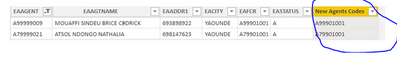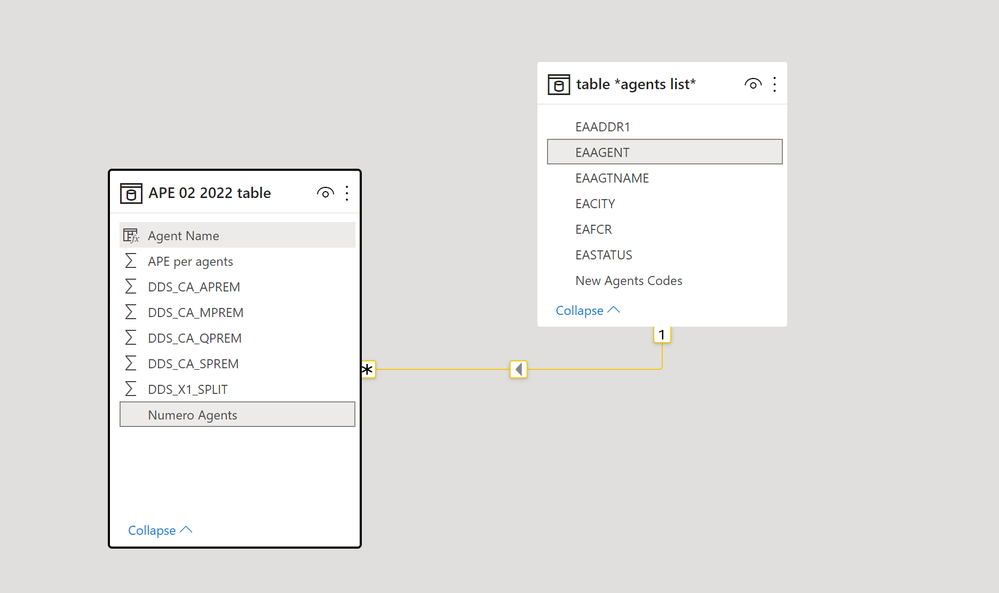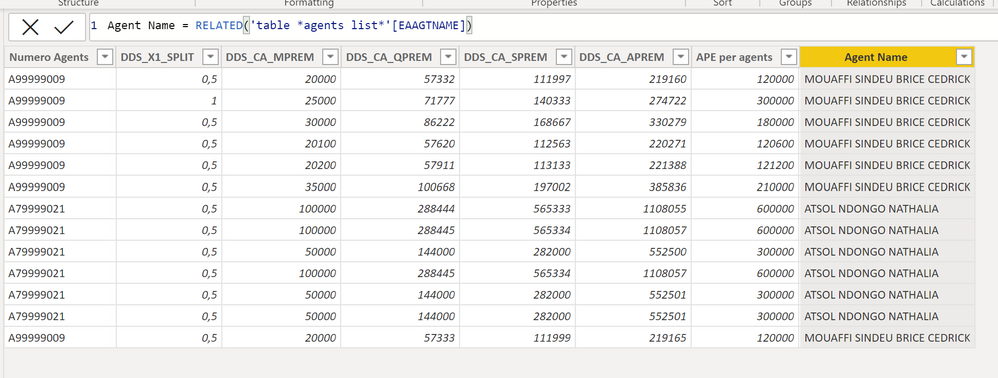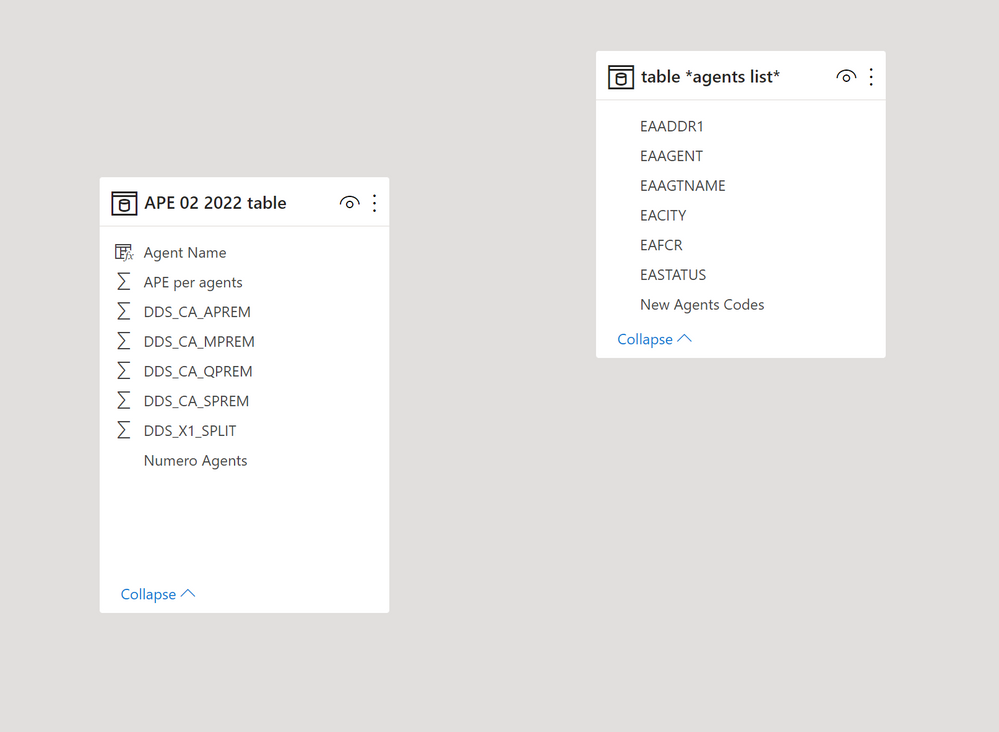Jumpstart your career with the Fabric Career Hub
Find everything you need to get certified on Fabric—skills challenges, live sessions, exam prep, role guidance, and more.
Get started- Power BI forums
- Updates
- News & Announcements
- Get Help with Power BI
- Desktop
- Service
- Report Server
- Power Query
- Mobile Apps
- Developer
- DAX Commands and Tips
- Custom Visuals Development Discussion
- Health and Life Sciences
- Power BI Spanish forums
- Translated Spanish Desktop
- Power Platform Integration - Better Together!
- Power Platform Integrations (Read-only)
- Power Platform and Dynamics 365 Integrations (Read-only)
- Training and Consulting
- Instructor Led Training
- Dashboard in a Day for Women, by Women
- Galleries
- Community Connections & How-To Videos
- COVID-19 Data Stories Gallery
- Themes Gallery
- Data Stories Gallery
- R Script Showcase
- Webinars and Video Gallery
- Quick Measures Gallery
- 2021 MSBizAppsSummit Gallery
- 2020 MSBizAppsSummit Gallery
- 2019 MSBizAppsSummit Gallery
- Events
- Ideas
- Custom Visuals Ideas
- Issues
- Issues
- Events
- Upcoming Events
- Community Blog
- Power BI Community Blog
- Custom Visuals Community Blog
- Community Support
- Community Accounts & Registration
- Using the Community
- Community Feedback
Grow your Fabric skills and prepare for the DP-600 certification exam by completing the latest Microsoft Fabric challenge.
- Power BI forums
- Forums
- Get Help with Power BI
- Desktop
- Re: update a column value from different tables
- Subscribe to RSS Feed
- Mark Topic as New
- Mark Topic as Read
- Float this Topic for Current User
- Bookmark
- Subscribe
- Printer Friendly Page
- Mark as New
- Bookmark
- Subscribe
- Mute
- Subscribe to RSS Feed
- Permalink
- Report Inappropriate Content
update a column value from different tables
Hello everyone,
please help i have an issue
i want to update the column values(Numero Agents) of my APE 02 2022 table
| Numero Agents | DDS_X1_SPLIT | DDS_CA_MPREM | DDS_CA_QPREM | DDS_CA_SPREM | DDS_CA_APREM | APE per agents |
| A99999009 | 0,5 | 20000 | 57332 | 111997 | 219160 | 120000 |
| A99999009 | 1 | 25000 | 71777 | 140333 | 274722 | 300000 |
| A99999009 | 0,5 | 30000 | 86222 | 168667 | 330279 | 180000 |
| A99999009 | 0,5 | 20100 | 57620 | 112563 | 220271 | 120600 |
| A99999009 | 0,5 | 20200 | 57911 | 113133 | 221388 | 121200 |
| A99999009 | 0,5 | 35000 | 100668 | 197002 | 385836 | 210000 |
| A79999021 | 0,5 | 100000 | 288444 | 565333 | 1108055 | 600000 |
| A79999021 | 0,5 | 100000 | 288445 | 565334 | 1108057 | 600000 |
| A79999021 | 0,5 | 50000 | 144000 | 282000 | 552500 | 300000 |
| A79999021 | 0,5 | 100000 | 288445 | 565334 | 1108057 | 600000 |
| A79999021 | 0,5 | 50000 | 144000 | 282000 | 552501 | 300000 |
| A79999021 | 0,5 | 50000 | 144000 | 282000 | 552501 | 300000 |
| A99999009 | 0,5 | 20000 | 57333 | 111999 | 219165 | 120000 |
with my columns(New Agents Codes and associate their names(EEAGTNAME)) of the table *agents list*
| EAAGENT | EAAGTNAME | EAADDR1 | EACITY | EAFCR | EASTATUS | New Agents Codes |
| A99999009 | MOUAFFI SINDEU BRICE CEDRICK | YAOUNDE | A99901001 | A | A99901001 | |
| A79999021 | ATSOL NDONGO NATHALIA | YAOUNDE | A79901001 | A | A79901001 |
so that i could have this final data
| Numero Agents | DDS_X1_SPLIT | DDS_CA_MPREM | DDS_CA_QPREM | DDS_CA_SPREM | DDS_CA_APREM | APE per agents | New Numero Agents | Names |
| A99999009 | 0,5 | 20000 | 57332 | 111997 | 219160 | 120000 | A99901001 | MOUAFFI SINDEU BRICE CEDRICK |
| A99999009 | 1 | 25000 | 71777 | 140333 | 274722 | 300000 | A99901001 | MOUAFFI SINDEU BRICE CEDRICK |
| A99999009 | 0,5 | 30000 | 86222 | 168667 | 330279 | 180000 | A99901001 | MOUAFFI SINDEU BRICE CEDRICK |
| A99999009 | 0,5 | 20100 | 57620 | 112563 | 220271 | 120600 | A99901001 | MOUAFFI SINDEU BRICE CEDRICK |
| A99999009 | 0,5 | 20200 | 57911 | 113133 | 221388 | 121200 | A99901001 | MOUAFFI SINDEU BRICE CEDRICK |
| A99999009 | 0,5 | 35000 | 100668 | 197002 | 385836 | 210000 | A99901001 | MOUAFFI SINDEU BRICE CEDRICK |
| A79999021 | 0,5 | 100000 | 288444 | 565333 | 1108055 | 600000 | A79901001 | ATSOL NDONGO NATHALIA |
| A79999021 | 0,5 | 100000 | 288445 | 565334 | 1108057 | 600000 | A79901001 | ATSOL NDONGO NATHALIA |
| A79999021 | 0,5 | 50000 | 144000 | 282000 | 552500 | 300000 | A79901001 | ATSOL NDONGO NATHALIA |
| A79999021 | 0,5 | 100000 | 288445 | 565334 | 1108057 | 600000 | A79901001 | ATSOL NDONGO NATHALIA |
| A79999021 | 0,5 | 50000 | 144000 | 282000 | 552501 | 300000 | A79901001 | ATSOL NDONGO NATHALIA |
| A79999021 | 0,5 | 50000 | 144000 | 282000 | 552501 | 300000 | A79901001 | ATSOL NDONGO NATHALIA |
| A99999009 | 0,5 | 20000 | 57333 | 111999 | 219165 | 120000 | A79901001 | ATSOL NDONGO NATHALIA |
Solved! Go to Solution.
- Mark as New
- Bookmark
- Subscribe
- Mute
- Subscribe to RSS Feed
- Permalink
- Report Inappropriate Content
Create a new column using:
New Numero Agent =
LOOKUPVALUE('table *agents list*'[New Agents Codes],'table *agents list*'[EAAGENT], 'APE 02 2022 table'[Numero Agents])
Did I answer your question? Mark my post as a solution!
In doing so, you are also helping me. Thank you!
Proud to be a Super User!
Paul on Linkedin.
- Mark as New
- Bookmark
- Subscribe
- Mute
- Subscribe to RSS Feed
- Permalink
- Report Inappropriate Content
It is working thanks
- Mark as New
- Bookmark
- Subscribe
- Mute
- Subscribe to RSS Feed
- Permalink
- Report Inappropriate Content
Sorry, I'm not sure what you mean. Can you expand on what else you need?
Did I answer your question? Mark my post as a solution!
In doing so, you are also helping me. Thank you!
Proud to be a Super User!
Paul on Linkedin.
- Mark as New
- Bookmark
- Subscribe
- Mute
- Subscribe to RSS Feed
- Permalink
- Report Inappropriate Content
this is the expected data sample that i want to look like
EEAGENT has old values. New Agents Codes are the new ones
So i want to return New Agents Codes values
| Numero Agents | DDS_X1_SPLIT | DDS_CA_MPREM | DDS_CA_QPREM | DDS_CA_SPREM | DDS_CA_APREM | APE per agents | New Numero Agents | Names |
| A99999009 | 0,5 | 20000 | 57332 | 111997 | 219160 | 120000 | A99901001 | MOUAFFI SINDEU BRICE CEDRICK |
| A99999009 | 1 | 25000 | 71777 | 140333 | 274722 | 300000 | A99901001 | MOUAFFI SINDEU BRICE CEDRICK |
| A99999009 | 0,5 | 30000 | 86222 | 168667 | 330279 | 180000 | A99901001 | MOUAFFI SINDEU BRICE CEDRICK |
| A99999009 | 0,5 | 20100 | 57620 | 112563 | 220271 | 120600 | A99901001 | MOUAFFI SINDEU BRICE CEDRICK |
| A99999009 | 0,5 | 20200 | 57911 | 113133 | 221388 | 121200 | A99901001 | MOUAFFI SINDEU BRICE CEDRICK |
| A99999009 | 0,5 | 35000 | 100668 | 197002 | 385836 | 210000 | A99901001 | MOUAFFI SINDEU BRICE CEDRICK |
| A79999021 | 0,5 | 100000 | 288444 | 565333 | 1108055 | 600000 | A79901001 | ATSOL NDONGO NATHALIA |
| A79999021 | 0,5 | 100000 | 288445 | 565334 | 1108057 | 600000 | A79901001 | ATSOL NDONGO NATHALIA |
| A79999021 | 0,5 | 50000 | 144000 | 282000 | 552500 | 300000 | A79901001 | ATSOL NDONGO NATHALIA |
| A79999021 | 0,5 | 100000 | 288445 | 565334 | 1108057 | 600000 | A79901001 | ATSOL NDONGO NATHALIA |
| A79999021 | 0,5 | 50000 | 144000 | 282000 | 552501 | 300000 | A79901001 | ATSOL NDONGO NATHALIA |
| A79999021 | 0,5 | 50000 | 144000 | 282000 | 552501 | 300000 | A79901001 | ATSOL NDONGO NATHALIA |
| A99999009 | 0,5 | 20000 | 57333 | 111999 | 219165 | 120000 | A79901001 | ATSOL NDONGO NATHALIA |
- Mark as New
- Bookmark
- Subscribe
- Mute
- Subscribe to RSS Feed
- Permalink
- Report Inappropriate Content
Create a new column using:
New Numero Agent =
LOOKUPVALUE('table *agents list*'[New Agents Codes],'table *agents list*'[EAAGENT], 'APE 02 2022 table'[Numero Agents])
Did I answer your question? Mark my post as a solution!
In doing so, you are also helping me. Thank you!
Proud to be a Super User!
Paul on Linkedin.
- Mark as New
- Bookmark
- Subscribe
- Mute
- Subscribe to RSS Feed
- Permalink
- Report Inappropriate Content
Thank you, the second solution worked for me,but you have done only for the names what about the codes the new ones
- Mark as New
- Bookmark
- Subscribe
- Mute
- Subscribe to RSS Feed
- Permalink
- Report Inappropriate Content
there is already a relationship between them, but it is more complicated than you think i just need a solution for the problem requested with an example if possible
- Mark as New
- Bookmark
- Subscribe
- Mute
- Subscribe to RSS Feed
- Permalink
- Report Inappropriate Content
If there is a relationship between the two tables,
you can add a new column using:
Agent Name =
RELATED ( 'table *agents list*'[EAAGTNAME] )If there isn't a relationship,
you can use:
Agent Name = LOOKUPVALUE('table *agents list*'[EAAGTNAME],'table *agents list*'[EAAGENT], 'APE 02 2022 table'[Numero Agents])
Did I answer your question? Mark my post as a solution!
In doing so, you are also helping me. Thank you!
Proud to be a Super User!
Paul on Linkedin.
- Mark as New
- Bookmark
- Subscribe
- Mute
- Subscribe to RSS Feed
- Permalink
- Report Inappropriate Content
It is a matter of a join, or "merge queries" in the Query Editor.
1. Add this 2 sources as queries.
2. For the first table, go to the query editor and click "Merge Queries"
3. Merge the 2 queries based on Numero Agents in table 1 and EAAGENT in table 2
4. extend table 1 to hold New Numero Agents from table 2
See this page, under "combine queries".
Data analyst by day, hockey goalie by night.
Did I help? Then please hit that "kudos" or "accept as a solution" button!
- Mark as New
- Bookmark
- Subscribe
- Mute
- Subscribe to RSS Feed
- Permalink
- Report Inappropriate Content
I cannot do that with power query because New Agents Codes is a calculated column
Dax functions(formulas) are needed
- Mark as New
- Bookmark
- Subscribe
- Mute
- Subscribe to RSS Feed
- Permalink
- Report Inappropriate Content
How about creating a relationship between the two tables, based on Numero Agents in table 1 and EAAGENT in table 2?
You can then use the New Agents Codes in any tabe you display as a visual.
You can create a table using one of the table functiones, but the above solution should do.
Data analyst by day, hockey goalie by night.
Did I help? Then please hit that "kudos" or "accept as a solution" button!
Helpful resources
| User | Count |
|---|---|
| 78 | |
| 75 | |
| 62 | |
| 60 | |
| 47 |
| User | Count |
|---|---|
| 109 | |
| 95 | |
| 86 | |
| 79 | |
| 61 |