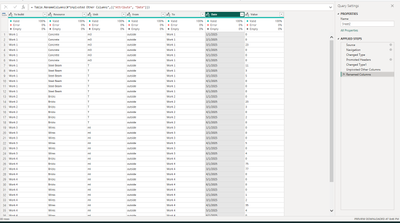- Power BI forums
- Updates
- News & Announcements
- Get Help with Power BI
- Desktop
- Service
- Report Server
- Power Query
- Mobile Apps
- Developer
- DAX Commands and Tips
- Custom Visuals Development Discussion
- Health and Life Sciences
- Power BI Spanish forums
- Translated Spanish Desktop
- Power Platform Integration - Better Together!
- Power Platform Integrations (Read-only)
- Power Platform and Dynamics 365 Integrations (Read-only)
- Training and Consulting
- Instructor Led Training
- Dashboard in a Day for Women, by Women
- Galleries
- Community Connections & How-To Videos
- COVID-19 Data Stories Gallery
- Themes Gallery
- Data Stories Gallery
- R Script Showcase
- Webinars and Video Gallery
- Quick Measures Gallery
- 2021 MSBizAppsSummit Gallery
- 2020 MSBizAppsSummit Gallery
- 2019 MSBizAppsSummit Gallery
- Events
- Ideas
- Custom Visuals Ideas
- Issues
- Issues
- Events
- Upcoming Events
- Community Blog
- Power BI Community Blog
- Custom Visuals Community Blog
- Community Support
- Community Accounts & Registration
- Using the Community
- Community Feedback
Earn a 50% discount on the DP-600 certification exam by completing the Fabric 30 Days to Learn It challenge.
- Power BI forums
- Forums
- Get Help with Power BI
- Desktop
- Re: transformation of data arranged in columns
- Subscribe to RSS Feed
- Mark Topic as New
- Mark Topic as Read
- Float this Topic for Current User
- Bookmark
- Subscribe
- Printer Friendly Page
- Mark as New
- Bookmark
- Subscribe
- Mute
- Subscribe to RSS Feed
- Permalink
- Report Inappropriate Content
transformation of data arranged in columns
Hello to everyone,
First, I would like to apologize for my English which is not my mother tongue.
I have to analyses an excel dataset of materials flows structured like this “simple” example :
To build | Resource | Unity | From | To | 01/2025 | 02/2025 | 03/2025 | 04/2025 | 05/2025 | 06/2025 | … |
Work 1 | Concrete | m3 | outside | Work 1 | 0 | 0 | 23 | 0 | 0 | 0 |
|
Work 1 | Steel Beam | T | outside | Work 1 | 11 | 3 | 5 | 0 | 0 | 0 |
|
Work 2 | Bricks | T | outside | Work 2 | 0 | 23 | 3 | 0 | 2 | 0 |
|
Work 3 | Wires | ml | outside | Work 3 | 0 | 0 | 0 | 5 | 0 | 4 |
|
Work 4 | Bricks | ml | outside | Work 4 | 0 | 75 | 77 | 0 | 0 | 0 |
|
Work 4 | Wires | ml | outside | Work 4 | 0 | 1 | 2 | 35 | 4 | 0 |
|
Work 4 | wastes | m3 | Work 4 | outside | 0 | 0 | 0 | 35 | 41 | 0 |
|
|
|
|
|
|
|
|
|
|
|
|
|
|
|
|
|
|
|
|
|
|
|
|
|
As you can imagine my dataset if formed of hundreds of thousands of lines and thousands of columns.
I’m these days starting to work with power bi, so the solution can be very simple, but I really don’t see it.
I would like to represent my flows by the time for different works or resources or whatever.
I already tried to separate the date named columns in a second pivoted table, but I still can’t represent what I want to.
Thank you for the help you will provide !
Regards,
François
Solved! Go to Solution.
- Mark as New
- Bookmark
- Subscribe
- Mute
- Subscribe to RSS Feed
- Permalink
- Report Inappropriate Content
Hi @jeanfra
Your data is in pivoted format and you can unpivot the data with few steps. First check the output of the sample data.
Steps to follow:
1- load and transform the data into Power Query Editor
2- if want to keep the zeros then change it's format to text, else keep it number. (in number the 0 value will be discarded.
3- select all the columns other than dates
4- in the Transform tab, go to unpivot Columns and select the unpivot other columns
after the above steps, you will get the data as shown in the screenshot.
If this helps your Post? consider it as a Solution
- Mark as New
- Bookmark
- Subscribe
- Mute
- Subscribe to RSS Feed
- Permalink
- Report Inappropriate Content
Hi @jeanfra
That's great news. Filter out the errors, there may data or datatype issue. Let me know if you need any help to mark it a complete solution for your post.
- Mark as New
- Bookmark
- Subscribe
- Mute
- Subscribe to RSS Feed
- Permalink
- Report Inappropriate Content
Hi @jeanfra
Your data is in pivoted format and you can unpivot the data with few steps. First check the output of the sample data.
Steps to follow:
1- load and transform the data into Power Query Editor
2- if want to keep the zeros then change it's format to text, else keep it number. (in number the 0 value will be discarded.
3- select all the columns other than dates
4- in the Transform tab, go to unpivot Columns and select the unpivot other columns
after the above steps, you will get the data as shown in the screenshot.
If this helps your Post? consider it as a Solution
- Mark as New
- Bookmark
- Subscribe
- Mute
- Subscribe to RSS Feed
- Permalink
- Report Inappropriate Content
Hello Musadev,
Thank you so much for your answer.
I tried without beliving it will works... (My dataset is more than 60 000 lines and some 250 "date columns"). But it worked very fast.
However the unpivoted column generate 4% of error (value = error). I'll check out but I think some of the headers where wrong.
Helpful resources

Microsoft Fabric Learn Together
Covering the world! 9:00-10:30 AM Sydney, 4:00-5:30 PM CET (Paris/Berlin), 7:00-8:30 PM Mexico City

Power BI Monthly Update - April 2024
Check out the April 2024 Power BI update to learn about new features.

| User | Count |
|---|---|
| 109 | |
| 102 | |
| 86 | |
| 77 | |
| 69 |
| User | Count |
|---|---|
| 120 | |
| 110 | |
| 95 | |
| 82 | |
| 77 |