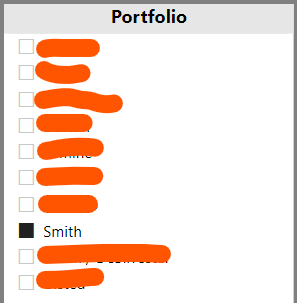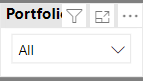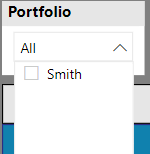Jumpstart your career with the Fabric Career Hub
Find everything you need to get certified on Fabric—skills challenges, live sessions, exam prep, role guidance, and more.
Get started- Power BI forums
- Updates
- News & Announcements
- Get Help with Power BI
- Desktop
- Service
- Report Server
- Power Query
- Mobile Apps
- Developer
- DAX Commands and Tips
- Custom Visuals Development Discussion
- Health and Life Sciences
- Power BI Spanish forums
- Translated Spanish Desktop
- Power Platform Integration - Better Together!
- Power Platform Integrations (Read-only)
- Power Platform and Dynamics 365 Integrations (Read-only)
- Training and Consulting
- Instructor Led Training
- Dashboard in a Day for Women, by Women
- Galleries
- Community Connections & How-To Videos
- COVID-19 Data Stories Gallery
- Themes Gallery
- Data Stories Gallery
- R Script Showcase
- Webinars and Video Gallery
- Quick Measures Gallery
- 2021 MSBizAppsSummit Gallery
- 2020 MSBizAppsSummit Gallery
- 2019 MSBizAppsSummit Gallery
- Events
- Ideas
- Custom Visuals Ideas
- Issues
- Issues
- Events
- Upcoming Events
- Community Blog
- Power BI Community Blog
- Custom Visuals Community Blog
- Community Support
- Community Accounts & Registration
- Using the Community
- Community Feedback
Grow your Fabric skills and prepare for the DP-600 certification exam by completing the latest Microsoft Fabric challenge.
- Power BI forums
- Forums
- Get Help with Power BI
- Desktop
- synced slicer still showing "All"
- Subscribe to RSS Feed
- Mark Topic as New
- Mark Topic as Read
- Float this Topic for Current User
- Bookmark
- Subscribe
- Printer Friendly Page
- Mark as New
- Bookmark
- Subscribe
- Mute
- Subscribe to RSS Feed
- Permalink
- Report Inappropriate Content
synced slicer still showing "All"
In my report, there are with several tables, each of which has a variable called "portfolio". Each table is represented on a single tile and contains a portfolio slicer.
The report also has a fact table containing only one occurrence of each portfolio. The portfolio in the fact table is linked to the portfolio in all the other tables, on a 1 to many basis, in the model view.
I have also set up a "universal slicer" tile containing a portfolio slicer which is synchronised to all other other portfolio slicers in the report.
It works fine - I select a single portfolio in the universal slicer tile, and everthing else updates.
However:
my tile-level portfolio slicers still show "All" even though, when I click on the drop-down box, there is only one portfolio option.
Is there any way to alter the tile-level slicers so that they only show the universally selected portfolio? Or am I stuck with the "All"?
- Mark as New
- Bookmark
- Subscribe
- Mute
- Subscribe to RSS Feed
- Permalink
- Report Inappropriate Content
Just to clarify, if I make a selection in the universal slicer:
then the tile-level slicers show "All":
even though they only contain one option:
Helpful resources

Europe’s largest Microsoft Fabric Community Conference
Join the community in Stockholm for expert Microsoft Fabric learning including a very exciting keynote from Arun Ulag, Corporate Vice President, Azure Data.

| User | Count |
|---|---|
| 87 | |
| 84 | |
| 67 | |
| 63 | |
| 63 |
| User | Count |
|---|---|
| 208 | |
| 120 | |
| 113 | |
| 79 | |
| 72 |