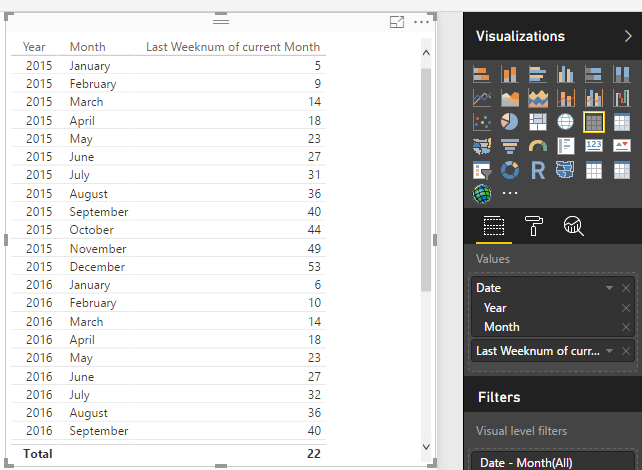- Power BI forums
- Updates
- News & Announcements
- Get Help with Power BI
- Desktop
- Service
- Report Server
- Power Query
- Mobile Apps
- Developer
- DAX Commands and Tips
- Custom Visuals Development Discussion
- Health and Life Sciences
- Power BI Spanish forums
- Translated Spanish Desktop
- Power Platform Integration - Better Together!
- Power Platform Integrations (Read-only)
- Power Platform and Dynamics 365 Integrations (Read-only)
- Training and Consulting
- Instructor Led Training
- Dashboard in a Day for Women, by Women
- Galleries
- Community Connections & How-To Videos
- COVID-19 Data Stories Gallery
- Themes Gallery
- Data Stories Gallery
- R Script Showcase
- Webinars and Video Gallery
- Quick Measures Gallery
- 2021 MSBizAppsSummit Gallery
- 2020 MSBizAppsSummit Gallery
- 2019 MSBizAppsSummit Gallery
- Events
- Ideas
- Custom Visuals Ideas
- Issues
- Issues
- Events
- Upcoming Events
- Community Blog
- Power BI Community Blog
- Custom Visuals Community Blog
- Community Support
- Community Accounts & Registration
- Using the Community
- Community Feedback
Register now to learn Fabric in free live sessions led by the best Microsoft experts. From Apr 16 to May 9, in English and Spanish.
- Power BI forums
- Forums
- Get Help with Power BI
- Desktop
- Re: sales and inventory reports
- Subscribe to RSS Feed
- Mark Topic as New
- Mark Topic as Read
- Float this Topic for Current User
- Bookmark
- Subscribe
- Printer Friendly Page
- Mark as New
- Bookmark
- Subscribe
- Mute
- Subscribe to RSS Feed
- Permalink
- Report Inappropriate Content
sales and inventory reports
I am trying to buld a chart over 52 weeks that show Sales vs Inventory
At a weekly level there is no problem
However when I move out to a monthly view it goes wrong. This is because the Sales can be summed to get an end of month figure but the inventory cannot, it needs to be the Value at last week of each month.
How can I do this or am I asking too much.
In my data set I have another column with an eom flag in the data below it would show as 0 until 22/04/2017 where it would be 1 but I dont know how I can use this or if i need too. Maybe Power BI has this even already built in somewhere and I havent found it yet.
| A | B | C | D | |
| 1 | Product | Date | Attribute | Value |
| 2 | Widget | 01/04/2017 | Sales | 2 |
| 3 | Widget | 01/04/2017 | Inventory | 8 |
| 4 | Widget | 08/04/2017 | Sales | 3 |
| 5 | Widget | 08/04/2017 | Inventory | 9 |
| 6 | Widget | 15/04/2017 | Sales | 0 |
| 7 | Widget | 15/04/2017 | Inventory | 9 |
| 8 | Widget | 22/04/2017 | Sales | 1 |
| 9 | Widget | 22/04/2017 | Inventory | 7 |
Excel tables to the web >> Excel Jeanie HTML 4
- Mark as New
- Bookmark
- Subscribe
- Mute
- Subscribe to RSS Feed
- Permalink
- Report Inappropriate Content
Hi @martinl,
>>However when I move out to a monthly view it goes wrong. This is because the Sales can be summed to get an end of month figure but the inventory cannot, it needs to be the Value at last week of each month.
You can try to use WEEKNUM function to get last weeknum of current month, then use this result as condition to summary value.
Sample:
Last Weeknum of current Month = var currDate=MAX([Date]) return WEEKNUM(Date(Year(currDate),Month(currDate)+1,1)-1,1)
Regards,
Xiaoxin Sheng
If this post helps, please consider accept as solution to help other members find it more quickly.
- Mark as New
- Bookmark
- Subscribe
- Mute
- Subscribe to RSS Feed
- Permalink
- Report Inappropriate Content
From the way you describe it, I would write these two measures:
Sales := CALCULATE(SUM(MyTable[Value]), MyTable[Attribute] = "Sales")
Inventory := CALCULATE(SUM(MyTable[Value]), MyTable[Attribute] = "Inventory", MyTable[EOM] = 1)
- Mark as New
- Bookmark
- Subscribe
- Mute
- Subscribe to RSS Feed
- Permalink
- Report Inappropriate Content
Hi scottsen
Thank you for your reply and I apologise for not responding sooner.
Your solution has aided my quest to learn the tool but doesn’t quite solve my issue.
I have though used it as a solution and decided not to allow users to drill into the chart as this is where it goes wrong.
I liked the idea of users being able to drill into yearly, monthly, quarterly, weekly views and the sales worked wonderfully however the stock does not like this as the stock cannot be cumulatively summed but must always take the latest figure.
- Mark as New
- Bookmark
- Subscribe
- Mute
- Subscribe to RSS Feed
- Permalink
- Report Inappropriate Content
Because you mentioned "eom flag" I thought my technique would work, but typically handling inventory you just use LASTDATE( ) function, eg:
Inventory := CALCULATE(SUM(MyTable[Value]), MyTable[Attribute] = "Inventory", LASTDATE(Calendar[DateKey]))
Helpful resources

Microsoft Fabric Learn Together
Covering the world! 9:00-10:30 AM Sydney, 4:00-5:30 PM CET (Paris/Berlin), 7:00-8:30 PM Mexico City

Power BI Monthly Update - April 2024
Check out the April 2024 Power BI update to learn about new features.

| User | Count |
|---|---|
| 104 | |
| 95 | |
| 80 | |
| 67 | |
| 62 |
| User | Count |
|---|---|
| 138 | |
| 107 | |
| 104 | |
| 82 | |
| 63 |