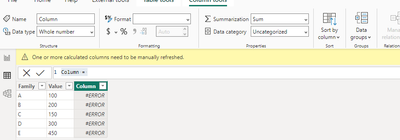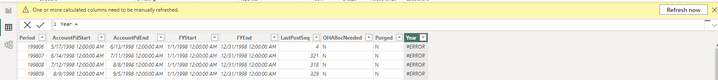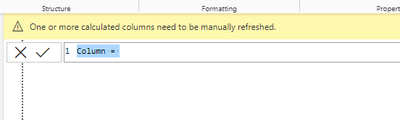- Power BI forums
- Updates
- News & Announcements
- Get Help with Power BI
- Desktop
- Service
- Report Server
- Power Query
- Mobile Apps
- Developer
- DAX Commands and Tips
- Custom Visuals Development Discussion
- Health and Life Sciences
- Power BI Spanish forums
- Translated Spanish Desktop
- Power Platform Integration - Better Together!
- Power Platform Integrations (Read-only)
- Power Platform and Dynamics 365 Integrations (Read-only)
- Training and Consulting
- Instructor Led Training
- Dashboard in a Day for Women, by Women
- Galleries
- Community Connections & How-To Videos
- COVID-19 Data Stories Gallery
- Themes Gallery
- Data Stories Gallery
- R Script Showcase
- Webinars and Video Gallery
- Quick Measures Gallery
- 2021 MSBizAppsSummit Gallery
- 2020 MSBizAppsSummit Gallery
- 2019 MSBizAppsSummit Gallery
- Events
- Ideas
- Custom Visuals Ideas
- Issues
- Issues
- Events
- Upcoming Events
- Community Blog
- Power BI Community Blog
- Custom Visuals Community Blog
- Community Support
- Community Accounts & Registration
- Using the Community
- Community Feedback
Register now to learn Fabric in free live sessions led by the best Microsoft experts. From Apr 16 to May 9, in English and Spanish.
- Power BI forums
- Forums
- Get Help with Power BI
- Desktop
- "One or more calculated columns need to be manuall...
- Subscribe to RSS Feed
- Mark Topic as New
- Mark Topic as Read
- Float this Topic for Current User
- Bookmark
- Subscribe
- Printer Friendly Page
- Mark as New
- Bookmark
- Subscribe
- Mute
- Subscribe to RSS Feed
- Permalink
- Report Inappropriate Content
"One or more calculated columns need to be manually refreshed." Getting error EVEN IN NEW REPORT
Hello Community,
I have looked all over and haven't been able to find a solution for this, firstly i thought it was my report, but noticed when creating a new one got the exact same error when trying to add a new column to a table.
In this example created a report from scratch adding random data to show the problem, no info imported or so, just added a manual table.
Hope someone have a solution for this or, Can we assume it could be a bug?
Thanks!
Roberto E.
- Mark as New
- Bookmark
- Subscribe
- Mute
- Subscribe to RSS Feed
- Permalink
- Report Inappropriate Content
I think I mananged to find what cause it at least in my case - I had a malfunctioning custom column that in turn triggered other custom columns to #ERROR. Once I fixed it, the yellow bar with the error message disappeared as well.
- Mark as New
- Bookmark
- Subscribe
- Mute
- Subscribe to RSS Feed
- Permalink
- Report Inappropriate Content
Same - getting this error today as well. If anyone has any fixes for it, please share.
- Mark as New
- Bookmark
- Subscribe
- Mute
- Subscribe to RSS Feed
- Permalink
- Report Inappropriate Content
Adding this info on here too ...
Today I tried adding a calculated column to a practice file on one laptop running version 2.123.742.0 64-Bit and keep getting that #ERROR.
I also just now, took the same file on another laptop which is running version 2.124.1052.0 64-Bit which I downloaded fresh last night and installed and it works fine on my personal laptop with no problems, so while it still may be something I'm doing or whatnot, but there is a possibility that it could be a bug issue?
- Mark as New
- Bookmark
- Subscribe
- Mute
- Subscribe to RSS Feed
- Permalink
- Report Inappropriate Content
I had the same issue!
In my case, I have all the DAX measures grouped in one table but I forgot to delete the original column that the table creates when you click on "Enter Data" to add this new DAX measures table.
So I just erased that column and the warning was gone.
- Mark as New
- Bookmark
- Subscribe
- Mute
- Subscribe to RSS Feed
- Permalink
- Report Inappropriate Content
This is really frustraiting, I'm having the same issue right after the Novemebr update and it looks like December update did not fix it.
- Mark as New
- Bookmark
- Subscribe
- Mute
- Subscribe to RSS Feed
- Permalink
- Report Inappropriate Content
Hello community.
I get the same error when I want to add a new column.
In my case, I haven't been harmed by any report, but it's still frustrating because I'm stuck in the course because I'm just in a module where I have to add a new column and I haven't been able to do it since that error appeared.
Apparently it's because of the new update but do you know if it's going to be fixed?
- Mark as New
- Bookmark
- Subscribe
- Mute
- Subscribe to RSS Feed
- Permalink
- Report Inappropriate Content
That kept happening to me until I found that I had one calculated column that was empty and you have to get rid of that
- Mark as New
- Bookmark
- Subscribe
- Mute
- Subscribe to RSS Feed
- Permalink
- Report Inappropriate Content
I hate to say this but it took me some time before I was able to find one measured column that I never got to finish. It won't tell you which column, I went one by one before I could find it. You could either look at each calculated column if you completed your dax calculation or if you look at your table view and #error column. Then, that's the one!
- Mark as New
- Bookmark
- Subscribe
- Mute
- Subscribe to RSS Feed
- Permalink
- Report Inappropriate Content
Were the unfinished columns in the same table or in another table? The table I was using, I completed started from scratch, redid the query and still was getting the same thing. I even tried other files that I had saved and every time I tried to add a column, it would give me the #ERROR.
- Mark as New
- Bookmark
- Subscribe
- Mute
- Subscribe to RSS Feed
- Permalink
- Report Inappropriate Content
I'm having the same problem. I already checked all tables and columns for errors, refreshed the report, manually refreshed the previews, no success.
- Mark as New
- Bookmark
- Subscribe
- Mute
- Subscribe to RSS Feed
- Permalink
- Report Inappropriate Content
Hi, I am getting the same error when creating a new column "One or More calculated columns need to be manually refreshed."
Only started happening since the latest update. Version: 2.123.742.0 64-bit (November 2023)
I thought it was something to do with the datasource / table relationships / dax calculation and removed all and still it didnt fix the issue.
Also, imported a simple excel sheet and tried to add a column and it still showing the same error.
- Mark as New
- Bookmark
- Subscribe
- Mute
- Subscribe to RSS Feed
- Permalink
- Report Inappropriate Content
I'm having this issue as well since updating to the latest version of PBI. It's breaking my existing reports and saying the calculated column in question "does not hold any data because it needs to be recalculated or refreshed."
- Mark as New
- Bookmark
- Subscribe
- Mute
- Subscribe to RSS Feed
- Permalink
- Report Inappropriate Content
you need to enter data or formulas and everything will work
- Mark as New
- Bookmark
- Subscribe
- Mute
- Subscribe to RSS Feed
- Permalink
- Report Inappropriate Content
I did, what I'm finding weird is that i get the error as soon as I click add New Column and was not getting this error in the past. On other reports it generate and error on other calculated columns.
Regards,
Roberto E.
- Mark as New
- Bookmark
- Subscribe
- Mute
- Subscribe to RSS Feed
- Permalink
- Report Inappropriate Content
I'm not sure if it will be helpful, but in my customer case, I was able to resolve the error message using the following steps.
- Check in Power BI for any empty measures or empty columns, and delete them if found.
- Click on "Transform Data" to switch to Power Query. Press the "Refresh Preview" button, then click on the "Close & Apply" button.
- After Step2, click on "Refresh" in the still-visible error message(One or more calculated columns need to be manually refreshed.). then I found a new blank column in the data panel on the right. In my case, clicking on the column immediately deleted it. If it doesn't automatically delete, you may manually remove it. Afterward, the error message was resolved.
- Mark as New
- Bookmark
- Subscribe
- Mute
- Subscribe to RSS Feed
- Permalink
- Report Inappropriate Content
That worked for me
- Mark as New
- Bookmark
- Subscribe
- Mute
- Subscribe to RSS Feed
- Permalink
- Report Inappropriate Content
Hey, I started getting the same message as well. Frustrating as it's breaking my report. In one instance of creating my column, it said I had a circular dependency to another column, which was strange because I wasn't even using that column. It was a basic calculate(count(fieldname)).
- Mark as New
- Bookmark
- Subscribe
- Mute
- Subscribe to RSS Feed
- Permalink
- Report Inappropriate Content
CALCULATE in calc columns can create non-obvious circular dependecies, because of how the DAX engine works. See Avoiding circular dependency errors in DAX - SQLBI
- Mark as New
- Bookmark
- Subscribe
- Mute
- Subscribe to RSS Feed
- Permalink
- Report Inappropriate Content
Hey, I just want to add that i'm also experiencing the same thing, so it's most likely a bug with the latest version. But it's not breaking any of my reports or calculations, so I have been pretty much ignoring it.
Helpful resources

Microsoft Fabric Learn Together
Covering the world! 9:00-10:30 AM Sydney, 4:00-5:30 PM CET (Paris/Berlin), 7:00-8:30 PM Mexico City

Power BI Monthly Update - April 2024
Check out the April 2024 Power BI update to learn about new features.

| User | Count |
|---|---|
| 108 | |
| 106 | |
| 87 | |
| 77 | |
| 69 |
| User | Count |
|---|---|
| 124 | |
| 112 | |
| 94 | |
| 84 | |
| 75 |