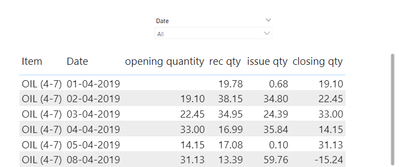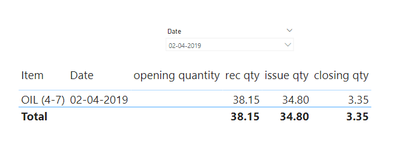Jumpstart your career with the Fabric Career Hub
Find everything you need to get certified on Fabric—skills challenges, live sessions, exam prep, role guidance, and a 50 percent discount on exams.
Get started- Power BI forums
- Updates
- News & Announcements
- Get Help with Power BI
- Desktop
- Service
- Report Server
- Power Query
- Mobile Apps
- Developer
- DAX Commands and Tips
- Custom Visuals Development Discussion
- Health and Life Sciences
- Power BI Spanish forums
- Translated Spanish Desktop
- Power Platform Integration - Better Together!
- Power Platform Integrations (Read-only)
- Power Platform and Dynamics 365 Integrations (Read-only)
- Training and Consulting
- Instructor Led Training
- Dashboard in a Day for Women, by Women
- Galleries
- Community Connections & How-To Videos
- COVID-19 Data Stories Gallery
- Themes Gallery
- Data Stories Gallery
- R Script Showcase
- Webinars and Video Gallery
- Quick Measures Gallery
- 2021 MSBizAppsSummit Gallery
- 2020 MSBizAppsSummit Gallery
- 2019 MSBizAppsSummit Gallery
- Events
- Ideas
- Custom Visuals Ideas
- Issues
- Issues
- Events
- Upcoming Events
- Community Blog
- Power BI Community Blog
- Custom Visuals Community Blog
- Community Support
- Community Accounts & Registration
- Using the Community
- Community Feedback
Earn a 50% discount on the DP-600 certification exam by completing the Fabric 30 Days to Learn It challenge.
- Power BI forums
- Forums
- Get Help with Power BI
- Desktop
- Re: opening stock
- Subscribe to RSS Feed
- Mark Topic as New
- Mark Topic as Read
- Float this Topic for Current User
- Bookmark
- Subscribe
- Printer Friendly Page
- Mark as New
- Bookmark
- Subscribe
- Mute
- Subscribe to RSS Feed
- Permalink
- Report Inappropriate Content
opening stock
hi team, i need Help
i have stock data
with out date filter its shows correct value . if am applay date filter opening Quantity not Show
(as per date 02-04-2019 have opening qty is 19.10) like this am giveing any date opening quantity not show
am used opening quantity calculation
how to solve this problem.
Solved! Go to Solution.
- Mark as New
- Bookmark
- Subscribe
- Mute
- Subscribe to RSS Feed
- Permalink
- Report Inappropriate Content
hI @rajasekar_o ,
This is one of the reasons why, as a good practice, to use a seprate dates table - this simplifies time intelligence calculations. If you don't have one yet you can import or create one in M or DAX (using CALENDAR function). If you already have one and have setup a relationship to your fact table, try this formula
=
CALCULATE (
[rec qty] - [issue qty],
FILTER ( ALL ( DatesTable ), DatesTable[Date] < MIN ( DatesTable[Date] ) )
)
This tells Power BI to get the running value of [rec qty]-[issue qty] before the date in the current filter context which, based on yoru sample table, is before any of the dates in the Date column. Closing is simply <=MAX ( DatesTable[Date] )
If this doesn't work for you, please post a sample data that can be copy-pasted (not an image) or sanitized copy of your pbix (confidential data removed). You can post a link to a file in the cloud.
Did I answer your question? Mark my post as a solution!
Proud to be a Super User!
"Tell me and I’ll forget; show me and I may remember; involve me and I’ll understand."
Need Power BI consultation, get in touch with me on LinkedIn or hire me on UpWork.
Learn with me on YouTube @DAXJutsu or follow my page on Facebook @DAXJutsuPBI.
- Mark as New
- Bookmark
- Subscribe
- Mute
- Subscribe to RSS Feed
- Permalink
- Report Inappropriate Content
hI @rajasekar_o ,
This is one of the reasons why, as a good practice, to use a seprate dates table - this simplifies time intelligence calculations. If you don't have one yet you can import or create one in M or DAX (using CALENDAR function). If you already have one and have setup a relationship to your fact table, try this formula
=
CALCULATE (
[rec qty] - [issue qty],
FILTER ( ALL ( DatesTable ), DatesTable[Date] < MIN ( DatesTable[Date] ) )
)
This tells Power BI to get the running value of [rec qty]-[issue qty] before the date in the current filter context which, based on yoru sample table, is before any of the dates in the Date column. Closing is simply <=MAX ( DatesTable[Date] )
If this doesn't work for you, please post a sample data that can be copy-pasted (not an image) or sanitized copy of your pbix (confidential data removed). You can post a link to a file in the cloud.
Did I answer your question? Mark my post as a solution!
Proud to be a Super User!
"Tell me and I’ll forget; show me and I may remember; involve me and I’ll understand."
Need Power BI consultation, get in touch with me on LinkedIn or hire me on UpWork.
Learn with me on YouTube @DAXJutsu or follow my page on Facebook @DAXJutsuPBI.