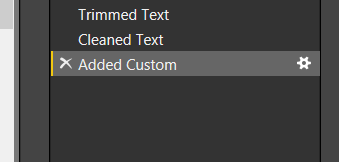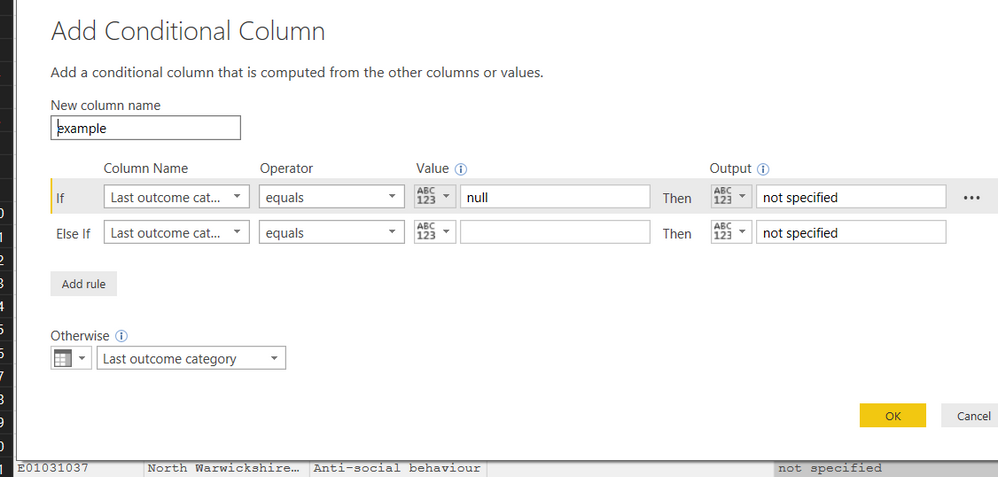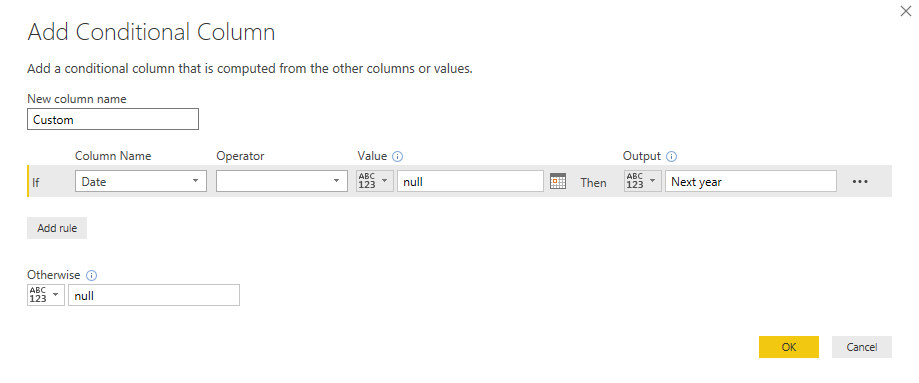- Power BI forums
- Updates
- News & Announcements
- Get Help with Power BI
- Desktop
- Service
- Report Server
- Power Query
- Mobile Apps
- Developer
- DAX Commands and Tips
- Custom Visuals Development Discussion
- Health and Life Sciences
- Power BI Spanish forums
- Translated Spanish Desktop
- Power Platform Integration - Better Together!
- Power Platform Integrations (Read-only)
- Power Platform and Dynamics 365 Integrations (Read-only)
- Training and Consulting
- Instructor Led Training
- Dashboard in a Day for Women, by Women
- Galleries
- Community Connections & How-To Videos
- COVID-19 Data Stories Gallery
- Themes Gallery
- Data Stories Gallery
- R Script Showcase
- Webinars and Video Gallery
- Quick Measures Gallery
- 2021 MSBizAppsSummit Gallery
- 2020 MSBizAppsSummit Gallery
- 2019 MSBizAppsSummit Gallery
- Events
- Ideas
- Custom Visuals Ideas
- Issues
- Issues
- Events
- Upcoming Events
- Community Blog
- Power BI Community Blog
- Custom Visuals Community Blog
- Community Support
- Community Accounts & Registration
- Using the Community
- Community Feedback
Earn a 50% discount on the DP-600 certification exam by completing the Fabric 30 Days to Learn It challenge.
- Power BI forums
- Forums
- Get Help with Power BI
- Desktop
- irritating habit of power query (or maybe i dont g...
- Subscribe to RSS Feed
- Mark Topic as New
- Mark Topic as Read
- Float this Topic for Current User
- Bookmark
- Subscribe
- Printer Friendly Page
- Mark as New
- Bookmark
- Subscribe
- Mute
- Subscribe to RSS Feed
- Permalink
- Report Inappropriate Content
irritating habit of power query (or maybe i dont get it) - but looks like a bug
If you want to replace all blank values in power query ie either "" or null i usually create a custom column i.e
if field = null then "not specified"
else if field = "" then "not specified"
else field
as you can see below this created a custom column
now when i go into edit it the format has changed to a conditional column
fine no problem but the issue is always with the "" ie blank field which works fine in the custom column, . **bleep** then fails because it wants you to put a value in there?
anyone else had that?
see example below, assoon as you click ok
it fails and if you put "" in it, it just creates around 6 of them which you must delete out of the advanced editor.
If I took the time to answer your question and I came up with a solution, please mark my post as a solution and /or give kudos freely for the effort 🙂 Thank you!
Proud to be a Super User!
Solved! Go to Solution.
- Mark as New
- Bookmark
- Subscribe
- Mute
- Subscribe to RSS Feed
- Permalink
- Report Inappropriate Content
There is some logic behind it: if you create an if ... then ... else statement in the formula, then Power Query doesn't know if the resulting code was created by adding a custom column or by adding a conditional column, however....
Edit: in your case, you can adjust your code like:
if [Field] = "" or [Field] = null then "Not specified" else [Field]
I have another example, which is even stranger:
= Table.AddColumn(PrevousStep, "Custom", each if Date.IsInNextYear([Date]) then "Next year" else null)
Gives you:
In this case, it is quite obvious that the code couldn't have been created with Add Conditional Column.
As a workaround, you can try and create something neutral that forces the Add Custom Column popup to appear.
In this example: concatenate "" to "Next Year":
= Table.AddColumn(PrevousStep, "Custom", each if Date.IsInNextYear([Date]) then "Next year"&"" else null)
- Mark as New
- Bookmark
- Subscribe
- Mute
- Subscribe to RSS Feed
- Permalink
- Report Inappropriate Content
Hi @vanessafvg
I know that it can be fustrating, and what I have done in the past is to go into the Advanced Editor and make my changes there when it tries to use the GUI for the Conditional Column.
- Mark as New
- Bookmark
- Subscribe
- Mute
- Subscribe to RSS Feed
- Permalink
- Report Inappropriate Content
sure, thats what i do now, however i hope they fix it soon 🙂
If I took the time to answer your question and I came up with a solution, please mark my post as a solution and /or give kudos freely for the effort 🙂 Thank you!
Proud to be a Super User!
- Mark as New
- Bookmark
- Subscribe
- Mute
- Subscribe to RSS Feed
- Permalink
- Report Inappropriate Content
I agree, would be easier that way.
- Mark as New
- Bookmark
- Subscribe
- Mute
- Subscribe to RSS Feed
- Permalink
- Report Inappropriate Content
There is some logic behind it: if you create an if ... then ... else statement in the formula, then Power Query doesn't know if the resulting code was created by adding a custom column or by adding a conditional column, however....
Edit: in your case, you can adjust your code like:
if [Field] = "" or [Field] = null then "Not specified" else [Field]
I have another example, which is even stranger:
= Table.AddColumn(PrevousStep, "Custom", each if Date.IsInNextYear([Date]) then "Next year" else null)
Gives you:
In this case, it is quite obvious that the code couldn't have been created with Add Conditional Column.
As a workaround, you can try and create something neutral that forces the Add Custom Column popup to appear.
In this example: concatenate "" to "Next Year":
= Table.AddColumn(PrevousStep, "Custom", each if Date.IsInNextYear([Date]) then "Next year"&"" else null)
- Mark as New
- Bookmark
- Subscribe
- Mute
- Subscribe to RSS Feed
- Permalink
- Report Inappropriate Content
interesting, thanks @MarcelBeug
If I took the time to answer your question and I came up with a solution, please mark my post as a solution and /or give kudos freely for the effort 🙂 Thank you!
Proud to be a Super User!