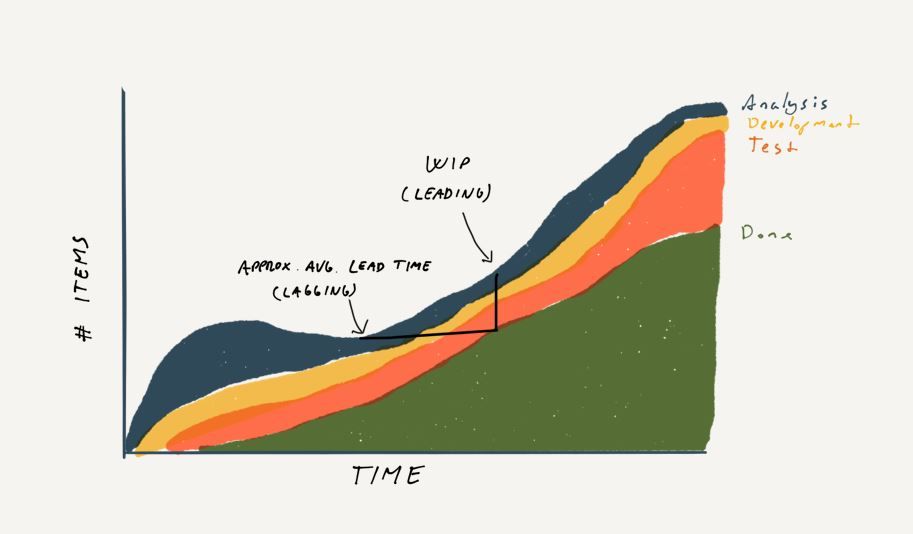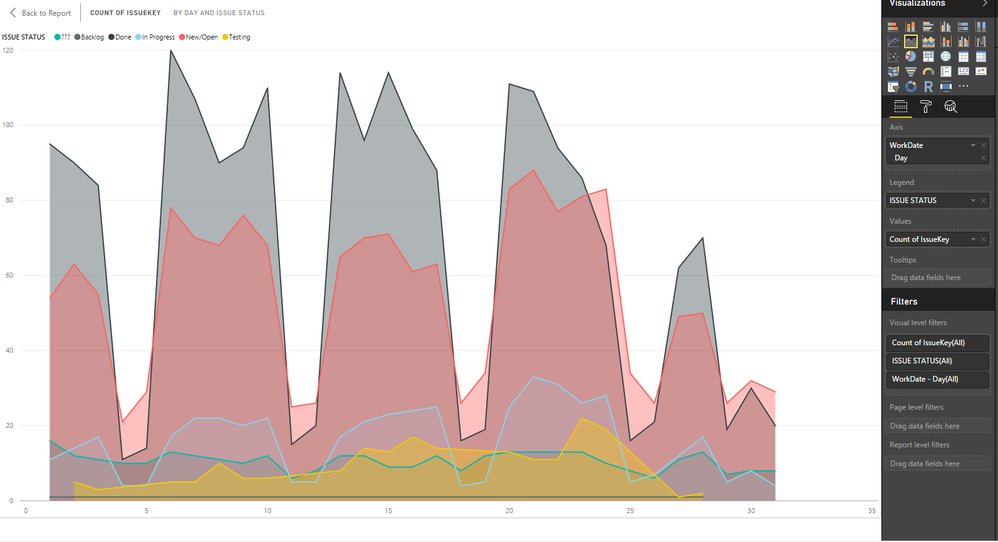- Power BI forums
- Updates
- News & Announcements
- Get Help with Power BI
- Desktop
- Service
- Report Server
- Power Query
- Mobile Apps
- Developer
- DAX Commands and Tips
- Custom Visuals Development Discussion
- Health and Life Sciences
- Power BI Spanish forums
- Translated Spanish Desktop
- Power Platform Integration - Better Together!
- Power Platform Integrations (Read-only)
- Power Platform and Dynamics 365 Integrations (Read-only)
- Training and Consulting
- Instructor Led Training
- Dashboard in a Day for Women, by Women
- Galleries
- Community Connections & How-To Videos
- COVID-19 Data Stories Gallery
- Themes Gallery
- Data Stories Gallery
- R Script Showcase
- Webinars and Video Gallery
- Quick Measures Gallery
- 2021 MSBizAppsSummit Gallery
- 2020 MSBizAppsSummit Gallery
- 2019 MSBizAppsSummit Gallery
- Events
- Ideas
- Custom Visuals Ideas
- Issues
- Issues
- Events
- Upcoming Events
- Community Blog
- Power BI Community Blog
- Custom Visuals Community Blog
- Community Support
- Community Accounts & Registration
- Using the Community
- Community Feedback
Earn a 50% discount on the DP-600 certification exam by completing the Fabric 30 Days to Learn It challenge.
- Power BI forums
- Forums
- Get Help with Power BI
- Desktop
- Re: comulative flow chart
- Subscribe to RSS Feed
- Mark Topic as New
- Mark Topic as Read
- Float this Topic for Current User
- Bookmark
- Subscribe
- Printer Friendly Page
- Mark as New
- Bookmark
- Subscribe
- Mute
- Subscribe to RSS Feed
- Permalink
- Report Inappropriate Content
comulative flow chart
Hey everyone,
I got a request to build "a cosmic ship" 🙂
I need to show the amount of task through it's status during the period, but everyday it must include previuos tasks + new task.
What I have is columns Work date (date format), Issue Key ( exp. HND-254, PSD-36 and ect.) and Issue status (Done, Testing, In Progres, New, Backlog).
And I need to show in area chart their change as in Example 1, but when I try to manage it in Power BI it comes like in Expample 2, as I understand that for every day I have to count issue comulative. Have any idea how to do that?
- Mark as New
- Bookmark
- Subscribe
- Mute
- Subscribe to RSS Feed
- Permalink
- Report Inappropriate Content
It's a bit difficult to explain, the data is text not a number I'm new at this field, so I'm adding you a part of my report, maybe it will clear the view
https://app.powerbi.com/groups/me/reports/3f7eae71-7a29-46f7-9638-095cfeb17287/ReportSection
- Mark as New
- Bookmark
- Subscribe
- Mute
- Subscribe to RSS Feed
- Permalink
- Report Inappropriate Content
@Anonymous
Can you try to create a measure?
IssueKey cnt =
COUNTX (
FILTER ( yourTable, yourTable[WorkDate] <= MAX ( yourTable[WorkDate] ) ),
IssueKey
)
If this is not your case, please post some sample data.
- Mark as New
- Bookmark
- Subscribe
- Mute
- Subscribe to RSS Feed
- Permalink
- Report Inappropriate Content
Hey everyone,
I got a request to build "a cosmic ship" 🙂
I need to show the amount of task through it's status during the period, but everyday it must include previuos tasks + new task.
What I have is columns Work date (date format), Issue Key ( exp. HND-254, PSD-36 and ect.) and Issue status (Done, Testing, In Progres, New, Backlog).
And I need to show in area chart their change as in Example 1, but when I try to manage it in Power BI it comes like in Expample 2, as I understand some how I have to calculate day issue = previuos amout + this day tasks.
Could anyone hep me?
Helpful resources
| User | Count |
|---|---|
| 98 | |
| 90 | |
| 77 | |
| 71 | |
| 64 |
| User | Count |
|---|---|
| 114 | |
| 97 | |
| 95 | |
| 68 | |
| 65 |