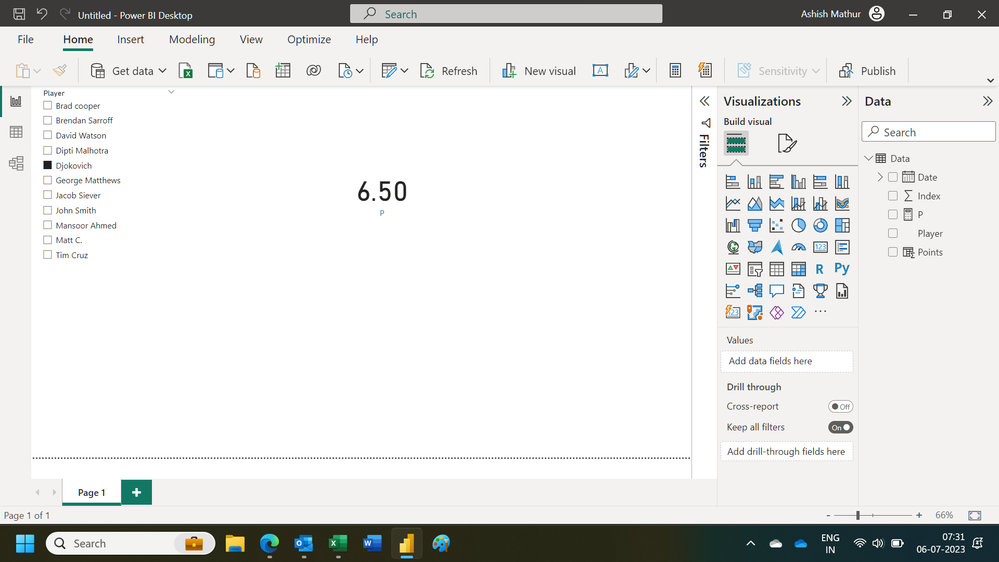- Power BI forums
- Updates
- News & Announcements
- Get Help with Power BI
- Desktop
- Service
- Report Server
- Power Query
- Mobile Apps
- Developer
- DAX Commands and Tips
- Custom Visuals Development Discussion
- Health and Life Sciences
- Power BI Spanish forums
- Translated Spanish Desktop
- Power Platform Integration - Better Together!
- Power Platform Integrations (Read-only)
- Power Platform and Dynamics 365 Integrations (Read-only)
- Training and Consulting
- Instructor Led Training
- Dashboard in a Day for Women, by Women
- Galleries
- Community Connections & How-To Videos
- COVID-19 Data Stories Gallery
- Themes Gallery
- Data Stories Gallery
- R Script Showcase
- Webinars and Video Gallery
- Quick Measures Gallery
- 2021 MSBizAppsSummit Gallery
- 2020 MSBizAppsSummit Gallery
- 2019 MSBizAppsSummit Gallery
- Events
- Ideas
- Custom Visuals Ideas
- Issues
- Issues
- Events
- Upcoming Events
- Community Blog
- Power BI Community Blog
- Custom Visuals Community Blog
- Community Support
- Community Accounts & Registration
- Using the Community
- Community Feedback
Register now to learn Fabric in free live sessions led by the best Microsoft experts. From Apr 16 to May 9, in English and Spanish.
- Power BI forums
- Forums
- Get Help with Power BI
- Desktop
- calculation based on the number of times a value a...
- Subscribe to RSS Feed
- Mark Topic as New
- Mark Topic as Read
- Float this Topic for Current User
- Bookmark
- Subscribe
- Printer Friendly Page
- Mark as New
- Bookmark
- Subscribe
- Mute
- Subscribe to RSS Feed
- Permalink
- Report Inappropriate Content
calculation based on the number of times a value appears in multiple columns
Hi,
I need expert help please. I have two columns with agent names. I want to be able to assign 1 point if there is only agent 1 and no agent 2 in each row and assign 0.5 to each agent in column 1 and 2 if there are agent names in both columns. I also want to be able to filter each agent to show their stats. Sample table is below:
| Agent 1 | Agent 2 | Date |
| Brad cooper | 2-Jun-23 | |
| Brad cooper | 2-Jun-23 | |
| Tim Cruz | 5-Jun-23 | |
| Mansoor Ahmed | David Watson | 14-Jun-23 |
| Brad cooper | 1-Jun-23 | |
| Brad cooper | 15-Jun-23 | |
| Brad cooper | 29-Jun-23 | |
| Brad cooper | 30-Jun-23 | |
| Dipti Malhotra | 2-Jun-23 | |
| Djokovich | 5-Jun-23 | |
| Mansoor Ahmed | 6-Jun-23 | |
| Djokovich | 13-Jun-23 | |
| Djokovich | 20-Jun-23 | |
| Djokovich | 21-Jun-23 | |
| George Matthews | 27-Jun-23 | |
| Tim Cruz | Dipti Malhotra | 26-Jun-23 |
| Tim Cruz | John Smith | 6-Jun-23 |
| Tim Cruz | Brendan Sarroff | 6-Jun-23 |
| Jacob Siever | Tim Cruz | 6-Jun-23 |
| John Smith | Tim Cruz | 9-Jun-23 |
| John Smith | Dipti Malhotra | 14-Jun-23 |
| John Smith | Djokovich | 15-Jun-23 |
| John Smith | Matt C. | 29-Jun-23 |
| Jacob Siever | 5-Jun-23 | |
| Brendan Sarroff | 6-Jun-23 | |
| George Matthews | 26-Jun-23 | |
| George Matthews | 26-Jun-23 | |
| Brad cooper | 28-Jun-23 | |
| Tim Cruz | 30-Jun-23 | |
| Tim Cruz | 30-Jun-23 | |
| David Watson | 30-Jun-23 | |
| John Smith | 6-Jun-23 | |
| Tim Cruz | 20-Jun-23 | |
| Jacob Siever | 30-Jun-23 | |
| Djokovich | 13-Jun-23 | |
| Djokovich | 13-Jun-23 |
Additionally, can you please also advise how I can create one slicer that is able to show me the selected agent from both agent 1 and agent 2 columns?
Thanks in advance!
Solved! Go to Solution.
- Mark as New
- Bookmark
- Subscribe
- Mute
- Subscribe to RSS Feed
- Permalink
- Report Inappropriate Content
Hello @CCAd You can create a calculated column to acheive what you need
I.e
About the slicer you can choose the "New Column" to get the identification.
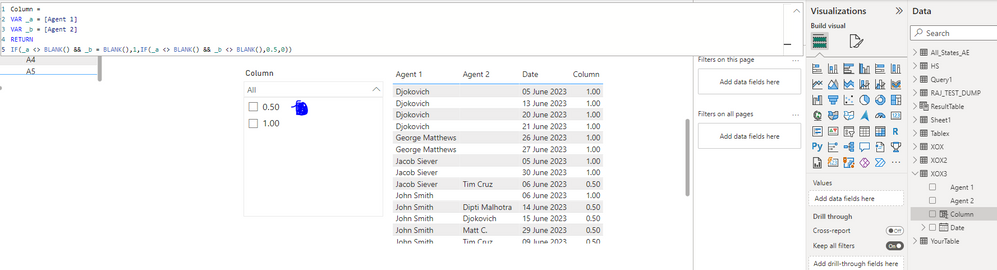
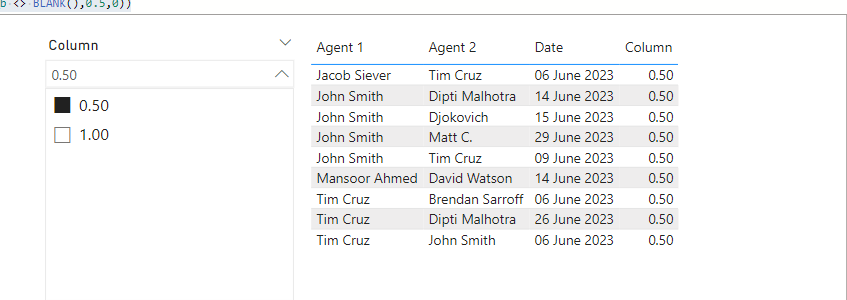
- Mark as New
- Bookmark
- Subscribe
- Mute
- Subscribe to RSS Feed
- Permalink
- Report Inappropriate Content
- Mark as New
- Bookmark
- Subscribe
- Mute
- Subscribe to RSS Feed
- Permalink
- Report Inappropriate Content
Hi @BIswajit_Das Thank you for your response. I was able to setup a conditional column in PQ for the points. However, I still cant figure out a way to have unique agent names in a slicer that would show me the selected agents' stats whether they appear in the agent 1 or agent 2 columns. If there are two agents assigned to the record, each one of them should get 0.5 points, otherwise 1 point assigned to agent 1 in that case.
For e.g., Djokovich, who appears in both columns, has a total count of 7 but the actual score, as per the data should be 6.5. I want to be able to calculate individual agents' score based on this approach and be able to plot in a bar graph too, individually and collectively.
I just hope I am making some sense.
- Mark as New
- Bookmark
- Subscribe
- Mute
- Subscribe to RSS Feed
- Permalink
- Report Inappropriate Content
Hello @CCAd You can create a calculated column to acheive what you need
I.e
About the slicer you can choose the "New Column" to get the identification.
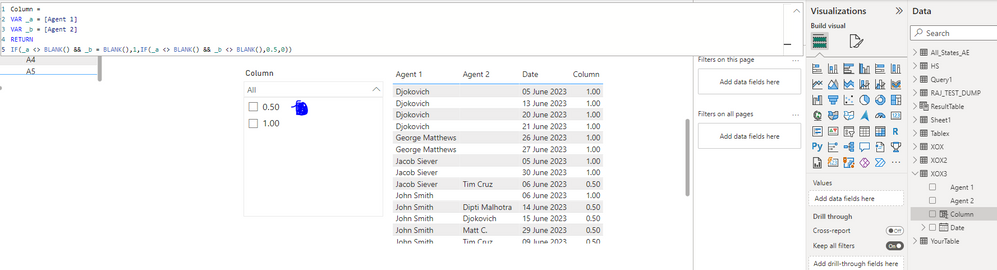
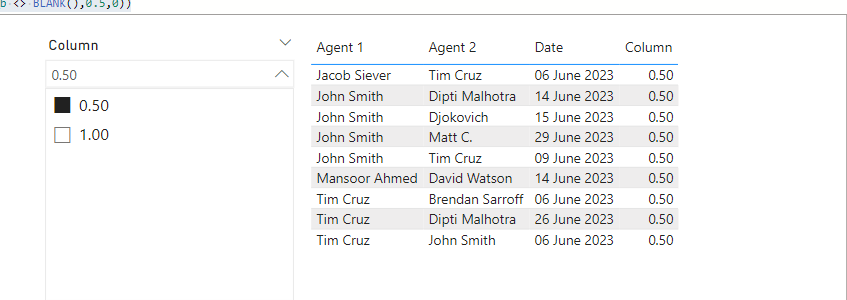
- Mark as New
- Bookmark
- Subscribe
- Mute
- Subscribe to RSS Feed
- Permalink
- Report Inappropriate Content
Hey Mate,
just discovered that your solution gives correct combined results for Agent 1 but when I look at the results for each agent individually, the numbers dont add up. For instance, David Watson should have a total of 1.5 points but I am only seeing 1. IS there anyway I can show the totals based on unique ID (there is a column for that) and also be able to show each agent's individual totals based on agent 1 and agent 2 columns?
Thanks again
- Mark as New
- Bookmark
- Subscribe
- Mute
- Subscribe to RSS Feed
- Permalink
- Report Inappropriate Content
Hi @BIswajit_Das ,
Can i do this with a measure? My table name is Appraisal.
@Ashish_Mathur thanks for your contribution too mate. However, I would really appreciate it if you can advise of a measure instead of calculated columns because the structure of the file might change but I would still be able to apply the measure (and also use it in other files).
Thanks
- Mark as New
- Bookmark
- Subscribe
- Mute
- Subscribe to RSS Feed
- Permalink
- Report Inappropriate Content
You are welcome. Are you OK with the Unpivoting step?
Regards,
Ashish Mathur
http://www.ashishmathur.com
https://www.linkedin.com/in/excelenthusiasts/
Helpful resources

Microsoft Fabric Learn Together
Covering the world! 9:00-10:30 AM Sydney, 4:00-5:30 PM CET (Paris/Berlin), 7:00-8:30 PM Mexico City

Power BI Monthly Update - April 2024
Check out the April 2024 Power BI update to learn about new features.

| User | Count |
|---|---|
| 98 | |
| 96 | |
| 75 | |
| 71 | |
| 64 |
| User | Count |
|---|---|
| 143 | |
| 109 | |
| 103 | |
| 82 | |
| 74 |