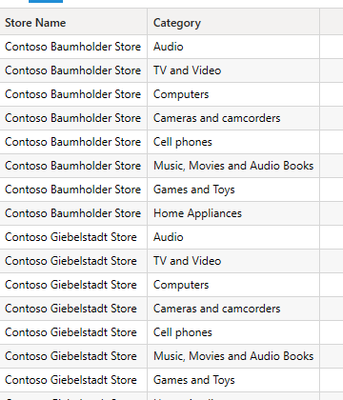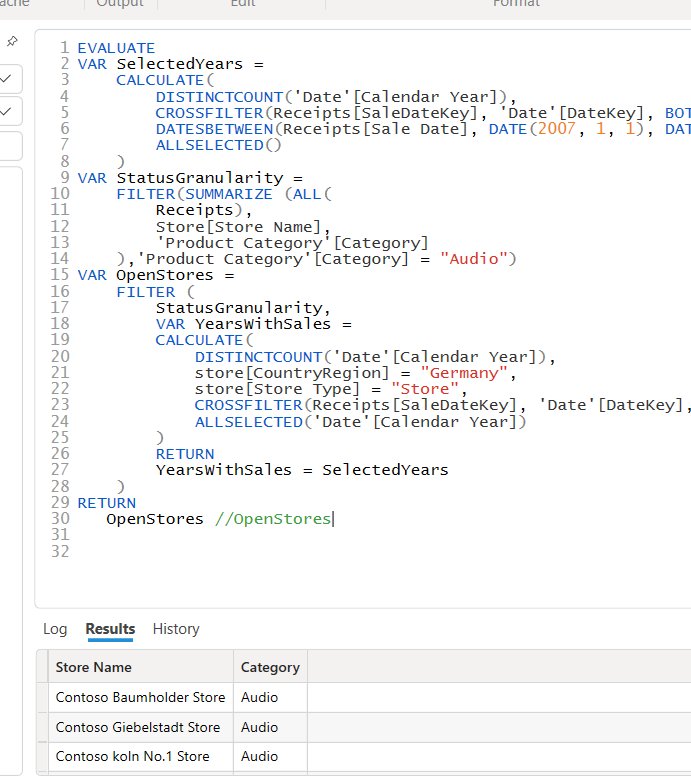- Power BI forums
- Updates
- News & Announcements
- Get Help with Power BI
- Desktop
- Service
- Report Server
- Power Query
- Mobile Apps
- Developer
- DAX Commands and Tips
- Custom Visuals Development Discussion
- Health and Life Sciences
- Power BI Spanish forums
- Translated Spanish Desktop
- Power Platform Integration - Better Together!
- Power Platform Integrations (Read-only)
- Power Platform and Dynamics 365 Integrations (Read-only)
- Training and Consulting
- Instructor Led Training
- Dashboard in a Day for Women, by Women
- Galleries
- Community Connections & How-To Videos
- COVID-19 Data Stories Gallery
- Themes Gallery
- Data Stories Gallery
- R Script Showcase
- Webinars and Video Gallery
- Quick Measures Gallery
- 2021 MSBizAppsSummit Gallery
- 2020 MSBizAppsSummit Gallery
- 2019 MSBizAppsSummit Gallery
- Events
- Ideas
- Custom Visuals Ideas
- Issues
- Issues
- Events
- Upcoming Events
- Community Blog
- Power BI Community Blog
- Custom Visuals Community Blog
- Community Support
- Community Accounts & Registration
- Using the Community
- Community Feedback
Register now to learn Fabric in free live sessions led by the best Microsoft experts. From Apr 16 to May 9, in English and Spanish.
- Power BI forums
- Forums
- Get Help with Power BI
- Desktop
- Why is this DAX query returning all product catego...
- Subscribe to RSS Feed
- Mark Topic as New
- Mark Topic as Read
- Float this Topic for Current User
- Bookmark
- Subscribe
- Printer Friendly Page
- Mark as New
- Bookmark
- Subscribe
- Mute
- Subscribe to RSS Feed
- Permalink
- Report Inappropriate Content
Why is this DAX query returning all product categories ?
Hi,
I have the following query that is returning all categories when it should only return category "Audio". I have 3 filters on the CALCULATE and they all work except 'Product Category'[Category] = "Audio"
EVALUATE
VAR SelectedYears =
CALCULATE(
DISTINCTCOUNT('Date'[Calendar Year]),
CROSSFILTER(Receipts[SaleDateKey], 'Date'[DateKey], BOTH),
DATESBETWEEN(Receipts[Sale Date], DATE(2007, 1, 1), DATE(2009, 12, 31)),
ALLSELECTED()
)
VAR StatusGranularity =
SUMMARIZE (
Receipts,
Store[Store Name],
'Product Category'[Category]
)
VAR OpenStores =
FILTER (
StatusGranularity,
VAR YearsWithSales =
CALCULATE(
DISTINCTCOUNT('Date'[Calendar Year]),
store[CountryRegion] = "Germany",
'Product Category'[Category] = "Audio",
store[Store Type] = "Store",
CROSSFILTER(Receipts[SaleDateKey], 'Date'[DateKey], BOTH),
ALLSELECTED('Date'[Calendar Year])
)
RETURN
YearsWithSales = SelectedYears
)
RETURN
OpenStores
This is the result
https://drive.google.com/file/d/1hyUnvnjfDDqjZ7zQykD2Ij6vtBcH2KvM/view?usp=drive_link
Solved! Go to Solution.
- Mark as New
- Bookmark
- Subscribe
- Mute
- Subscribe to RSS Feed
- Permalink
- Report Inappropriate Content
pls try this
EVALUATE
VAR SelectedYears =
CALCULATE(
DISTINCTCOUNT('Date'[Calendar Year]),
CROSSFILTER(Receipts[SaleDateKey], 'Date'[DateKey], BOTH),
DATESBETWEEN(Receipts[Sale Date], DATE(2007, 1, 1), DATE(2009, 12, 31)),
ALLSELECTED()
)
VAR StatusGranularity =
FILTER(SUMMARIZE (ALL(
Receipts),
Store[Store Name],
'Product Category'[Category]
),'Product Category'[Category] = "Audio")
VAR OpenStores =
FILTER (
StatusGranularity,
VAR YearsWithSales =
CALCULATE(
DISTINCTCOUNT('Date'[Calendar Year]),
store[CountryRegion] = "Germany",
store[Store Type] = "Store",
CROSSFILTER(Receipts[SaleDateKey], 'Date'[DateKey], BOTH),
ALLSELECTED('Date'[Calendar Year])
)
- Mark as New
- Bookmark
- Subscribe
- Mute
- Subscribe to RSS Feed
- Permalink
- Report Inappropriate Content
That should work now
- Mark as New
- Bookmark
- Subscribe
- Mute
- Subscribe to RSS Feed
- Permalink
- Report Inappropriate Content
pls try this
EVALUATE
VAR SelectedYears =
CALCULATE(
DISTINCTCOUNT('Date'[Calendar Year]),
CROSSFILTER(Receipts[SaleDateKey], 'Date'[DateKey], BOTH),
DATESBETWEEN(Receipts[Sale Date], DATE(2007, 1, 1), DATE(2009, 12, 31)),
ALLSELECTED()
)
VAR StatusGranularity =
FILTER(SUMMARIZE (ALL(
Receipts),
Store[Store Name],
'Product Category'[Category]
),'Product Category'[Category] = "Audio")
VAR OpenStores =
FILTER (
StatusGranularity,
VAR YearsWithSales =
CALCULATE(
DISTINCTCOUNT('Date'[Calendar Year]),
store[CountryRegion] = "Germany",
store[Store Type] = "Store",
CROSSFILTER(Receipts[SaleDateKey], 'Date'[DateKey], BOTH),
ALLSELECTED('Date'[Calendar Year])
)
- Mark as New
- Bookmark
- Subscribe
- Mute
- Subscribe to RSS Feed
- Permalink
- Report Inappropriate Content
Thanks,
I still dont understand why I cant filter StatusGranularity on 'Product Category'[Category] = "Audio". StatusGranularity should preserve data lineage on on 'Product Category'[Category], The other filters for Columns from Store work.
- Mark as New
- Bookmark
- Subscribe
- Mute
- Subscribe to RSS Feed
- Permalink
- Report Inappropriate Content
No access to file
Helpful resources

Microsoft Fabric Learn Together
Covering the world! 9:00-10:30 AM Sydney, 4:00-5:30 PM CET (Paris/Berlin), 7:00-8:30 PM Mexico City

Power BI Monthly Update - April 2024
Check out the April 2024 Power BI update to learn about new features.

| User | Count |
|---|---|
| 106 | |
| 104 | |
| 79 | |
| 68 | |
| 61 |
| User | Count |
|---|---|
| 144 | |
| 104 | |
| 103 | |
| 82 | |
| 70 |