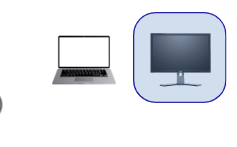- Power BI forums
- Updates
- News & Announcements
- Get Help with Power BI
- Desktop
- Service
- Report Server
- Power Query
- Mobile Apps
- Developer
- DAX Commands and Tips
- Custom Visuals Development Discussion
- Health and Life Sciences
- Power BI Spanish forums
- Translated Spanish Desktop
- Power Platform Integration - Better Together!
- Power Platform Integrations (Read-only)
- Power Platform and Dynamics 365 Integrations (Read-only)
- Training and Consulting
- Instructor Led Training
- Dashboard in a Day for Women, by Women
- Galleries
- Community Connections & How-To Videos
- COVID-19 Data Stories Gallery
- Themes Gallery
- Data Stories Gallery
- R Script Showcase
- Webinars and Video Gallery
- Quick Measures Gallery
- 2021 MSBizAppsSummit Gallery
- 2020 MSBizAppsSummit Gallery
- 2019 MSBizAppsSummit Gallery
- Events
- Ideas
- Custom Visuals Ideas
- Issues
- Issues
- Events
- Upcoming Events
- Community Blog
- Power BI Community Blog
- Custom Visuals Community Blog
- Community Support
- Community Accounts & Registration
- Using the Community
- Community Feedback
Earn a 50% discount on the DP-600 certification exam by completing the Fabric 30 Days to Learn It challenge.
- Power BI forums
- Forums
- Get Help with Power BI
- Desktop
- Visuals changing size/location on different screen...
- Subscribe to RSS Feed
- Mark Topic as New
- Mark Topic as Read
- Float this Topic for Current User
- Bookmark
- Subscribe
- Printer Friendly Page
- Mark as New
- Bookmark
- Subscribe
- Mute
- Subscribe to RSS Feed
- Permalink
- Report Inappropriate Content
Visuals changing size/location on different screen sizes
I am having a unique problem on a recently developed dashboard. I wasn't able to find any relevant post so I will outline the issue and some things I have tried, without success, to remedy.
I built a benchmarking dashboard that compare 4 sites to each other with multiple metrics, I wanted to pass granular details for these sites utilizing tooltips. To achieve this I used a blank measure in a card and set it to be transparent so the user hovers over the value in the matrix and it acts as a typical tooltip would. I did it this way because of performance issues with the dashboard, it is insanely large and the matrix design loads much faster.
Here are the differences between a view from my large monitor (27 Inch with 1920 x 1080 res) & laptop. Although all the Blue areas have tooltips you can clearly see the "movement" in the light blue ones to the left of the first column of data. I believe this is due to the matrix resizing (unsure why).
I have tried the following:
View > Page View > Fit to Width
View > Page View > Fit to Page
View > Page View > Actual Size
Grouping all visuals together
Grouping visuals together and turning on "Lock aspect ratio"
I am open to all suggestions including a redesign of the visuals but can not abide with the sloppy project appearance for users...help!?
Monitor View: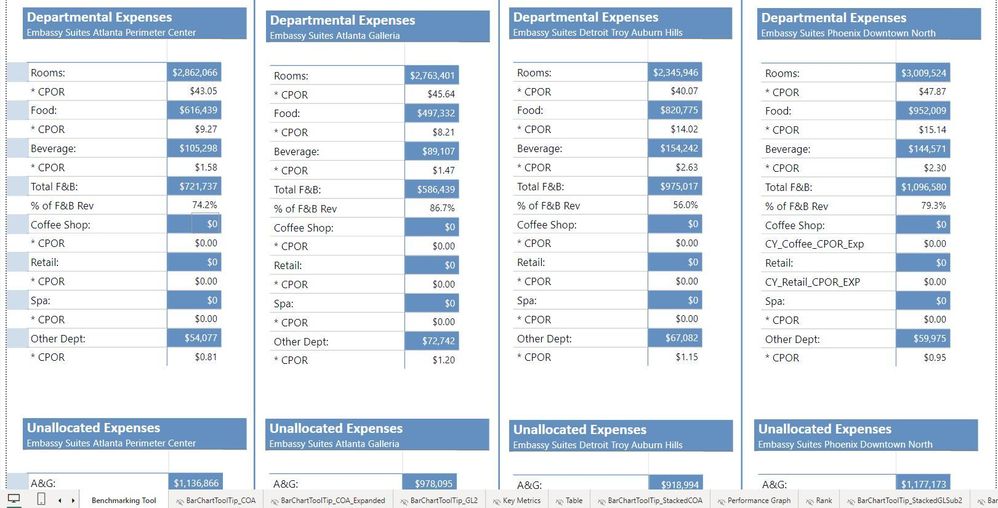
Laptop View:

Solved! Go to Solution.
- Mark as New
- Bookmark
- Subscribe
- Mute
- Subscribe to RSS Feed
- Permalink
- Report Inappropriate Content
Updated: I have found a resolution, I came to the conclussion that the screen size used to the load the page was causing the issues and optimizing for one distrubed the layering of the other. I utilized simple navigation features to add a desktop vs laptop view in my reporting and optimized the pages to the appropriate links. Two seperate pages with simplistic navigation.
I just used PNG files for desktop monitor and laptop and linked to the formated page.
- Mark as New
- Bookmark
- Subscribe
- Mute
- Subscribe to RSS Feed
- Permalink
- Report Inappropriate Content
Updated: I have found a resolution, I came to the conclussion that the screen size used to the load the page was causing the issues and optimizing for one distrubed the layering of the other. I utilized simple navigation features to add a desktop vs laptop view in my reporting and optimized the pages to the appropriate links. Two seperate pages with simplistic navigation.
I just used PNG files for desktop monitor and laptop and linked to the formated page.
Helpful resources
| User | Count |
|---|---|
| 93 | |
| 83 | |
| 77 | |
| 72 | |
| 66 |
| User | Count |
|---|---|
| 115 | |
| 103 | |
| 93 | |
| 64 | |
| 61 |