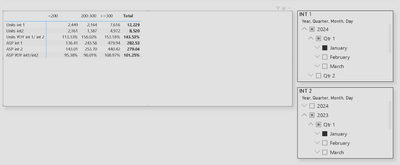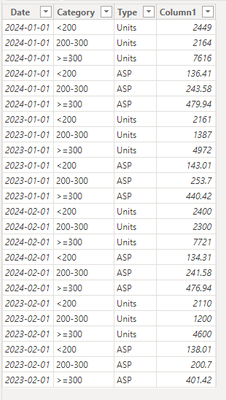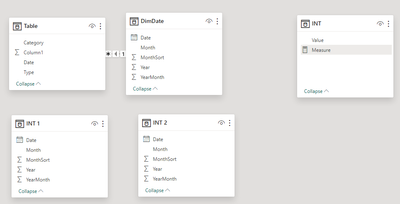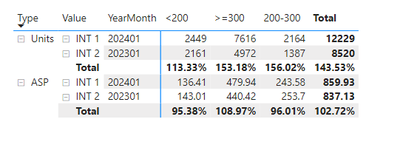Jumpstart your career with the Fabric Career Hub
Find everything you need to get certified on Fabric—skills challenges, live sessions, exam prep, role guidance, and a 50 percent discount on exams.
Get started- Power BI forums
- Updates
- News & Announcements
- Get Help with Power BI
- Desktop
- Service
- Report Server
- Power Query
- Mobile Apps
- Developer
- DAX Commands and Tips
- Custom Visuals Development Discussion
- Health and Life Sciences
- Power BI Spanish forums
- Translated Spanish Desktop
- Power Platform Integration - Better Together!
- Power Platform Integrations (Read-only)
- Power Platform and Dynamics 365 Integrations (Read-only)
- Training and Consulting
- Instructor Led Training
- Dashboard in a Day for Women, by Women
- Galleries
- Community Connections & How-To Videos
- COVID-19 Data Stories Gallery
- Themes Gallery
- Data Stories Gallery
- R Script Showcase
- Webinars and Video Gallery
- Quick Measures Gallery
- 2021 MSBizAppsSummit Gallery
- 2020 MSBizAppsSummit Gallery
- 2019 MSBizAppsSummit Gallery
- Events
- Ideas
- Custom Visuals Ideas
- Issues
- Issues
- Events
- Upcoming Events
- Community Blog
- Power BI Community Blog
- Custom Visuals Community Blog
- Community Support
- Community Accounts & Registration
- Using the Community
- Community Feedback
Earn a 50% discount on the DP-600 certification exam by completing the Fabric 30 Days to Learn It challenge.
- Power BI forums
- Forums
- Get Help with Power BI
- Desktop
- Re: Using name of a selected date month in a value...
- Subscribe to RSS Feed
- Mark Topic as New
- Mark Topic as Read
- Float this Topic for Current User
- Bookmark
- Subscribe
- Printer Friendly Page
- Mark as New
- Bookmark
- Subscribe
- Mute
- Subscribe to RSS Feed
- Permalink
- Report Inappropriate Content
Using name of a selected date month in a values name displayed in a pivot
Hello
i have this situation
i need to compare 2 values for every 2 distinct selected month from the 2 slicers in the right
Now i use the 1 and 2 name, is there a chance to use not 1 or 2 , but the year and month of the selected value in the name in the pivot
which will dinamicaly change based of the selection?
Basically i want to change Units int1 in Units 2024.01 or Units 2023January, and the name will change when i change the selection in slicer 1
Thank you
Solved! Go to Solution.
- Mark as New
- Bookmark
- Subscribe
- Mute
- Subscribe to RSS Feed
- Permalink
- Report Inappropriate Content
Hi @cristianj ,
As far as I know, Power BI doesn't support dynamic measure header or column header in matrix visual.
I think we can try to achieve your goal by transform your data model.
My Sample:
Data model:
Measure:
Measure =
VAR _INT1 = SELECTEDVALUE('INT 1'[YearMonth])
VAR _INT2 = SELECTEDVALUE('INT 2'[YearMonth])
VAR _STEP1 = SWITCH(MAX('INT'[Value]) , "INT 1", IF(MAX('DimDate'[YearMonth]) = _INT1,CALCULATE(SUM('Table'[Column1]))), "INT 2", IF(MAX('DimDate'[YearMonth]) = _INT2,CALCULATE(SUM('Table'[Column1]))))
VAR _STEP2 = CALCULATE(SUM('Table'[Column1]),FILTER(ALLSELECTED(DimDate),DimDate[YearMonth] = _INT1))/ CALCULATE(SUM('Table'[Column1]),FILTER(ALLSELECTED(DimDate),DimDate[YearMonth] = _INT2))
VAR _STEP3 = IF(HASONEVALUE(DimDate[YearMonth]),_STEP1,_STEP2)
RETURN
_STEP3IF(HASONEVALUE(DimDate[YearMonth]),"","0.00%;-0.00%;0.00%")Result is as below
Best Regards,
Rico Zhou
If this post helps, then please consider Accept it as the solution to help the other members find it more quickly.
- Mark as New
- Bookmark
- Subscribe
- Mute
- Subscribe to RSS Feed
- Permalink
- Report Inappropriate Content
Hi @cristianj ,
As far as I know, Power BI doesn't support dynamic measure header or column header in matrix visual.
I think we can try to achieve your goal by transform your data model.
My Sample:
Data model:
Measure:
Measure =
VAR _INT1 = SELECTEDVALUE('INT 1'[YearMonth])
VAR _INT2 = SELECTEDVALUE('INT 2'[YearMonth])
VAR _STEP1 = SWITCH(MAX('INT'[Value]) , "INT 1", IF(MAX('DimDate'[YearMonth]) = _INT1,CALCULATE(SUM('Table'[Column1]))), "INT 2", IF(MAX('DimDate'[YearMonth]) = _INT2,CALCULATE(SUM('Table'[Column1]))))
VAR _STEP2 = CALCULATE(SUM('Table'[Column1]),FILTER(ALLSELECTED(DimDate),DimDate[YearMonth] = _INT1))/ CALCULATE(SUM('Table'[Column1]),FILTER(ALLSELECTED(DimDate),DimDate[YearMonth] = _INT2))
VAR _STEP3 = IF(HASONEVALUE(DimDate[YearMonth]),_STEP1,_STEP2)
RETURN
_STEP3IF(HASONEVALUE(DimDate[YearMonth]),"","0.00%;-0.00%;0.00%")Result is as below
Best Regards,
Rico Zhou
If this post helps, then please consider Accept it as the solution to help the other members find it more quickly.