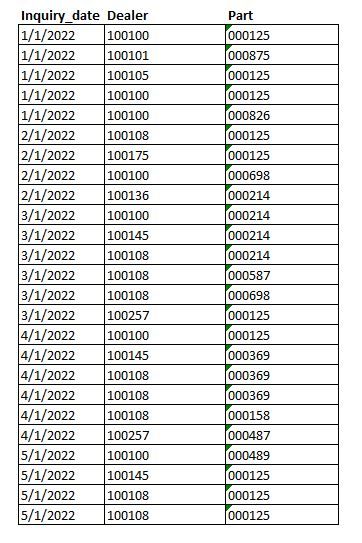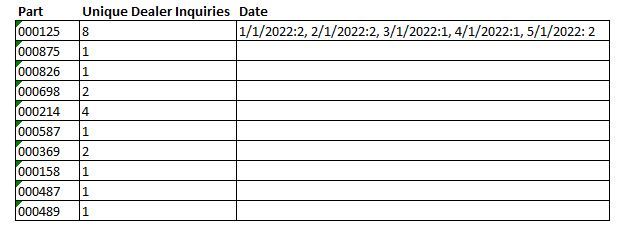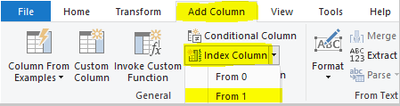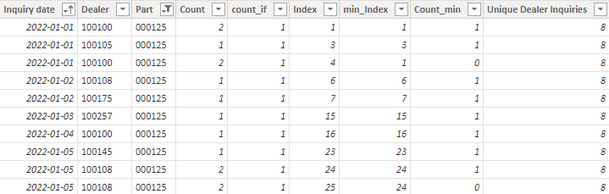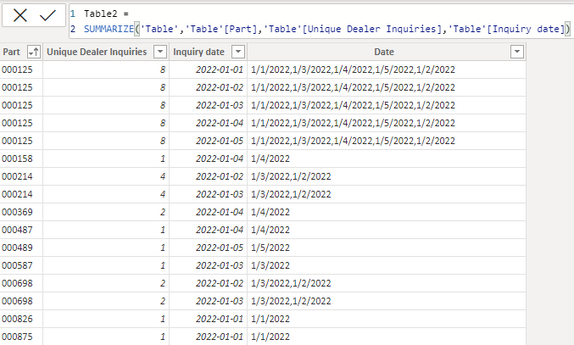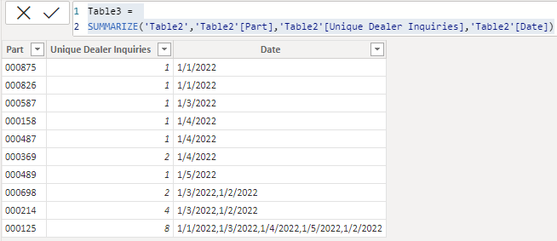- Power BI forums
- Updates
- News & Announcements
- Get Help with Power BI
- Desktop
- Service
- Report Server
- Power Query
- Mobile Apps
- Developer
- DAX Commands and Tips
- Custom Visuals Development Discussion
- Health and Life Sciences
- Power BI Spanish forums
- Translated Spanish Desktop
- Power Platform Integration - Better Together!
- Power Platform Integrations (Read-only)
- Power Platform and Dynamics 365 Integrations (Read-only)
- Training and Consulting
- Instructor Led Training
- Dashboard in a Day for Women, by Women
- Galleries
- Community Connections & How-To Videos
- COVID-19 Data Stories Gallery
- Themes Gallery
- Data Stories Gallery
- R Script Showcase
- Webinars and Video Gallery
- Quick Measures Gallery
- 2021 MSBizAppsSummit Gallery
- 2020 MSBizAppsSummit Gallery
- 2019 MSBizAppsSummit Gallery
- Events
- Ideas
- Custom Visuals Ideas
- Issues
- Issues
- Events
- Upcoming Events
- Community Blog
- Power BI Community Blog
- Custom Visuals Community Blog
- Community Support
- Community Accounts & Registration
- Using the Community
- Community Feedback
Earn a 50% discount on the DP-600 certification exam by completing the Fabric 30 Days to Learn It challenge.
- Power BI forums
- Forums
- Get Help with Power BI
- Desktop
- Unique dealer inquiries per part
- Subscribe to RSS Feed
- Mark Topic as New
- Mark Topic as Read
- Float this Topic for Current User
- Bookmark
- Subscribe
- Printer Friendly Page
- Mark as New
- Bookmark
- Subscribe
- Mute
- Subscribe to RSS Feed
- Permalink
- Report Inappropriate Content
Unique dealer inquiries per part
Hello,
I have this table of data and I would like to calculate the unique views per part number. If the same day a dealer views a part twice, it must be counted as one unique view.
Data:
Inquiry date | Dealer | Part |
1/1/2022 | 100100 | 000125 |
1/1/2022 | 100101 | 000875 |
1/1/2022 | 100105 | 000125 |
1/1/2022 | 100100 | 000125 |
1/1/2022 | 100100 | 000826 |
2/1/2022 | 100108 | 000125 |
2/1/2022 | 100175 | 000125 |
2/1/2022 | 100100 | 000698 |
2/1/2022 | 100136 | 000214 |
3/1/2022 | 100100 | 000214 |
3/1/2022 | 100145 | 000214 |
3/1/2022 | 100108 | 000214 |
3/1/2022 | 100108 | 000587 |
3/1/2022 | 100108 | 000698 |
3/1/2022 | 100257 | 000125 |
4/1/2022 | 100100 | 000125 |
4/1/2022 | 100145 | 000369 |
4/1/2022 | 100108 | 000369 |
4/1/2022 | 100108 | 000369 |
4/1/2022 | 100108 | 000158 |
4/1/2022 | 100257 | 000487 |
5/1/2022 | 100100 | 000489 |
5/1/2022 | 100145 | 000125 |
5/1/2022 | 100108 | 000125 |
5/1/2022 | 100108 | 000125 |
Result must look like this:
Part | Unique Dealer Inquiries | Date |
000125 | 8 | 1/1/2022:2, 2/1/2022:2, 3/1/2022:1, 4/1/2022:1, 5/1/2022: 2 |
000875 | 1 | |
000826 | 1 | |
000698 | 2 | |
000214 | 4 | |
000587 | 1 | |
000369 | 2 | |
000158 | 1 | |
000487 | 1 | |
000489 | 1 |
Can someone help me out?
Thanks in advance.
Solved! Go to Solution.
- Mark as New
- Bookmark
- Subscribe
- Mute
- Subscribe to RSS Feed
- Permalink
- Report Inappropriate Content
Hi @WLFRD ,
Here are the steps you can follow:
1. Add Column – Index Column – From 1.
2. Create calculated column.
Count =
COUNTX(FILTER(ALL('Table'),
'Table'[Inquiry date]=EARLIER('Table'[Inquiry date])&&'Table'[Dealer]=EARLIER('Table'[Dealer])&&'Table'[Part]=EARLIER('Table'[Part])
),[Dealer])count_if =
IF(
[Count]=2,1,[Count])min_Index =
MINX(FILTER(ALL('Table'),'Table'[Inquiry date]=EARLIER('Table'[Inquiry date])&&'Table'[Dealer]=EARLIER('Table'[Dealer])&&'Table'[Part]=EARLIER('Table'[Part])),[Index])Count_min =
IF(
[Index]=[min_Index],[count_if],0)Unique Dealer Inquiries = SUMX(FILTER(ALL('Table'),[Part]=EARLIER('Table'[Part])),[Count_min])3. Create calculated table.
Table 2 =
SUMMARIZE('Table','Table'[Part],'Table'[Unique Dealer Inquiries])
Create calculated column.
Date =
CONCATENATEX(FILTER(ALL('Table2'),'Table2'[Part]=EARLIER('Table2'[Part])),[Inquiry date]&"",",")4. Create calculated table.
Table3 =
SUMMARIZE('Table2','Table2'[Part],'Table2'[Unique Dealer Inquiries],'Table2'[Date])5. Result:
Best Regards,
Liu Yang
If this post helps, then please consider Accept it as the solution to help the other members find it more quickly
- Mark as New
- Bookmark
- Subscribe
- Mute
- Subscribe to RSS Feed
- Permalink
- Report Inappropriate Content
Hi @WLFRD ,
Here are the steps you can follow:
1. Add Column – Index Column – From 1.
2. Create calculated column.
Count =
COUNTX(FILTER(ALL('Table'),
'Table'[Inquiry date]=EARLIER('Table'[Inquiry date])&&'Table'[Dealer]=EARLIER('Table'[Dealer])&&'Table'[Part]=EARLIER('Table'[Part])
),[Dealer])count_if =
IF(
[Count]=2,1,[Count])min_Index =
MINX(FILTER(ALL('Table'),'Table'[Inquiry date]=EARLIER('Table'[Inquiry date])&&'Table'[Dealer]=EARLIER('Table'[Dealer])&&'Table'[Part]=EARLIER('Table'[Part])),[Index])Count_min =
IF(
[Index]=[min_Index],[count_if],0)Unique Dealer Inquiries = SUMX(FILTER(ALL('Table'),[Part]=EARLIER('Table'[Part])),[Count_min])3. Create calculated table.
Table 2 =
SUMMARIZE('Table','Table'[Part],'Table'[Unique Dealer Inquiries])
Create calculated column.
Date =
CONCATENATEX(FILTER(ALL('Table2'),'Table2'[Part]=EARLIER('Table2'[Part])),[Inquiry date]&"",",")4. Create calculated table.
Table3 =
SUMMARIZE('Table2','Table2'[Part],'Table2'[Unique Dealer Inquiries],'Table2'[Date])5. Result:
Best Regards,
Liu Yang
If this post helps, then please consider Accept it as the solution to help the other members find it more quickly
- Mark as New
- Bookmark
- Subscribe
- Mute
- Subscribe to RSS Feed
- Permalink
- Report Inappropriate Content
Thanks for your very detailed explanation! Much appreciated! I can use this for several purposes! 🙂
Thanks again for your time!
- Mark as New
- Bookmark
- Subscribe
- Mute
- Subscribe to RSS Feed
- Permalink
- Report Inappropriate Content
@WLFRD , You can create a measure like this and use
concatenatex(summarize(Table, Table[Date], "_1", count(Table[Part Numer]) , [Date] & ":" & [_1] , ";" )
Microsoft Power BI Learning Resources, 2023 !!
Learn Power BI - Full Course with Dec-2022, with Window, Index, Offset, 100+ Topics !!
Did I answer your question? Mark my post as a solution! Appreciate your Kudos !! Proud to be a Super User! !!
- Mark as New
- Bookmark
- Subscribe
- Mute
- Subscribe to RSS Feed
- Permalink
- Report Inappropriate Content
Thanks for your reply. For some reason, the concatenatex measure stops at .....[Date] &.....
Maybe I was not clear enough in my first message. The date in the second table, is not a part of the table. It was just to show how many dealer inquiries have been done on the given dates. It is just there for your reference.
I think that might be the problem for me right now.