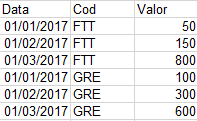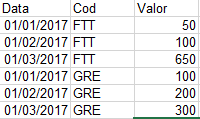- Power BI forums
- Updates
- News & Announcements
- Get Help with Power BI
- Desktop
- Service
- Report Server
- Power Query
- Mobile Apps
- Developer
- DAX Commands and Tips
- Custom Visuals Development Discussion
- Health and Life Sciences
- Power BI Spanish forums
- Translated Spanish Desktop
- Power Platform Integration - Better Together!
- Power Platform Integrations (Read-only)
- Power Platform and Dynamics 365 Integrations (Read-only)
- Training and Consulting
- Instructor Led Training
- Dashboard in a Day for Women, by Women
- Galleries
- Community Connections & How-To Videos
- COVID-19 Data Stories Gallery
- Themes Gallery
- Data Stories Gallery
- R Script Showcase
- Webinars and Video Gallery
- Quick Measures Gallery
- 2021 MSBizAppsSummit Gallery
- 2020 MSBizAppsSummit Gallery
- 2019 MSBizAppsSummit Gallery
- Events
- Ideas
- Custom Visuals Ideas
- Issues
- Issues
- Events
- Upcoming Events
- Community Blog
- Power BI Community Blog
- Custom Visuals Community Blog
- Community Support
- Community Accounts & Registration
- Using the Community
- Community Feedback
Earn a 50% discount on the DP-600 certification exam by completing the Fabric 30 Days to Learn It challenge.
- Power BI forums
- Forums
- Get Help with Power BI
- Desktop
- Re: Transform Quarter Acumlated Values in Month Va...
- Subscribe to RSS Feed
- Mark Topic as New
- Mark Topic as Read
- Float this Topic for Current User
- Bookmark
- Subscribe
- Printer Friendly Page
- Mark as New
- Bookmark
- Subscribe
- Mute
- Subscribe to RSS Feed
- Permalink
- Report Inappropriate Content
Transform Quarter Acumlated Values in Month Values
Hi Guys, i have some quarter acumlated values in my table, and i need to see these values in month view!
This is the acumulated values that i have:
And this is the result that i need... just one column with the non acumulated values
Doesn't matter if it´ll be with DAX or M... just need this!
Someone help me???
Thanks
Solved! Go to Solution.
- Mark as New
- Bookmark
- Subscribe
- Mute
- Subscribe to RSS Feed
- Permalink
- Report Inappropriate Content
Hey, I tried it and I hope it will work for you:
- Add new column for ranking the data
Rank = RANKX(Filter(Table1, Table1[Category] = EARLIER(Table1[Category])), Table1[Date],,ASC,Dense)
- Add measure to get the value
Cummulative Total Unwind = var getPreviousRowRank = FIRSTNONBLANK(Table1[Rank],1) - 1 var getCurrentCategory = MAX(Table1[Category]) var getCurrentRowValue = MAX(Table1[Value]) var getPreviousRowValue = CALCULATE(MAX(Table1[Value]), Filter(ALLSELECTED(Table1), Table1[Category] = getCurrentCategory && Table1[Rank] = getPreviousRowRank)) return if(getPreviousRowValue = BLANK(), getCurrentRowValue, getCurrentRowValue - getPreviousRowValue)
Drop a table visual and add following to value:
- Date
- Category
- Cummulative Total Unwind (new measure)
And I guess you will get the data you are looking for
PS - Replace table name with your table name in DAX and also replace category with Cod and Value with Valor
Subscribe to the @PowerBIHowTo YT channel for an upcoming video on List and Record functions in Power Query!!
Learn Power BI and Fabric - subscribe to our YT channel - Click here: @PowerBIHowTo
If my solution proved useful, I'd be delighted to receive Kudos. When you put effort into asking a question, it's equally thoughtful to acknowledge and give Kudos to the individual who helped you solve the problem. It's a small gesture that shows appreciation and encouragement! ❤
Did I answer your question? Mark my post as a solution. Proud to be a Super User! Appreciate your Kudos 🙂
Feel free to email me with any of your BI needs.
- Mark as New
- Bookmark
- Subscribe
- Mute
- Subscribe to RSS Feed
- Permalink
- Report Inappropriate Content
Hey, I tried it and I hope it will work for you:
- Add new column for ranking the data
Rank = RANKX(Filter(Table1, Table1[Category] = EARLIER(Table1[Category])), Table1[Date],,ASC,Dense)
- Add measure to get the value
Cummulative Total Unwind = var getPreviousRowRank = FIRSTNONBLANK(Table1[Rank],1) - 1 var getCurrentCategory = MAX(Table1[Category]) var getCurrentRowValue = MAX(Table1[Value]) var getPreviousRowValue = CALCULATE(MAX(Table1[Value]), Filter(ALLSELECTED(Table1), Table1[Category] = getCurrentCategory && Table1[Rank] = getPreviousRowRank)) return if(getPreviousRowValue = BLANK(), getCurrentRowValue, getCurrentRowValue - getPreviousRowValue)
Drop a table visual and add following to value:
- Date
- Category
- Cummulative Total Unwind (new measure)
And I guess you will get the data you are looking for
PS - Replace table name with your table name in DAX and also replace category with Cod and Value with Valor
Subscribe to the @PowerBIHowTo YT channel for an upcoming video on List and Record functions in Power Query!!
Learn Power BI and Fabric - subscribe to our YT channel - Click here: @PowerBIHowTo
If my solution proved useful, I'd be delighted to receive Kudos. When you put effort into asking a question, it's equally thoughtful to acknowledge and give Kudos to the individual who helped you solve the problem. It's a small gesture that shows appreciation and encouragement! ❤
Did I answer your question? Mark my post as a solution. Proud to be a Super User! Appreciate your Kudos 🙂
Feel free to email me with any of your BI needs.