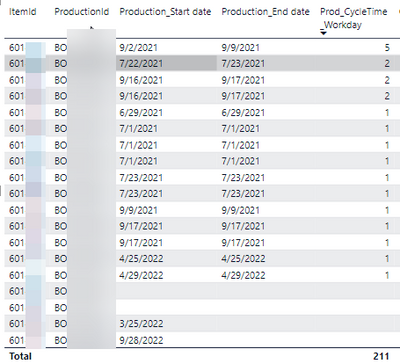- Power BI forums
- Updates
- News & Announcements
- Get Help with Power BI
- Desktop
- Service
- Report Server
- Power Query
- Mobile Apps
- Developer
- DAX Commands and Tips
- Custom Visuals Development Discussion
- Health and Life Sciences
- Power BI Spanish forums
- Translated Spanish Desktop
- Power Platform Integration - Better Together!
- Power Platform Integrations (Read-only)
- Power Platform and Dynamics 365 Integrations (Read-only)
- Training and Consulting
- Instructor Led Training
- Dashboard in a Day for Women, by Women
- Galleries
- Community Connections & How-To Videos
- COVID-19 Data Stories Gallery
- Themes Gallery
- Data Stories Gallery
- R Script Showcase
- Webinars and Video Gallery
- Quick Measures Gallery
- 2021 MSBizAppsSummit Gallery
- 2020 MSBizAppsSummit Gallery
- 2019 MSBizAppsSummit Gallery
- Events
- Ideas
- Custom Visuals Ideas
- Issues
- Issues
- Events
- Upcoming Events
- Community Blog
- Power BI Community Blog
- Custom Visuals Community Blog
- Community Support
- Community Accounts & Registration
- Using the Community
- Community Feedback
Earn a 50% discount on the DP-600 certification exam by completing the Fabric 30 Days to Learn It challenge.
- Power BI forums
- Forums
- Get Help with Power BI
- Desktop
- Re: Total is not adding up correctly
- Subscribe to RSS Feed
- Mark Topic as New
- Mark Topic as Read
- Float this Topic for Current User
- Bookmark
- Subscribe
- Printer Friendly Page
- Mark as New
- Bookmark
- Subscribe
- Mute
- Subscribe to RSS Feed
- Permalink
- Report Inappropriate Content
Total is not adding up correctly
Hello
I am trying to calculate total batch time. Please refer to the image below.
The column named Cycle time shows the amount of days between start date + end date. Even if its 1 day difference the cycle time is 2. I am having trouble getting the total to show the actual cycle time amount. Based on the values for this particular item it should be 22 but i am getting 211. I have no idea where that is coming from. There are only 19 rows for this 1 item. 15 of those rows show a value and 4 do not. Either way it comes out to 22 but it is showing 211.
This is the measure I am using to count cycle time. I think the discrepancy is coming from the empty rows, just a hunch.
Solved! Go to Solution.
- Mark as New
- Bookmark
- Subscribe
- Mute
- Subscribe to RSS Feed
- Permalink
- Report Inappropriate Content
Hi @AA622 ,
a possible solution could look like so:
Measure =
SUMX (
SUMMARIZE ( 'Table', 'Table'[ItemID], 'Table'[ProductionID] ),
VAR _StartTime =
CALCULATE ( MIN ( 'Table'[StartTime] ) )
VAR _EndTime =
CALCULATE ( MAX ( 'Table'[EndTime] ) )
RETURN
CALCULATE (
SUM ( 'Calendar'[IsWorkdayNoHoliday] ),
'Calendar'[Date] >= _StartTime,
'Calendar'[Date] <= _EndTime
)
)Next time, please provide sample data in a usable form.
Please also see file attached.
Imke Feldmann (The BIccountant)
If you liked my solution, please give it a thumbs up. And if I did answer your question, please mark this post as a solution. Thanks!
How to integrate M-code into your solution -- How to get your questions answered quickly -- How to provide sample data -- Check out more PBI- learning resources here -- Performance Tipps for M-queries
- Mark as New
- Bookmark
- Subscribe
- Mute
- Subscribe to RSS Feed
- Permalink
- Report Inappropriate Content
Hi @AA622 ,
a possible solution could look like so:
Measure =
SUMX (
SUMMARIZE ( 'Table', 'Table'[ItemID], 'Table'[ProductionID] ),
VAR _StartTime =
CALCULATE ( MIN ( 'Table'[StartTime] ) )
VAR _EndTime =
CALCULATE ( MAX ( 'Table'[EndTime] ) )
RETURN
CALCULATE (
SUM ( 'Calendar'[IsWorkdayNoHoliday] ),
'Calendar'[Date] >= _StartTime,
'Calendar'[Date] <= _EndTime
)
)Next time, please provide sample data in a usable form.
Please also see file attached.
Imke Feldmann (The BIccountant)
If you liked my solution, please give it a thumbs up. And if I did answer your question, please mark this post as a solution. Thanks!
How to integrate M-code into your solution -- How to get your questions answered quickly -- How to provide sample data -- Check out more PBI- learning resources here -- Performance Tipps for M-queries
- Mark as New
- Bookmark
- Subscribe
- Mute
- Subscribe to RSS Feed
- Permalink
- Report Inappropriate Content
Hi @AA622 ,
you are probably iterating the wrong table here: At the total-level, there will be only one value for the MIN( 'Cycle Time'[Production_Start date] ) and MAX( 'Cycle Time'[Production_Start date] ). Those will be the earliest and latest dates for ALL start dates in your CycleTime-table. This will basically remove all filters on the iterated items and cause the number to be that high.
Instead, you should iterate a table that contains the ItemID and ProductionsID-fields. (Hard to be more specific here without seeing the details of your data model).
Then, make sure to use a CALCULATE around the 'Calendar'[IsWorkdayNoHoliday] , to cover the effects of the row context within iterators: CALCULATE('Calendar'[IsWorkdayNoHoliday])
Imke Feldmann (The BIccountant)
If you liked my solution, please give it a thumbs up. And if I did answer your question, please mark this post as a solution. Thanks!
How to integrate M-code into your solution -- How to get your questions answered quickly -- How to provide sample data -- Check out more PBI- learning resources here -- Performance Tipps for M-queries
- Mark as New
- Bookmark
- Subscribe
- Mute
- Subscribe to RSS Feed
- Permalink
- Report Inappropriate Content
Hello
What more details do you need? All the fields for this particular report are housed within the same table from a SQL query join. Item ID and productionID are in the same table. You can call it Cycle Time if that helps.
I understand that it needs to iterate from the ItemId/Production ID but I am having trouble structuring the new measure. Any insight?
Helpful resources
| User | Count |
|---|---|
| 98 | |
| 91 | |
| 82 | |
| 73 | |
| 67 |
| User | Count |
|---|---|
| 115 | |
| 102 | |
| 98 | |
| 71 | |
| 66 |