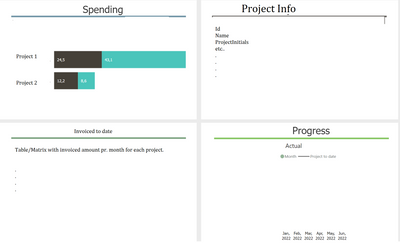Jumpstart your career with the Fabric Career Hub
Find everything you need to get certified on Fabric—skills challenges, live sessions, exam prep, role guidance, and more.
Get started- Power BI forums
- Updates
- News & Announcements
- Get Help with Power BI
- Desktop
- Service
- Report Server
- Power Query
- Mobile Apps
- Developer
- DAX Commands and Tips
- Custom Visuals Development Discussion
- Health and Life Sciences
- Power BI Spanish forums
- Translated Spanish Desktop
- Power Platform Integration - Better Together!
- Power Platform Integrations (Read-only)
- Power Platform and Dynamics 365 Integrations (Read-only)
- Training and Consulting
- Instructor Led Training
- Dashboard in a Day for Women, by Women
- Galleries
- Community Connections & How-To Videos
- COVID-19 Data Stories Gallery
- Themes Gallery
- Data Stories Gallery
- R Script Showcase
- Webinars and Video Gallery
- Quick Measures Gallery
- 2021 MSBizAppsSummit Gallery
- 2020 MSBizAppsSummit Gallery
- 2019 MSBizAppsSummit Gallery
- Events
- Ideas
- Custom Visuals Ideas
- Issues
- Issues
- Events
- Upcoming Events
- Community Blog
- Power BI Community Blog
- Custom Visuals Community Blog
- Community Support
- Community Accounts & Registration
- Using the Community
- Community Feedback
Grow your Fabric skills and prepare for the DP-600 certification exam by completing the latest Microsoft Fabric challenge.
- Power BI forums
- Forums
- Get Help with Power BI
- Desktop
- Re: Target vs actuals month basis
- Subscribe to RSS Feed
- Mark Topic as New
- Mark Topic as Read
- Float this Topic for Current User
- Bookmark
- Subscribe
- Printer Friendly Page
- Mark as New
- Bookmark
- Subscribe
- Mute
- Subscribe to RSS Feed
- Permalink
- Report Inappropriate Content
Target vs actuals month basis
Hello
I'm trying to do some visuals for some projects I'm working on, where I have a Target for the project which is static, and a monthly update of what has been invoiced.
So far I've added the data to PowerBI, created a date table and linked the projectnumbers with relations.
What I would like to do is see how much of the TargetBudget has Invoiced used on a montly basis. My issue is I can't really figure out how do I calculate the remaining budget based on what has been invoiced?
What I'm aiming at/near, when I'm finished is something similar to this Dashboard layout:
Solved! Go to Solution.
- Mark as New
- Bookmark
- Subscribe
- Mute
- Subscribe to RSS Feed
- Permalink
- Report Inappropriate Content
@FoolzRailer , Make sure both table are joined to common project table. No need to join target to date table
remaining example
sumx(project, calculate(Sum(Invoice[Amount]) - Sum(Target[Amount]) ) )
or
sumx(values(project[project]) , calculate(Sum(Invoice[Amount]) - Sum(Target[Amount]) ) )
Microsoft Power BI Learning Resources, 2023 !!
Learn Power BI - Full Course with Dec-2022, with Window, Index, Offset, 100+ Topics !!
Did I answer your question? Mark my post as a solution! Appreciate your Kudos !! Proud to be a Super User! !!
- Mark as New
- Bookmark
- Subscribe
- Mute
- Subscribe to RSS Feed
- Permalink
- Report Inappropriate Content
@FoolzRailer , Make sure both table are joined to common project table. No need to join target to date table
remaining example
sumx(project, calculate(Sum(Invoice[Amount]) - Sum(Target[Amount]) ) )
or
sumx(values(project[project]) , calculate(Sum(Invoice[Amount]) - Sum(Target[Amount]) ) )
Microsoft Power BI Learning Resources, 2023 !!
Learn Power BI - Full Course with Dec-2022, with Window, Index, Offset, 100+ Topics !!
Did I answer your question? Mark my post as a solution! Appreciate your Kudos !! Proud to be a Super User! !!
Helpful resources
| User | Count |
|---|---|
| 77 | |
| 77 | |
| 68 | |
| 67 | |
| 49 |
| User | Count |
|---|---|
| 108 | |
| 105 | |
| 93 | |
| 83 | |
| 64 |