- Power BI forums
- Updates
- News & Announcements
- Get Help with Power BI
- Desktop
- Service
- Report Server
- Power Query
- Mobile Apps
- Developer
- DAX Commands and Tips
- Custom Visuals Development Discussion
- Health and Life Sciences
- Power BI Spanish forums
- Translated Spanish Desktop
- Power Platform Integration - Better Together!
- Power Platform Integrations (Read-only)
- Power Platform and Dynamics 365 Integrations (Read-only)
- Training and Consulting
- Instructor Led Training
- Dashboard in a Day for Women, by Women
- Galleries
- Community Connections & How-To Videos
- COVID-19 Data Stories Gallery
- Themes Gallery
- Data Stories Gallery
- R Script Showcase
- Webinars and Video Gallery
- Quick Measures Gallery
- 2021 MSBizAppsSummit Gallery
- 2020 MSBizAppsSummit Gallery
- 2019 MSBizAppsSummit Gallery
- Events
- Ideas
- Custom Visuals Ideas
- Issues
- Issues
- Events
- Upcoming Events
- Community Blog
- Power BI Community Blog
- Custom Visuals Community Blog
- Community Support
- Community Accounts & Registration
- Using the Community
- Community Feedback
Earn a 50% discount on the DP-600 certification exam by completing the Fabric 30 Days to Learn It challenge.
- Power BI forums
- Forums
- Get Help with Power BI
- Desktop
- Re: Table and relationship structure - year or dat...
- Subscribe to RSS Feed
- Mark Topic as New
- Mark Topic as Read
- Float this Topic for Current User
- Bookmark
- Subscribe
- Printer Friendly Page
- Mark as New
- Bookmark
- Subscribe
- Mute
- Subscribe to RSS Feed
- Permalink
- Report Inappropriate Content
Table and relationship structure - year or date
Hi all,
I'd be interested to learn from anyone's experience (good or bad) in applying data which only changes once per year to a broader model where other fact data tables may change daily. Consider the alternatives shown in the (simplified) example below, where YearDate contains a many to one relationship to unique DateKey in a calendar, but requires other DAX techniques to overcome the many-to-many relationship to the year. YearInt contains a many to one releationship to a unique YearTable, which in turn has a one to many relationship back down to the calendar (YearKey).
The desired outcome for many of the downstream measures, and calculations between various tables in the model is that the "Price" for a particular "Commodity" applies for the entire year (all dates within that year) and not just on the 1/1/20XX. In the case of the YearDate alternative, any calculation which doesn't include all dates in the relationship back to the date table programmatically will return blank.
Any comments greatfully appreciated.
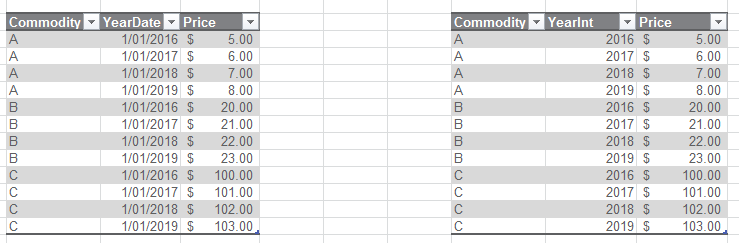
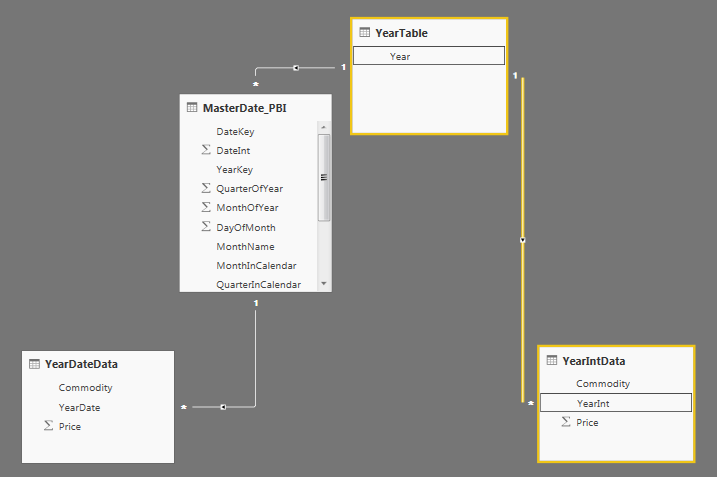
- Mark as New
- Bookmark
- Subscribe
- Mute
- Subscribe to RSS Feed
- Permalink
- Report Inappropriate Content
Maybe something like this - I'm sure there's an easier way. The key is to iterate over your date table so you return a value for every date.
IF ( HASONEVALUE (MasterDate_PBI[DateKey], SUMX(MasterDate_PBI, CALCULATE (YearIntData[Price]) ) )
- Mark as New
- Bookmark
- Subscribe
- Mute
- Subscribe to RSS Feed
- Permalink
- Report Inappropriate Content
Thanks @austinsense - so it really doesn't matter if the price reference is contained in a table configured with a YearDate or a table configured with a YearInt ?
So long as the (aggregation)x function iterates over the MasterDate table and the fact / reference table has some form of relationship to the MasterDate (either directly using datekey or indirectly using YearTable yearkey) ?
Would there be any performance differences / benefits in either approach ?
- Mark as New
- Bookmark
- Subscribe
- Mute
- Subscribe to RSS Feed
- Permalink
- Report Inappropriate Content
According to your description, you just need to achieve a slow change dimension for Prodcut. So in my opionion, it's not necessary to have that YearDateData table. You can use Year() function get year part from date column when you apply filters in CALCULATE() functon. See:
If you really need that table, try to use LOOKUP() function to populate Price into a date based table with Year() function on column.
Regards,
Helpful resources
| User | Count |
|---|---|
| 94 | |
| 83 | |
| 78 | |
| 75 | |
| 66 |
| User | Count |
|---|---|
| 115 | |
| 105 | |
| 93 | |
| 65 | |
| 62 |

