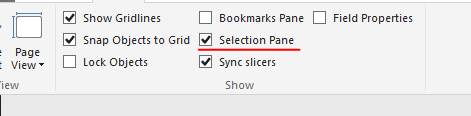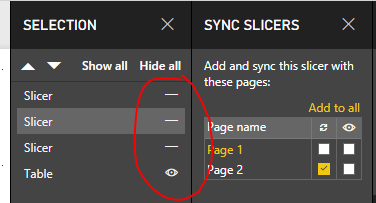- Power BI forums
- Updates
- News & Announcements
- Get Help with Power BI
- Desktop
- Service
- Report Server
- Power Query
- Mobile Apps
- Developer
- DAX Commands and Tips
- Custom Visuals Development Discussion
- Health and Life Sciences
- Power BI Spanish forums
- Translated Spanish Desktop
- Power Platform Integration - Better Together!
- Power Platform Integrations (Read-only)
- Power Platform and Dynamics 365 Integrations (Read-only)
- Training and Consulting
- Instructor Led Training
- Dashboard in a Day for Women, by Women
- Galleries
- Community Connections & How-To Videos
- COVID-19 Data Stories Gallery
- Themes Gallery
- Data Stories Gallery
- R Script Showcase
- Webinars and Video Gallery
- Quick Measures Gallery
- 2021 MSBizAppsSummit Gallery
- 2020 MSBizAppsSummit Gallery
- 2019 MSBizAppsSummit Gallery
- Events
- Ideas
- Custom Visuals Ideas
- Issues
- Issues
- Events
- Upcoming Events
- Community Blog
- Power BI Community Blog
- Custom Visuals Community Blog
- Community Support
- Community Accounts & Registration
- Using the Community
- Community Feedback
Earn a 50% discount on the DP-600 certification exam by completing the Fabric 30 Days to Learn It challenge.
- Power BI forums
- Forums
- Get Help with Power BI
- Desktop
- Re: Sync slicers - invisiblity
- Subscribe to RSS Feed
- Mark Topic as New
- Mark Topic as Read
- Float this Topic for Current User
- Bookmark
- Subscribe
- Printer Friendly Page
- Mark as New
- Bookmark
- Subscribe
- Mute
- Subscribe to RSS Feed
- Permalink
- Report Inappropriate Content
Sync slicers - invisiblity
Well I love the ability to sync slicers across multiple pages of my report, however, I thikn I've found a little issue with them.
I did try this out as a test and was able toreplicate, so maybe you can to.
If I add slicer to a page, ensure it is added to all pages, all is well. Obvciously I can make it visible on the pages I want to.
The problem occurs is I select a value from the slicer (e.g. it has two options Red and Green and I select Red)
So all pages will now filter their view based on the value Red being applied. Now in the sync slicers view if I deselect the check boxes to make the slicer in effect invisible across all pages it vanishes from the page and now I can't select it anywhere, however the selection is still RED - I can no longer find it anywhere to remove that selection from it so my report is in effect limited to ONLY values filtered by that missing/invisible slicer.
Anyone any clues as to how to find an invisible slicer on the report?
Thanks,
Adrian
Solved! Go to Solution.
- Mark as New
- Bookmark
- Subscribe
- Mute
- Subscribe to RSS Feed
- Permalink
- Report Inappropriate Content
Hi @Adrian_PowerBI,
Assume you uncheck visible box for all pages, you can enable selection pane, then you can visible sync slicer to unselect original selected values to remove filter setting.
Best Regards,
Qiuyun Yu
If this post helps, then please consider Accept it as the solution to help the other members find it more quickly.
- Mark as New
- Bookmark
- Subscribe
- Mute
- Subscribe to RSS Feed
- Permalink
- Report Inappropriate Content
Hi @Adrian_PowerBI,
Assume you uncheck visible box for all pages, you can enable selection pane, then you can visible sync slicer to unselect original selected values to remove filter setting.
Best Regards,
Qiuyun Yu
If this post helps, then please consider Accept it as the solution to help the other members find it more quickly.
- Mark as New
- Bookmark
- Subscribe
- Mute
- Subscribe to RSS Feed
- Permalink
- Report Inappropriate Content
Thats it. Brilliant thank you.
I have noticed a strange behaviour as well. Even though the slicer was 'invisible' I couldn't drop a new data field onto the report in the place that the slicer is. So even though I couldn't see it it still behaved as though it was visible. I could drop a field elsewhere on the report and move it over the position, but not drop a new field there.
Adrian