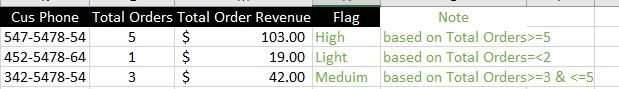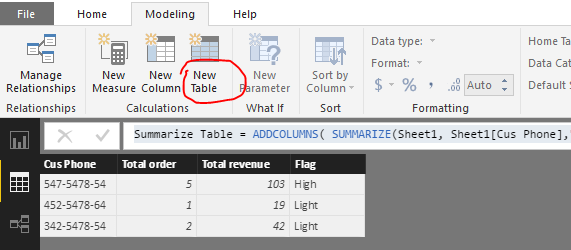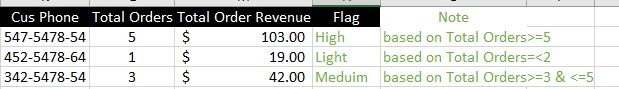- Power BI forums
- Updates
- News & Announcements
- Get Help with Power BI
- Desktop
- Service
- Report Server
- Power Query
- Mobile Apps
- Developer
- DAX Commands and Tips
- Custom Visuals Development Discussion
- Health and Life Sciences
- Power BI Spanish forums
- Translated Spanish Desktop
- Power Platform Integration - Better Together!
- Power Platform Integrations (Read-only)
- Power Platform and Dynamics 365 Integrations (Read-only)
- Training and Consulting
- Instructor Led Training
- Dashboard in a Day for Women, by Women
- Galleries
- Community Connections & How-To Videos
- COVID-19 Data Stories Gallery
- Themes Gallery
- Data Stories Gallery
- R Script Showcase
- Webinars and Video Gallery
- Quick Measures Gallery
- 2021 MSBizAppsSummit Gallery
- 2020 MSBizAppsSummit Gallery
- 2019 MSBizAppsSummit Gallery
- Events
- Ideas
- Custom Visuals Ideas
- Issues
- Issues
- Events
- Upcoming Events
- Community Blog
- Power BI Community Blog
- Custom Visuals Community Blog
- Community Support
- Community Accounts & Registration
- Using the Community
- Community Feedback
Register now to learn Fabric in free live sessions led by the best Microsoft experts. From Apr 16 to May 9, in English and Spanish.
- Power BI forums
- Forums
- Get Help with Power BI
- Desktop
- Re: Summarize table and add new column
- Subscribe to RSS Feed
- Mark Topic as New
- Mark Topic as Read
- Float this Topic for Current User
- Bookmark
- Subscribe
- Printer Friendly Page
- Mark as New
- Bookmark
- Subscribe
- Mute
- Subscribe to RSS Feed
- Permalink
- Report Inappropriate Content
Summarize table and add new column
Hi all
i am new in Power BI so, i stopped in few Issues the most important one is:
I have huge data table as below: (Details table)
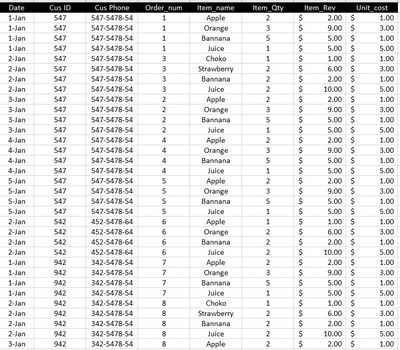
Thanks In Advance
Solved! Go to Solution.
- Mark as New
- Bookmark
- Subscribe
- Mute
- Subscribe to RSS Feed
- Permalink
- Report Inappropriate Content
Hi @Hesham,
Create a calculated table using below formula:
Summarize Table =
ADDCOLUMNS (
SUMMARIZE (
Sheet1,
Sheet1[Cus Phone],
"Total order", DISTINCTCOUNT ( Sheet1[Order_num] ),
"Total revenue", SUM ( Sheet1[Item_Rev] )
),
"Flag", IF ( [Total order] <= 2, "Light", IF ( [Total order] >= 5, "High", "Medium" ) )
)
By the way, please mask sensitive data before uploading.
Best regards,
Yuliana Gu
If this post helps, then please consider Accept it as the solution to help the other members find it more quickly.
- Mark as New
- Bookmark
- Subscribe
- Mute
- Subscribe to RSS Feed
- Permalink
- Report Inappropriate Content
Hi @Hesham,
Create a calculated table using below formula:
Summarize Table =
ADDCOLUMNS (
SUMMARIZE (
Sheet1,
Sheet1[Cus Phone],
"Total order", DISTINCTCOUNT ( Sheet1[Order_num] ),
"Total revenue", SUM ( Sheet1[Item_Rev] )
),
"Flag", IF ( [Total order] <= 2, "Light", IF ( [Total order] >= 5, "High", "Medium" ) )
)
By the way, please mask sensitive data before uploading.
Best regards,
Yuliana Gu
If this post helps, then please consider Accept it as the solution to help the other members find it more quickly.
- Mark as New
- Bookmark
- Subscribe
- Mute
- Subscribe to RSS Feed
- Permalink
- Report Inappropriate Content
Very helpful.
Is it possible to diectly to put the new table into Report as a Visualization Table?
Thank you.
Dennis
- Mark as New
- Bookmark
- Subscribe
- Mute
- Subscribe to RSS Feed
- Permalink
- Report Inappropriate Content
WOW that exactly what i need, thank you so much for your efforts and many thanks for all who tried to help i really appreciate your efforts.
Best ragrds
Hesham
- Mark as New
- Bookmark
- Subscribe
- Mute
- Subscribe to RSS Feed
- Permalink
- Report Inappropriate Content
Select Summary Table --> Select Custom Column and then use this.
Flag = SWITCH(TRUE(),
SummaryTable[Total Orders]>= 5,"High",
SummaryTable[Total Orders]<=2,"Light",
SummaryTable[Total Orders]>=3 && SummaryTable[Total Orders]<5,"Medium")
- Mark as New
- Bookmark
- Subscribe
- Mute
- Subscribe to RSS Feed
- Permalink
- Report Inappropriate Content
Hi @Hesham,
Try using GROUP BY function in Power BI edit mode:



And when you finished just add a new Flag column with your IF statement.
For more information see link: Group By Function
Hope this help.
Regards
Abduvali
- Mark as New
- Bookmark
- Subscribe
- Mute
- Subscribe to RSS Feed
- Permalink
- Report Inappropriate Content
Hello Abduvali
thank you so much for the steps and i need also to add the total Trx per customer in same table and in group by it is not allawed, i checked also the advanced tab but not working with me , kindly your advice to have a table like that consist of (Customer phone-Total orders- Total Revenue)
- Mark as New
- Bookmark
- Subscribe
- Mute
- Subscribe to RSS Feed
- Permalink
- Report Inappropriate Content
How do you calculate TRX per customer?
- if you can please provide some data sample in excel format to speed things up
- Mark as New
- Bookmark
- Subscribe
- Mute
- Subscribe to RSS Feed
- Permalink
- Report Inappropriate Content
by Order Number because it is Uniqe.
- Mark as New
- Bookmark
- Subscribe
- Mute
- Subscribe to RSS Feed
- Permalink
- Report Inappropriate Content
attached as requested in the below link
- Mark as New
- Bookmark
- Subscribe
- Mute
- Subscribe to RSS Feed
- Permalink
- Report Inappropriate Content
Follow to the link below to preview the file from my library:
Let me know if thats what you were looking for.
Regards
Abduvali
- Mark as New
- Bookmark
- Subscribe
- Mute
- Subscribe to RSS Feed
- Permalink
- Report Inappropriate Content
First of all thank you so much but in the duplicate table same customer number Classed as high /medium
want i need is sample source table (full details Table) then summary table have the reuired column (Customer Phone-total Revenue-Total trx ).
after that i can add measures and visualizations charts
- Mark as New
- Bookmark
- Subscribe
- Mute
- Subscribe to RSS Feed
- Permalink
- Report Inappropriate Content
Ah forgot to sum Revenue and Qty:
Updated file
- Mark as New
- Bookmark
- Subscribe
- Mute
- Subscribe to RSS Feed
- Permalink
- Report Inappropriate Content
It is not work (all customer is High) and we so far from main subject ...
i need to work mainly on table and no worries about Visualizations..
in the first step it is working fine to sum the revenue (group by) ... so is there any way to do it for the total Trx (distinct count of Order Number by customer phone) then i can make master table or combine both. sorry i am not familiar with BI.
Thanks in advance
- Mark as New
- Bookmark
- Subscribe
- Mute
- Subscribe to RSS Feed
- Permalink
- Report Inappropriate Content
The reason all were HIGH because I did sum Qty in for the FLAG Column if the following is not done then under Cus ID you will have the same customer multiple times. I updated the file in my folder now and you will have multiple customers. But it is correct because the same customer had Ligh, Medium and High orders based on FLAG column.
exp: Basically, the formula will do the following: sum all revenue where the order is >= 5
sum all revenue where the order is <=2
That's why you have customer multiple times.
Helpful resources

Microsoft Fabric Learn Together
Covering the world! 9:00-10:30 AM Sydney, 4:00-5:30 PM CET (Paris/Berlin), 7:00-8:30 PM Mexico City

Power BI Monthly Update - April 2024
Check out the April 2024 Power BI update to learn about new features.

| User | Count |
|---|---|
| 98 | |
| 97 | |
| 75 | |
| 71 | |
| 64 |
| User | Count |
|---|---|
| 143 | |
| 109 | |
| 103 | |
| 82 | |
| 74 |