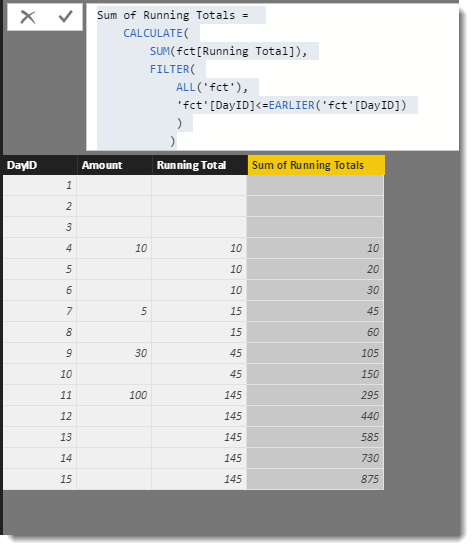- Power BI forums
- Updates
- News & Announcements
- Get Help with Power BI
- Desktop
- Service
- Report Server
- Power Query
- Mobile Apps
- Developer
- DAX Commands and Tips
- Custom Visuals Development Discussion
- Health and Life Sciences
- Power BI Spanish forums
- Translated Spanish Desktop
- Power Platform Integration - Better Together!
- Power Platform Integrations (Read-only)
- Power Platform and Dynamics 365 Integrations (Read-only)
- Training and Consulting
- Instructor Led Training
- Dashboard in a Day for Women, by Women
- Galleries
- Community Connections & How-To Videos
- COVID-19 Data Stories Gallery
- Themes Gallery
- Data Stories Gallery
- R Script Showcase
- Webinars and Video Gallery
- Quick Measures Gallery
- 2021 MSBizAppsSummit Gallery
- 2020 MSBizAppsSummit Gallery
- 2019 MSBizAppsSummit Gallery
- Events
- Ideas
- Custom Visuals Ideas
- Issues
- Issues
- Events
- Upcoming Events
- Community Blog
- Power BI Community Blog
- Custom Visuals Community Blog
- Community Support
- Community Accounts & Registration
- Using the Community
- Community Feedback
Earn a 50% discount on the DP-600 certification exam by completing the Fabric 30 Days to Learn It challenge.
- Power BI forums
- Forums
- Get Help with Power BI
- Desktop
- Re: Sum of n days Running Total
- Subscribe to RSS Feed
- Mark Topic as New
- Mark Topic as Read
- Float this Topic for Current User
- Bookmark
- Subscribe
- Printer Friendly Page
- Mark as New
- Bookmark
- Subscribe
- Mute
- Subscribe to RSS Feed
- Permalink
- Report Inappropriate Content
Sum of n days Running Total
Hello PowerBI experts!
How to calculate n days sum of all running totals using measure? For an example I have such table and I want caculate what would be the sum of all running total values in prevous days in day 10 (150). This would be something like running total of running total: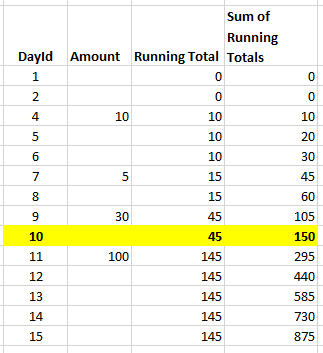
Values in column "Running total" is calculated using formula:
Running Total:=CALCULATE(SUM(fct[Amount]); FILTER(ALL(dimDays);dimDays[DayId]<=MAX(dimDays[DayId]))
Solved! Go to Solution.
- Mark as New
- Bookmark
- Subscribe
- Mute
- Subscribe to RSS Feed
- Permalink
- Report Inappropriate Content
Hi @nauriso1,
Please try these two measures
Running Total = CALCULATE(SUM(fct[Amount]),fILTER(ALL(fct),'fct'[DayID]<=MAX('fct'[DayID])))+0and
Sum Running Total = CALCULATE(
SUMX(
FILTER(
ALL('fct'),
'fct'[DayID]<=MAX('fct'[DayID])
),
[Running Total])
)
- Mark as New
- Bookmark
- Subscribe
- Mute
- Subscribe to RSS Feed
- Permalink
- Report Inappropriate Content
Hi @nauriso1
I used this for my running total (as a calculated column on fct)
Running Total = CALCULATE(
SUM(
fct[Amount]),
FILTER(
ALL('fct'),
'fct'[DayID]<=EARLIER('fct'[DayID])
)
)And this for the Sum of Running Total
Sum of Running Totals =
CALCULATE(
SUM(fct[Running Total]),
FILTER(
ALL('fct'),
'fct'[DayID]<=EARLIER('fct'[DayID])
)
)
This was my result
- Mark as New
- Bookmark
- Subscribe
- Mute
- Subscribe to RSS Feed
- Permalink
- Report Inappropriate Content
Thanks Phil for your answer, but I need measure not calculated column.
- Mark as New
- Bookmark
- Subscribe
- Mute
- Subscribe to RSS Feed
- Permalink
- Report Inappropriate Content
Hi @nauriso1,
Please try these two measures
Running Total = CALCULATE(SUM(fct[Amount]),fILTER(ALL(fct),'fct'[DayID]<=MAX('fct'[DayID])))+0and
Sum Running Total = CALCULATE(
SUMX(
FILTER(
ALL('fct'),
'fct'[DayID]<=MAX('fct'[DayID])
),
[Running Total])
)
- Mark as New
- Bookmark
- Subscribe
- Mute
- Subscribe to RSS Feed
- Permalink
- Report Inappropriate Content
Thanks @Phil_Seamark, that is what I was looking for. One question, why did you add a zero at the end of the Running Total formula?
- Mark as New
- Bookmark
- Subscribe
- Mute
- Subscribe to RSS Feed
- Permalink
- Report Inappropriate Content
Hi @nauriso1,
Just to force it to return a result for the day for the grid-visual I was using it. It doesn't affect the formula, so feel free to remove if you prefer.
Helpful resources
| User | Count |
|---|---|
| 98 | |
| 90 | |
| 82 | |
| 73 | |
| 67 |
| User | Count |
|---|---|
| 115 | |
| 102 | |
| 98 | |
| 71 | |
| 66 |