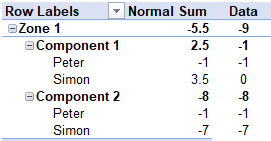Jumpstart your career with the Fabric Career Hub
Find everything you need to get certified on Fabric—skills challenges, live sessions, exam prep, role guidance, and more.
Get started- Power BI forums
- Updates
- News & Announcements
- Get Help with Power BI
- Desktop
- Service
- Report Server
- Power Query
- Mobile Apps
- Developer
- DAX Commands and Tips
- Custom Visuals Development Discussion
- Health and Life Sciences
- Power BI Spanish forums
- Translated Spanish Desktop
- Power Platform Integration - Better Together!
- Power Platform Integrations (Read-only)
- Power Platform and Dynamics 365 Integrations (Read-only)
- Training and Consulting
- Instructor Led Training
- Dashboard in a Day for Women, by Women
- Galleries
- Community Connections & How-To Videos
- COVID-19 Data Stories Gallery
- Themes Gallery
- Data Stories Gallery
- R Script Showcase
- Webinars and Video Gallery
- Quick Measures Gallery
- 2021 MSBizAppsSummit Gallery
- 2020 MSBizAppsSummit Gallery
- 2019 MSBizAppsSummit Gallery
- Events
- Ideas
- Custom Visuals Ideas
- Issues
- Issues
- Events
- Upcoming Events
- Community Blog
- Power BI Community Blog
- Custom Visuals Community Blog
- Community Support
- Community Accounts & Registration
- Using the Community
- Community Feedback
Grow your Fabric skills and prepare for the DP-600 certification exam by completing the latest Microsoft Fabric challenge.
- Power BI forums
- Forums
- Get Help with Power BI
- Desktop
- Sum formula with condition by level
- Subscribe to RSS Feed
- Mark Topic as New
- Mark Topic as Read
- Float this Topic for Current User
- Bookmark
- Subscribe
- Printer Friendly Page
- Mark as New
- Bookmark
- Subscribe
- Mute
- Subscribe to RSS Feed
- Permalink
- Report Inappropriate Content
Sum formula with condition by level
Hi,
I've been trying to make this work but I haven't found the answer.
I have 3 levels: Zone, Component and person. For example, this is the data:
| Zone | Component | Person | Work hrs |
| Zone 1 | Component 1 | Simon | 1.5 |
| Zone 1 | Component 1 | Peter | -1 |
| Zone 1 | Component 1 | Simon | 2 |
| Zone 1 | Component 2 | Simon | 4 |
| Zone 1 | Component 2 | Peter | -2 |
| Zone 1 | Component 2 | Simon | -7 |
| Zone 1 | Component 2 | Simon | -4 |
| Zone 1 | Component 2 | Peter | 1 |
I want to create a formula where I would sum only the negative values from the person's sum to obtain the component's sum. The positives values will turn 0.
I would like to create a table where I can get the column "Data":
Here you can see the column "Normal sum", It sums positives and negatives to obtain the component sum.
I want to obtain the data column, where the positive values from the person will turn to 0 (such as the 3.5 from Simon), so that I can only sum the negative hrs and obtain the -9 value.
Which formula could I use?
I hope you can help me to solve this issue. Thank you.
Solved! Go to Solution.
- Mark as New
- Bookmark
- Subscribe
- Mute
- Subscribe to RSS Feed
- Permalink
- Report Inappropriate Content
Hi @kbauro97 ,
Check the formulas.

If this post helps, then please consider Accept it as the solution to help the other members find it.
- Mark as New
- Bookmark
- Subscribe
- Mute
- Subscribe to RSS Feed
- Permalink
- Report Inappropriate Content
Hi @kbauro97 ,
Check the formulas.

If this post helps, then please consider Accept it as the solution to help the other members find it.
- Mark as New
- Bookmark
- Subscribe
- Mute
- Subscribe to RSS Feed
- Permalink
- Report Inappropriate Content
Create a measure first
normal sum = sum(Table[Value])
Then
sumx(filter(values(Table[Person]), [Normal sum] >0 ), [Normal Sum])
Microsoft Power BI Learning Resources, 2023 !!
Learn Power BI - Full Course with Dec-2022, with Window, Index, Offset, 100+ Topics !!
Did I answer your question? Mark my post as a solution! Appreciate your Kudos !! Proud to be a Super User! !!
Helpful resources
| User | Count |
|---|---|
| 84 | |
| 80 | |
| 72 | |
| 71 | |
| 55 |
| User | Count |
|---|---|
| 108 | |
| 106 | |
| 93 | |
| 85 | |
| 67 |