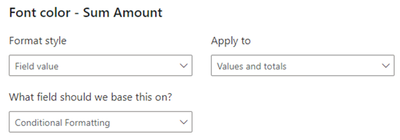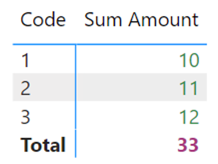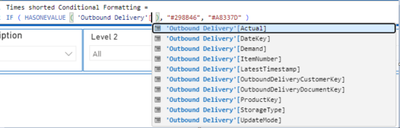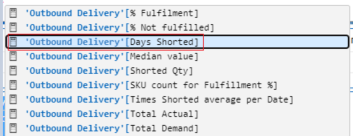Jumpstart your career with the Fabric Career Hub
Find everything you need to get certified on Fabric—skills challenges, live sessions, exam prep, role guidance, and more.
Get started- Power BI forums
- Updates
- News & Announcements
- Get Help with Power BI
- Desktop
- Service
- Report Server
- Power Query
- Mobile Apps
- Developer
- DAX Commands and Tips
- Custom Visuals Development Discussion
- Health and Life Sciences
- Power BI Spanish forums
- Translated Spanish Desktop
- Power Platform Integration - Better Together!
- Power Platform Integrations (Read-only)
- Power Platform and Dynamics 365 Integrations (Read-only)
- Training and Consulting
- Instructor Led Training
- Dashboard in a Day for Women, by Women
- Galleries
- Community Connections & How-To Videos
- COVID-19 Data Stories Gallery
- Themes Gallery
- Data Stories Gallery
- R Script Showcase
- Webinars and Video Gallery
- Quick Measures Gallery
- 2021 MSBizAppsSummit Gallery
- 2020 MSBizAppsSummit Gallery
- 2019 MSBizAppsSummit Gallery
- Events
- Ideas
- Custom Visuals Ideas
- Issues
- Issues
- Events
- Upcoming Events
- Community Blog
- Power BI Community Blog
- Custom Visuals Community Blog
- Community Support
- Community Accounts & Registration
- Using the Community
- Community Feedback
Grow your Fabric skills and prepare for the DP-600 certification exam by completing the latest Microsoft Fabric challenge.
- Power BI forums
- Forums
- Get Help with Power BI
- Desktop
- Re: Separate font color Conditional formattings
- Subscribe to RSS Feed
- Mark Topic as New
- Mark Topic as Read
- Float this Topic for Current User
- Bookmark
- Subscribe
- Printer Friendly Page
- Mark as New
- Bookmark
- Subscribe
- Mute
- Subscribe to RSS Feed
- Permalink
- Report Inappropriate Content
Separate font color Conditional formattings
Hi, I am creating font conditional formatting for one of my value in the table.
The only problem is that you cant create multiple rules for font formating for same value.
I would like to know is there some way how I could create two Font color conditional formattings, one for value only and other for totals only.
If even possible for grand totals as well.
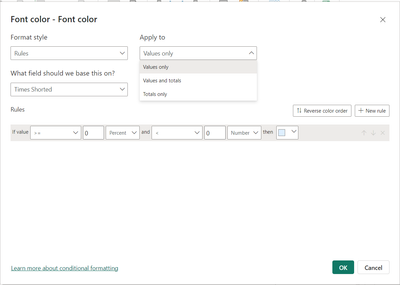
Thanks.
- Mark as New
- Bookmark
- Subscribe
- Mute
- Subscribe to RSS Feed
- Permalink
- Report Inappropriate Content
Try this solution.
1. Create the measure below using the dimension field in your visual. HASONEVALUE determines if the row is a total.
Conditional Formatting =
IF ( HASONEVALUE ( Table1[Code] ), "#298B46", "#A8337D" )
2. In the conditional formatting screen, select the measure above. Apply to values and totals.
Result:
Did I answer your question? Mark my post as a solution!
Proud to be a Super User!
- Mark as New
- Bookmark
- Subscribe
- Mute
- Subscribe to RSS Feed
- Permalink
- Report Inappropriate Content
@DataInsights I unfortunatelly can't use this since my source of data is a measure and not a column.
Is it possible to make it work for a measure?
As well I will ask since I forgot.
Can the conditional formating be made to apply colors to specified data range?
For example if it is not total and value is >=0 and 3< do [color hex], >2 and 6< do [color hex].
And then similar for total values.
As well I dont know if it makes any difference but my data is using live connection model so I am locked for using only measures.
- Mark as New
- Bookmark
- Subscribe
- Mute
- Subscribe to RSS Feed
- Permalink
- Report Inappropriate Content
This should work with a live connection since it's a measure. The column in HASONEVALUE is the field in your matrix rows. Yes, you can specify data ranges in the measure to apply colors accordingly. If you provide your measure I can take a look.
Did I answer your question? Mark my post as a solution!
Proud to be a Super User!
- Mark as New
- Bookmark
- Subscribe
- Mute
- Subscribe to RSS Feed
- Permalink
- Report Inappropriate Content
@DataInsights This is the measure that I need to apply conditional formatting to:
I dont know is it possible to incorporate in to this measure.
- Mark as New
- Bookmark
- Subscribe
- Mute
- Subscribe to RSS Feed
- Permalink
- Report Inappropriate Content
The measure you provided doesn't need to be changed. Simply create the measure I provided (using the specific column in your matrix rows) and use that new measure in the conditional formatting of your main measure.
Did I answer your question? Mark my post as a solution!
Proud to be a Super User!
- Mark as New
- Bookmark
- Subscribe
- Mute
- Subscribe to RSS Feed
- Permalink
- Report Inappropriate Content
@DataInsights Morning, unfortunatelly I cant use dax you provided since it only works with calculated columns:
Where I am using measure and not a column as value:
Helpful resources

New forum boards available in Real-Time Intelligence.
Ask questions in Eventhouse and KQL, Eventstream, and Reflex.

Power BI Monthly Update - May 2024
Check out the May 2024 Power BI update to learn about new features.

| User | Count |
|---|---|
| 91 | |
| 80 | |
| 61 | |
| 60 | |
| 58 |
| User | Count |
|---|---|
| 155 | |
| 119 | |
| 104 | |
| 78 | |
| 71 |