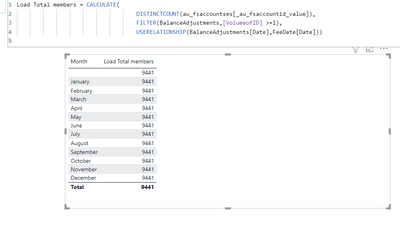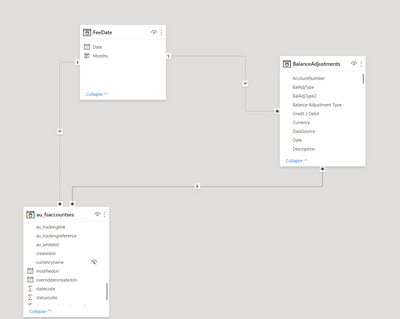Jumpstart your career with the Fabric Career Hub
Find everything you need to get certified on Fabric—skills challenges, live sessions, exam prep, role guidance, and more.
Get started- Power BI forums
- Updates
- News & Announcements
- Get Help with Power BI
- Desktop
- Service
- Report Server
- Power Query
- Mobile Apps
- Developer
- DAX Commands and Tips
- Custom Visuals Development Discussion
- Health and Life Sciences
- Power BI Spanish forums
- Translated Spanish Desktop
- Power Platform Integration - Better Together!
- Power Platform Integrations (Read-only)
- Power Platform and Dynamics 365 Integrations (Read-only)
- Training and Consulting
- Instructor Led Training
- Dashboard in a Day for Women, by Women
- Galleries
- Community Connections & How-To Videos
- COVID-19 Data Stories Gallery
- Themes Gallery
- Data Stories Gallery
- R Script Showcase
- Webinars and Video Gallery
- Quick Measures Gallery
- 2021 MSBizAppsSummit Gallery
- 2020 MSBizAppsSummit Gallery
- 2019 MSBizAppsSummit Gallery
- Events
- Ideas
- Custom Visuals Ideas
- Issues
- Issues
- Events
- Upcoming Events
- Community Blog
- Power BI Community Blog
- Custom Visuals Community Blog
- Community Support
- Community Accounts & Registration
- Using the Community
- Community Feedback
Grow your Fabric skills and prepare for the DP-600 certification exam by completing the latest Microsoft Fabric challenge.
- Power BI forums
- Forums
- Get Help with Power BI
- Desktop
- Re: Same result in all months error
- Subscribe to RSS Feed
- Mark Topic as New
- Mark Topic as Read
- Float this Topic for Current User
- Bookmark
- Subscribe
- Printer Friendly Page
- Mark as New
- Bookmark
- Subscribe
- Mute
- Subscribe to RSS Feed
- Permalink
- Report Inappropriate Content
Same result in all months error
Hi Team
It me again lol. Normally i am good with creating measures but for some reason i am not getting a monthly breakdown in my table. I am getting the same total for all months. it even create a total for a blank month? So what the measure is doing its counting the number of members from the accounts table but its filtering if there been more that 1 transaction from the BalanceAdjustment table.
Relationships:
FeeDate[Date] 1 to many Aufsaaccounts[createdon]
FeeDate[Date] 1 to mant BalanceAdjustments[Date]
BalanceAdjustment[AccountNumber] Many to many a au_fsaccountses[fsaacountreference]
Im not sure what im doing wrong. I checked all the dates format and it is correct?
thanks
viral
- Mark as New
- Bookmark
- Subscribe
- Mute
- Subscribe to RSS Feed
- Permalink
- Report Inappropriate Content
I think it may be the many to many relationship that caused the measure you created to return the same result .
Could you provide some data or sample ? According to your diagram, I have no way to determine the specific reason .
Best Regards
Community Support Team _ Ailsa Tao
If this post helps, then please consider Accept it as the solution to help the other members find it more quickly.
- Mark as New
- Bookmark
- Subscribe
- Mute
- Subscribe to RSS Feed
- Permalink
- Report Inappropriate Content
@viralpatel21 , Data model has an issue. You should remove that M-M join if need to have more dimension/bridge table like feedate. Once you remove that many to many, you can update those as active relationship
https://www.seerinteractive.com/blog/join-many-many-power-bi/
Microsoft Power BI Learning Resources, 2023 !!
Learn Power BI - Full Course with Dec-2022, with Window, Index, Offset, 100+ Topics !!
Did I answer your question? Mark my post as a solution! Appreciate your Kudos !! Proud to be a Super User! !!
- Mark as New
- Bookmark
- Subscribe
- Mute
- Subscribe to RSS Feed
- Permalink
- Report Inappropriate Content
hi @amitchandak
thanks for the reply. Im still getting confused on how to do that?
But if i didnt remove the M-M relationship because there are more tables that factors into the data model... how would i fix the current problem?
thanks
viral
Helpful resources
| User | Count |
|---|---|
| 77 | |
| 74 | |
| 60 | |
| 60 | |
| 46 |
| User | Count |
|---|---|
| 109 | |
| 95 | |
| 86 | |
| 79 | |
| 61 |