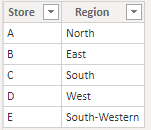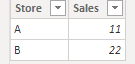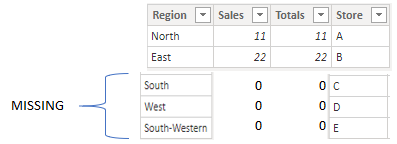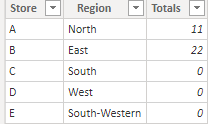Jumpstart your career with the Fabric Career Hub
Find everything you need to get certified on Fabric—skills challenges, live sessions, exam prep, role guidance, and more.
Get started- Power BI forums
- Updates
- News & Announcements
- Get Help with Power BI
- Desktop
- Service
- Report Server
- Power Query
- Mobile Apps
- Developer
- DAX Commands and Tips
- Custom Visuals Development Discussion
- Health and Life Sciences
- Power BI Spanish forums
- Translated Spanish Desktop
- Power Platform Integration - Better Together!
- Power Platform Integrations (Read-only)
- Power Platform and Dynamics 365 Integrations (Read-only)
- Training and Consulting
- Instructor Led Training
- Dashboard in a Day for Women, by Women
- Galleries
- Community Connections & How-To Videos
- COVID-19 Data Stories Gallery
- Themes Gallery
- Data Stories Gallery
- R Script Showcase
- Webinars and Video Gallery
- Quick Measures Gallery
- 2021 MSBizAppsSummit Gallery
- 2020 MSBizAppsSummit Gallery
- 2019 MSBizAppsSummit Gallery
- Events
- Ideas
- Custom Visuals Ideas
- Issues
- Issues
- Events
- Upcoming Events
- Community Blog
- Power BI Community Blog
- Custom Visuals Community Blog
- Community Support
- Community Accounts & Registration
- Using the Community
- Community Feedback
Grow your Fabric skills and prepare for the DP-600 certification exam by completing the latest Microsoft Fabric challenge.
- Power BI forums
- Forums
- Get Help with Power BI
- Desktop
- SUMMARIZECOLUMNS return all columns in Table_1
- Subscribe to RSS Feed
- Mark Topic as New
- Mark Topic as Read
- Float this Topic for Current User
- Bookmark
- Subscribe
- Printer Friendly Page
- Mark as New
- Bookmark
- Subscribe
- Mute
- Subscribe to RSS Feed
- Permalink
- Report Inappropriate Content
SUMMARIZECOLUMNS return all columns in Table_1
I have two tables. They are both joined via the column "Store" and it's a 1:Many relationship.
1 being Table_1 and many being Table_2
Table_1
Table_2
I wrote
SUMMARIZECOLUMNS(
Table_1[Store],
Table_1[Region],
Table_2[Sales],
"Totals",SUM(Table_2[Sales]))
but the result I want is this.
I have tried using the IGNORE() function but it returns not the correct results.
Any help would be appreciated!
Peter
Solved! Go to Solution.
- Mark as New
- Bookmark
- Subscribe
- Mute
- Subscribe to RSS Feed
- Permalink
- Report Inappropriate Content
Using the Sales column as a dimension is a bit odd, IMO.
I'd suggest this if you want zeros:
SUMMARIZECOLUMNS(
Table_1[Store],
Table_1[Region],
"Totals", SUM(Table_2[Sales]) + 0
)
Or this if you want blanks instead of zeros:
Test =
SUMMARIZECOLUMNS (
Table_1[Store],
Table_1[Region],
"Totals", IGNORE ( SUM ( Table_2[Sales] ) )
)
- Mark as New
- Bookmark
- Subscribe
- Mute
- Subscribe to RSS Feed
- Permalink
- Report Inappropriate Content
Using the Sales column as a dimension is a bit odd, IMO.
I'd suggest this if you want zeros:
SUMMARIZECOLUMNS(
Table_1[Store],
Table_1[Region],
"Totals", SUM(Table_2[Sales]) + 0
)
Or this if you want blanks instead of zeros:
Test =
SUMMARIZECOLUMNS (
Table_1[Store],
Table_1[Region],
"Totals", IGNORE ( SUM ( Table_2[Sales] ) )
)
- Mark as New
- Bookmark
- Subscribe
- Mute
- Subscribe to RSS Feed
- Permalink
- Report Inappropriate Content
Thanks Alexis!
- Mark as New
- Bookmark
- Subscribe
- Mute
- Subscribe to RSS Feed
- Permalink
- Report Inappropriate Content
Hi @peterhui50 ,
You can write the code like this in order to get Store and Regions with no sales:
SUMMARIZECOLUMNS(
Table_1[Store],
Table_1[Region],
"Totals", IF( ISBLANK(SUM(Table_2[Sales])) , 0 , SUM(Table_2[Sales]) )
)
Jesus.
Helpful resources
| User | Count |
|---|---|
| 86 | |
| 82 | |
| 68 | |
| 64 | |
| 55 |
| User | Count |
|---|---|
| 120 | |
| 99 | |
| 91 | |
| 83 | |
| 65 |