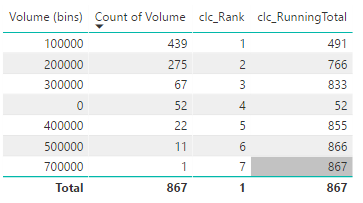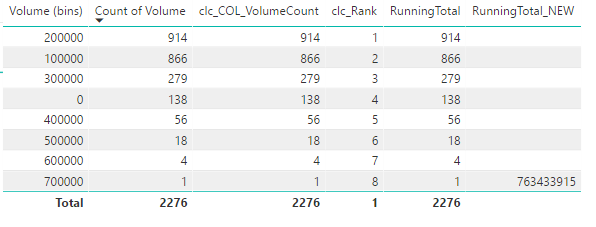- Power BI forums
- Updates
- News & Announcements
- Get Help with Power BI
- Desktop
- Service
- Report Server
- Power Query
- Mobile Apps
- Developer
- DAX Commands and Tips
- Custom Visuals Development Discussion
- Health and Life Sciences
- Power BI Spanish forums
- Translated Spanish Desktop
- Power Platform Integration - Better Together!
- Power Platform Integrations (Read-only)
- Power Platform and Dynamics 365 Integrations (Read-only)
- Training and Consulting
- Instructor Led Training
- Dashboard in a Day for Women, by Women
- Galleries
- Community Connections & How-To Videos
- COVID-19 Data Stories Gallery
- Themes Gallery
- Data Stories Gallery
- R Script Showcase
- Webinars and Video Gallery
- Quick Measures Gallery
- 2021 MSBizAppsSummit Gallery
- 2020 MSBizAppsSummit Gallery
- 2019 MSBizAppsSummit Gallery
- Events
- Ideas
- Custom Visuals Ideas
- Issues
- Issues
- Events
- Upcoming Events
- Community Blog
- Power BI Community Blog
- Custom Visuals Community Blog
- Community Support
- Community Accounts & Registration
- Using the Community
- Community Feedback
Earn a 50% discount on the DP-600 certification exam by completing the Fabric 30 Days to Learn It challenge.
- Power BI forums
- Forums
- Get Help with Power BI
- Desktop
- Running Total or Cummulative Percentage on Count i...
- Subscribe to RSS Feed
- Mark Topic as New
- Mark Topic as Read
- Float this Topic for Current User
- Bookmark
- Subscribe
- Printer Friendly Page
- Mark as New
- Bookmark
- Subscribe
- Mute
- Subscribe to RSS Feed
- Permalink
- Report Inappropriate Content
Running Total or Cummulative Percentage on Count in Grouped Bins
I am new to PowerBi and have spent a considerable amount of time struggling with this problem. I am hoping that someone here can tell me if what I am attempting is even possible.
I have the following table which I requirement to use various sliders on (it currently has two slicers to make it smaller for the question).
Is it possible to create a Measure that will provide a running total of the [Count of Volume] field, in the order from greatest to least, or in the order of the [clc_Rank] measure as seen above? My end goal is to have a cummulative percentage, but I can't get past this one step.
The code that I am currently working with for the [clc_RunningTotal] measure is as follows:
clc_RunningTotal =
CALCULATE(
COUNTA('vmFNC_DATA_DAILY_RTH()'[Volume]),
FILTER(
ALLSELECTED('vmFNC_DATA_DAILY_RTH()'[Volume (bins)]),
ISONORAFTER('vmFNC_DATA_DAILY_RTH()'[Volume (bins)], MAX('vmFNC_DATA_DAILY_RTH()'[Volume (bins)]), DESC)
)
)The code gives a running total, but orders it according to the [Volume (bins] field. PowerBi won't accept my [clc_Rank] measure to order the table.
Is there a way to do this?
thank you,
Solved! Go to Solution.
- Mark as New
- Bookmark
- Subscribe
- Mute
- Subscribe to RSS Feed
- Permalink
- Report Inappropriate Content
Hi @vmonkey
This will do it
clc_RunningTotal_NEW3 =
VAR CurrentCount =
SUM ( 'vmFNC_DATA_DAILY_RTH()'[clc_COL_VolumeCount] )
RETURN
SUMX (
FILTER (
ALL ( 'vmFNC_DATA_DAILY_RTH()'[Volume (bins)] ),
CALCULATE ( SUM ( 'vmFNC_DATA_DAILY_RTH()'[clc_COL_VolumeCount] ) )
>= CurrentCount
),
CALCULATE ( SUM ( 'vmFNC_DATA_DAILY_RTH()'[clc_COL_VolumeCount] ) )
)
Regards
Zubair
Please try my custom visuals
- Mark as New
- Bookmark
- Subscribe
- Mute
- Subscribe to RSS Feed
- Permalink
- Report Inappropriate Content
Hi @vmonkey
Add this measure. Modify the tablename (Table1)
Running_Total=
VAR CurrentCount =
VALUES ( Table1[Count of Volume] )
RETURN
IF (
HASONEVALUE ( Table1[Count of Volume] ),
SUMX (
FILTER ( ALL ( Table1 ), Table1[Count of Volume] <= CurrentCount ),
CALCULATE ( VALUES ( Table1[Count of Volume] ) )
)
)
Regards
Zubair
Please try my custom visuals
- Mark as New
- Bookmark
- Subscribe
- Mute
- Subscribe to RSS Feed
- Permalink
- Report Inappropriate Content
Hi Zubair_Muhammad,
thank you for your response.
The [Count of Volume] field is derived by me placing the [Volume] field into the 'Values' section for the visualization and then right clicking and selecting 'Count'. For the purposes of the new code, I recreated this field using the following calculated column:
clc_COL_VolumeCount = COUNTA([Volume])
I then tried substituting this calculated column in [Count of Volume]'s place in the code I but recieved the folloing result:
- Mark as New
- Bookmark
- Subscribe
- Mute
- Subscribe to RSS Feed
- Permalink
- Report Inappropriate Content
- Mark as New
- Bookmark
- Subscribe
- Mute
- Subscribe to RSS Feed
- Permalink
- Report Inappropriate Content
My appologies. I made an error in my last post. I accidentally was using the [Volume] field in that one.
The table looks like this with the [clc_RunningTotal_New] measure using the [clc_COL_VolumeCount] calculated column:
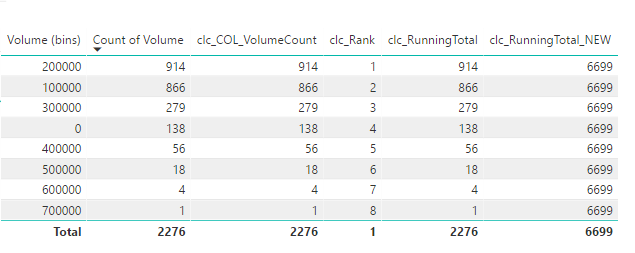
clc_RunningTotal_NEW =
VAR CurrentCount =
VALUES ( 'vmFNC_DATA_DAILY_RTH()'[clc_COL_VolumeCount])
RETURN
IF (
HASONEVALUE ( 'vmFNC_DATA_DAILY_RTH()'[clc_COL_VolumeCount] ),
SUMX (
FILTER ( ALL ( 'vmFNC_DATA_Daily_RTH()' ), 'vmFNC_DATA_DAILY_RTH()'[clc_COL_VolumeCount] <= CurrentCount ),
CALCULATE ( VALUES ( 'vmFNC_DATA_DAILY_RTH()'[clc_COL_VolumeCount] ) )
)
)
- Mark as New
- Bookmark
- Subscribe
- Mute
- Subscribe to RSS Feed
- Permalink
- Report Inappropriate Content
- Mark as New
- Bookmark
- Subscribe
- Mute
- Subscribe to RSS Feed
- Permalink
- Report Inappropriate Content
Hi @vmonkey
Try this code.
clc_RunningTotal_NEW =
VAR CurrentCount =
SUM ( 'vmFNC_DATA_DAILY_RTH()'[clc_COL_VolumeCount] )
RETURN
IF (
HASONEVALUE ( 'vmFNC_DATA_DAILY_RTH()'[clc_COL_VolumeCount] ),
SUMX (
FILTER (
ALL ( 'vmFNC_DATA_Daily_RTH()' ),
CALCULATE ( SUM ( 'vmFNC_DATA_DAILY_RTH()'[clc_COL_VolumeCount] ) )
<= CurrentCount
),
CALCULATE ( SUM ( 'vmFNC_DATA_DAILY_RTH()'[clc_COL_VolumeCount] ) )
)
)Regards
Zubair
Please try my custom visuals
- Mark as New
- Bookmark
- Subscribe
- Mute
- Subscribe to RSS Feed
- Permalink
- Report Inappropriate Content
no - identical result unfortunately; each row has '6699' in it.
I'll clean up the file a bit and post it this afternoon for you to take a look at.
Really appreciate the help!
- Mark as New
- Bookmark
- Subscribe
- Mute
- Subscribe to RSS Feed
- Permalink
- Report Inappropriate Content
Here you go!
The numbers will be different as I have removed a considerable amount of the data and unrelated fields, but everything else is there!
thank you,
- Mark as New
- Bookmark
- Subscribe
- Mute
- Subscribe to RSS Feed
- Permalink
- Report Inappropriate Content
Hi @vmonkey
This will do it
clc_RunningTotal_NEW3 =
VAR CurrentCount =
SUM ( 'vmFNC_DATA_DAILY_RTH()'[clc_COL_VolumeCount] )
RETURN
SUMX (
FILTER (
ALL ( 'vmFNC_DATA_DAILY_RTH()'[Volume (bins)] ),
CALCULATE ( SUM ( 'vmFNC_DATA_DAILY_RTH()'[clc_COL_VolumeCount] ) )
>= CurrentCount
),
CALCULATE ( SUM ( 'vmFNC_DATA_DAILY_RTH()'[clc_COL_VolumeCount] ) )
)
Regards
Zubair
Please try my custom visuals
- Mark as New
- Bookmark
- Subscribe
- Mute
- Subscribe to RSS Feed
- Permalink
- Report Inappropriate Content
- Mark as New
- Bookmark
- Subscribe
- Mute
- Subscribe to RSS Feed
- Permalink
- Report Inappropriate Content
Really appreciated your help! thank you very much