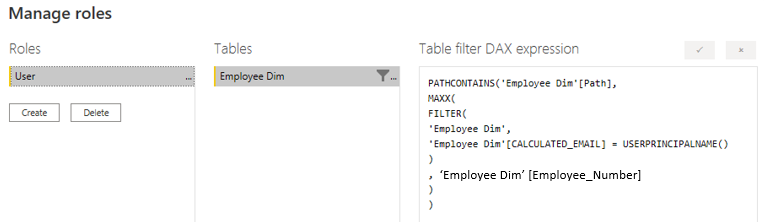Jumpstart your career with the Fabric Career Hub
Find everything you need to get certified on Fabric—skills challenges, live sessions, exam prep, role guidance, and more.
Get started- Power BI forums
- Updates
- News & Announcements
- Get Help with Power BI
- Desktop
- Service
- Report Server
- Power Query
- Mobile Apps
- Developer
- DAX Commands and Tips
- Custom Visuals Development Discussion
- Health and Life Sciences
- Power BI Spanish forums
- Translated Spanish Desktop
- Power Platform Integration - Better Together!
- Power Platform Integrations (Read-only)
- Power Platform and Dynamics 365 Integrations (Read-only)
- Training and Consulting
- Instructor Led Training
- Dashboard in a Day for Women, by Women
- Galleries
- Community Connections & How-To Videos
- COVID-19 Data Stories Gallery
- Themes Gallery
- Data Stories Gallery
- R Script Showcase
- Webinars and Video Gallery
- Quick Measures Gallery
- 2021 MSBizAppsSummit Gallery
- 2020 MSBizAppsSummit Gallery
- 2019 MSBizAppsSummit Gallery
- Events
- Ideas
- Custom Visuals Ideas
- Issues
- Issues
- Events
- Upcoming Events
- Community Blog
- Power BI Community Blog
- Custom Visuals Community Blog
- Community Support
- Community Accounts & Registration
- Using the Community
- Community Feedback
Grow your Fabric skills and prepare for the DP-600 certification exam by completing the latest Microsoft Fabric challenge.
- Power BI forums
- Forums
- Get Help with Power BI
- Desktop
- Re: Row level security - can't get View as other u...
- Subscribe to RSS Feed
- Mark Topic as New
- Mark Topic as Read
- Float this Topic for Current User
- Bookmark
- Subscribe
- Printer Friendly Page
- Mark as New
- Bookmark
- Subscribe
- Mute
- Subscribe to RSS Feed
- Permalink
- Report Inappropriate Content
Row level security - can't get View as other user to work
Hello - I am creating a report in Power BI which uses RLS to limit the view of users when they access the report.
I have created a path statement on the Employee Dim table to set up the hierarchy.
In the Modeling section, I created a User and added a filter on the Employee Dim table as follows:
In the service, I added users to the user role and shared the report with them.
For the users I tested, the view was limited, and each person only saw his/her direct reports.
However, when I use the "View as Roles" functionality in the desktop from the modeling tab and select "Other user", the view is not limited. I have admin rights on the workspace - is that why the view is not limited? I'm trying to test the functionality and see what a specific user sees.
When I test from the service using the "Test as Role" from the dataset, it works and the view is limited. I'd like to know why, though, I can't use the "View as" functionality from the modeling tab in the desktop.
Does anyone know?
Thanks!
Solved! Go to Solution.
- Mark as New
- Bookmark
- Subscribe
- Mute
- Subscribe to RSS Feed
- Permalink
- Report Inappropriate Content
When you use the view as other user in desktop you have to tick the role as well as give the user name. At that point in the life cycle it doesn't know what roles a user belongs to.
In the service you've assigned users (probably via security group) to an RLS role so it knows where they sit.
- Mark as New
- Bookmark
- Subscribe
- Mute
- Subscribe to RSS Feed
- Permalink
- Report Inappropriate Content
When you use the view as other user in desktop you have to tick the role as well as give the user name. At that point in the life cycle it doesn't know what roles a user belongs to.
In the service you've assigned users (probably via security group) to an RLS role so it knows where they sit.
- Mark as New
- Bookmark
- Subscribe
- Mute
- Subscribe to RSS Feed
- Permalink
- Report Inappropriate Content
Wow! That did it. Such a simple thing, but I would have never figured it out. Another question: Can you add AD groups to the User role?
Thanks so much?
- Mark as New
- Bookmark
- Subscribe
- Mute
- Subscribe to RSS Feed
- Permalink
- Report Inappropriate Content
- Mark as New
- Bookmark
- Subscribe
- Mute
- Subscribe to RSS Feed
- Permalink
- Report Inappropriate Content
Yes, that's what I meant, and thanks again!
Helpful resources
| User | Count |
|---|---|
| 85 | |
| 75 | |
| 71 | |
| 69 | |
| 55 |
| User | Count |
|---|---|
| 98 | |
| 96 | |
| 92 | |
| 78 | |
| 70 |