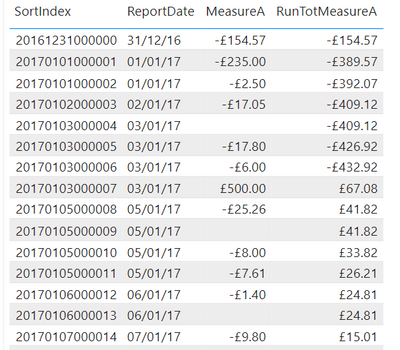Jumpstart your career with the Fabric Career Hub
Find everything you need to get certified on Fabric—skills challenges, live sessions, exam prep, role guidance, and more.
Get started- Power BI forums
- Updates
- News & Announcements
- Get Help with Power BI
- Desktop
- Service
- Report Server
- Power Query
- Mobile Apps
- Developer
- DAX Commands and Tips
- Custom Visuals Development Discussion
- Health and Life Sciences
- Power BI Spanish forums
- Translated Spanish Desktop
- Power Platform Integration - Better Together!
- Power Platform Integrations (Read-only)
- Power Platform and Dynamics 365 Integrations (Read-only)
- Training and Consulting
- Instructor Led Training
- Dashboard in a Day for Women, by Women
- Galleries
- Community Connections & How-To Videos
- COVID-19 Data Stories Gallery
- Themes Gallery
- Data Stories Gallery
- R Script Showcase
- Webinars and Video Gallery
- Quick Measures Gallery
- 2021 MSBizAppsSummit Gallery
- 2020 MSBizAppsSummit Gallery
- 2019 MSBizAppsSummit Gallery
- Events
- Ideas
- Custom Visuals Ideas
- Issues
- Issues
- Events
- Upcoming Events
- Community Blog
- Power BI Community Blog
- Custom Visuals Community Blog
- Community Support
- Community Accounts & Registration
- Using the Community
- Community Feedback
Grow your Fabric skills and prepare for the DP-600 certification exam by completing the latest Microsoft Fabric challenge.
- Power BI forums
- Forums
- Get Help with Power BI
- Desktop
- Re: Remove Blank Rows From a Running Total Calcula...
- Subscribe to RSS Feed
- Mark Topic as New
- Mark Topic as Read
- Float this Topic for Current User
- Bookmark
- Subscribe
- Printer Friendly Page
- Mark as New
- Bookmark
- Subscribe
- Mute
- Subscribe to RSS Feed
- Permalink
- Report Inappropriate Content
Remove Blank Rows From a Running Total Calculation
I have the following Powerbi table visual, for which I am trying to add a running total for MeasureA using the Sortindex and not Reportdate to filter earlier results.
The measure I have written for the running total is as follows:
RunTotalMeasureA =
VAR CurrentIndex =
SELECTEDVALUE ( Ledger[SortIndex] )
VAR FilteredTable =
FILTER ( ALL ( Ledger ), Ledger[SortIndex] <= CurrentIndex )
RETURN
CALCULATE ( [MeasureA], FilteredTable )
This works ok, but includes all SortIndex values when added to the table visual even if there is no value for MeasureA. Thus:
Ideally, I would like to not show the blank rows and display only those for which measureA has a value. Is there any way I can rewrite the filter code - FILTER ( ALL ( Ledger ), Ledger[SortIndex] <= CurrentIndex ) to achieve this?
Solved! Go to Solution.
- Mark as New
- Bookmark
- Subscribe
- Mute
- Subscribe to RSS Feed
- Permalink
- Report Inappropriate Content
@Russ one way is this:
RunTotalMeasureA =
VAR MeasureValue = [MeasureA]
VAR CurrentIndex =
SELECTEDVALUE ( Ledger[SortIndex] )
VAR FilteredTable =
FILTER ( ALL ( Ledger ), Ledger[SortIndex] <= CurrentIndex )
RETURN
CALCULATE ( [MeasureA], FilteredTable ) * DIVIDE ( MeasureValue, MeasureValue ) Subscribe to the @PowerBIHowTo YT channel for an upcoming video on List and Record functions in Power Query!!
Learn Power BI and Fabric - subscribe to our YT channel - Click here: @PowerBIHowTo
If my solution proved useful, I'd be delighted to receive Kudos. When you put effort into asking a question, it's equally thoughtful to acknowledge and give Kudos to the individual who helped you solve the problem. It's a small gesture that shows appreciation and encouragement! ❤
Did I answer your question? Mark my post as a solution. Proud to be a Super User! Appreciate your Kudos 🙂
Feel free to email me with any of your BI needs.
- Mark as New
- Bookmark
- Subscribe
- Mute
- Subscribe to RSS Feed
- Permalink
- Report Inappropriate Content
@Russ one way is this:
RunTotalMeasureA =
VAR MeasureValue = [MeasureA]
VAR CurrentIndex =
SELECTEDVALUE ( Ledger[SortIndex] )
VAR FilteredTable =
FILTER ( ALL ( Ledger ), Ledger[SortIndex] <= CurrentIndex )
RETURN
CALCULATE ( [MeasureA], FilteredTable ) * DIVIDE ( MeasureValue, MeasureValue ) Subscribe to the @PowerBIHowTo YT channel for an upcoming video on List and Record functions in Power Query!!
Learn Power BI and Fabric - subscribe to our YT channel - Click here: @PowerBIHowTo
If my solution proved useful, I'd be delighted to receive Kudos. When you put effort into asking a question, it's equally thoughtful to acknowledge and give Kudos to the individual who helped you solve the problem. It's a small gesture that shows appreciation and encouragement! ❤
Did I answer your question? Mark my post as a solution. Proud to be a Super User! Appreciate your Kudos 🙂
Feel free to email me with any of your BI needs.
- Mark as New
- Bookmark
- Subscribe
- Mute
- Subscribe to RSS Feed
- Permalink
- Report Inappropriate Content
Thanks parry2k. Works perfect. Clever solution!!
- Mark as New
- Bookmark
- Subscribe
- Mute
- Subscribe to RSS Feed
- Permalink
- Report Inappropriate Content
In Dax Studio this code produces a table removing the Blanks, but Im not sure how to evaluate the running total from here.
EVALUATE
Filter(
SUMMARIZE(
Ledger,
Ledger[SortIndex],
Ledger[AccReportDate],
"MesA",
[MeasureA]
),
ISBLANK([MesA])=False()
)
Helpful resources
| User | Count |
|---|---|
| 77 | |
| 77 | |
| 68 | |
| 67 | |
| 49 |
| User | Count |
|---|---|
| 108 | |
| 105 | |
| 93 | |
| 83 | |
| 64 |