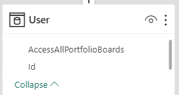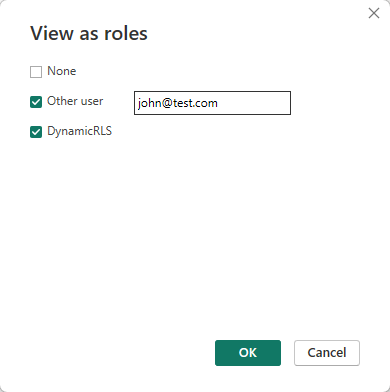Jumpstart your career with the Fabric Career Hub
Find everything you need to get certified on Fabric—skills challenges, live sessions, exam prep, role guidance, and more.
Get started- Power BI forums
- Updates
- News & Announcements
- Get Help with Power BI
- Desktop
- Service
- Report Server
- Power Query
- Mobile Apps
- Developer
- DAX Commands and Tips
- Custom Visuals Development Discussion
- Health and Life Sciences
- Power BI Spanish forums
- Translated Spanish Desktop
- Power Platform Integration - Better Together!
- Power Platform Integrations (Read-only)
- Power Platform and Dynamics 365 Integrations (Read-only)
- Training and Consulting
- Instructor Led Training
- Dashboard in a Day for Women, by Women
- Galleries
- Community Connections & How-To Videos
- COVID-19 Data Stories Gallery
- Themes Gallery
- Data Stories Gallery
- R Script Showcase
- Webinars and Video Gallery
- Quick Measures Gallery
- 2021 MSBizAppsSummit Gallery
- 2020 MSBizAppsSummit Gallery
- 2019 MSBizAppsSummit Gallery
- Events
- Ideas
- Custom Visuals Ideas
- Issues
- Issues
- Events
- Upcoming Events
- Community Blog
- Power BI Community Blog
- Custom Visuals Community Blog
- Community Support
- Community Accounts & Registration
- Using the Community
- Community Feedback
Grow your Fabric skills and prepare for the DP-600 certification exam by completing the latest Microsoft Fabric challenge.
- Power BI forums
- Forums
- Get Help with Power BI
- Desktop
- Re: RLS where one of two tables is filtered depend...
- Subscribe to RSS Feed
- Mark Topic as New
- Mark Topic as Read
- Float this Topic for Current User
- Bookmark
- Subscribe
- Printer Friendly Page
- Mark as New
- Bookmark
- Subscribe
- Mute
- Subscribe to RSS Feed
- Permalink
- Report Inappropriate Content
RLS where one of two tables is filtered depending on another table
HI,
I have a situation where I have a table User.
If AccessAllPortfolioBoards = TRUE, then Table A should have RLS applied to it based on the ID of the user.
If AccessAllPortfolioBoards = FALSE, then Table B should have RLS applied to it based on the ID of the user.
How do I do this? I am stuck as to how to set this up. Do I write some sort of conditional DAX against the tables in different roles?
Thanks in advance.
Solved! Go to Solution.
- Mark as New
- Bookmark
- Subscribe
- Mute
- Subscribe to RSS Feed
- Permalink
- Report Inappropriate Content
Hi again @naninamu
Thanks for the clarification, and I'll answer the questions from both your replies.
1. Since the User table has both "User email" and "ID" columns, we can tweak the code to retrieve both the True/False flag and the ID from the relevant row. I adjusted the code to use a slightly different method.
The below RLS expressions grab the relevant row of User and store in a variable UserRow based on User email = UPN. Then the Flag and UserID are extracted from this variable.
-- Filter 'Table A'
VAR UPN =
USERPRINCIPALNAME ()
VAR UserRow =
CALCULATETABLE (
User,
User[User email] = UPN
)
VAR Flag =
SELECTCOLUMNS ( UserRow, User[AccessAllPortfolioBoards] )
VAR UserID =
SELECTCOLUMNS ( UserRow, User[ID] )
VAR Result =
OR (
NOT Flag,
'Table A'[ID] = UserID
)
RETURN
Result-- Filter 'Table B'
VAR UPN =
USERPRINCIPALNAME ()
VAR UserRow =
CALCULATETABLE (
User,
User[User email] = UPN
)
VAR Flag =
SELECTCOLUMNS ( UserRow, User[AccessAllPortfolioBoards] )
VAR UserID =
SELECTCOLUMNS ( UserRow, User[ID] )
VAR Result =
OR (
Flag,
'Table B'[ID] = UserID
)
RETURN
Result
2. To answer your second post's questions:
The RLS "Filter Expressions" above determine whether a given row of 'Table A' or 'Table B' will be visible. Each expression is evaluated in a row context for each row of the relevant table, and if it returns True, then the row is visible, otherwise it is not visible.
The way I have constructed the expressions is to ensure that:
- If AccessAllPortfolioBoards = True, then
- For 'Table A', return True only if the ID matches the User.
- For 'Table B', return True for all rows regardless of ID.
- If AccessAllPortfolioBoards = False, then
- For 'Table A', return True for all rows regardless of ID.
- For 'Table B', return True only if the ID matches the User.
Taking Mary as an example:
For Table A:
- Flag = False based on the User table.
- Therefore the first argument of OR which is NOT Flag = True.
- This means OR ( ... ) = True for all rows of 'Table A', regardless of the value of ID, meaning all rows of 'Table A' are visible for Mary.
For Table B:
- Flag = False based on the User table (same as above)
- This time Flag is not negated, so we are left with a False value for the 1st argument of OR.
- This means OR ( ... ) is only True when the 2nd argument is True
- This only happens when 'Table B'[ID] matches UserID (which was retrieved from the User table).
- This means only rows of 'Table B' matching Mary's ID are visible.
I have attached a modified PBIX, and I suggest testing it out with the different users to verify:
Hope that helps! 🙂
Regards
- Mark as New
- Bookmark
- Subscribe
- Mute
- Subscribe to RSS Feed
- Permalink
- Report Inappropriate Content
Thanks for the explanation @naninamu , and sorry for misunderstanding. I realise now I slightly misread your previous post!
So if I've understood it correctly, a given user can either:
- See Entities based on the UserPortfolio table (AccessAllPortfolioBoards = TRUE); or
- See Entities based on the UserEntity table (AccesAllPortfolioBoards = FALSE).
(This is essentially the requirement as stated in your first post 🙂 )
To implement this, we can tweak my last model by ensuring a given user is included in only one of the two tables before unioning.
I have slightly reorganised the queries in Power Query to clarify the steps.
The source tables are now:
- UserPortfolioSource
- UserEntitySource
These are then filtered by
- Joining with USER table
- Expanding AccesAllPortfolioBoards
- For UserPortfolio, filtering AccesAllPortfolioBoards = TRUE
- For UserEntity, filtering AccesAllPortfolioBoards = FALSE
The resulting tables are
- UserPortfolioFiltered
- UserEntityFiltered
These are then unioned into UserEntity.
This ensures a given user appears in only one of the component tables, which are then unioned.
I have updated with User 500 appearing in both tables (with Portfolio = 2, Entity = 2223), but having AccesAllPortfolioBoards = FALSE, so can only view Entity 2223.
This way, we can keep the same simple RLS filter expression.
Let me know if this is the logic you expect 🙂
- Mark as New
- Bookmark
- Subscribe
- Mute
- Subscribe to RSS Feed
- Permalink
- Report Inappropriate Content
You're welcome 🙂
Sorry, you're quite right, that last step should have referred to UserEntityFiltered, not UserEntitySource.
Just to ensure the correct file is here, I will replace the uploaded file on the post above.
Glad to help, and all the best!
Regards
- Mark as New
- Bookmark
- Subscribe
- Mute
- Subscribe to RSS Feed
- Permalink
- Report Inappropriate Content
Hi again @OwenAuger - I had some questions about your example was hoping you could clarify for me.
1) Take the Table A filter. It should only be filtered where someone has a Portfolio Status of TRUE. Mary has a status of FALSE, thus the FLAG = FALSE. The Table A code says:
VAR Result =
OR (
NOT Flag,
'Table A'[Id] = UPN
)
RETURN
ResultSo doesn't "NOT Flag" turn Mary's FALSE into a TRUE? And since OR only needs on TRUE to evaluate to TRUE, doesn't RESULT = TRUE. But for Table A it should be false shouldn't it? - as Mary has a status of FALSE and shouldn't be filtering Table A.
2) Which leads me to my second question - how does the table know what to filter on? As in where does it actually tell the table to filter on the UPN? RESULT is just a TRUE/FALSE, which part of the code actually tells Table A or Table B to filter according to the UPN?
Thanks in advance for helping me out!
- Mark as New
- Bookmark
- Subscribe
- Mute
- Subscribe to RSS Feed
- Permalink
- Report Inappropriate Content
Hi again @naninamu
Thanks for the clarification, and I'll answer the questions from both your replies.
1. Since the User table has both "User email" and "ID" columns, we can tweak the code to retrieve both the True/False flag and the ID from the relevant row. I adjusted the code to use a slightly different method.
The below RLS expressions grab the relevant row of User and store in a variable UserRow based on User email = UPN. Then the Flag and UserID are extracted from this variable.
-- Filter 'Table A'
VAR UPN =
USERPRINCIPALNAME ()
VAR UserRow =
CALCULATETABLE (
User,
User[User email] = UPN
)
VAR Flag =
SELECTCOLUMNS ( UserRow, User[AccessAllPortfolioBoards] )
VAR UserID =
SELECTCOLUMNS ( UserRow, User[ID] )
VAR Result =
OR (
NOT Flag,
'Table A'[ID] = UserID
)
RETURN
Result-- Filter 'Table B'
VAR UPN =
USERPRINCIPALNAME ()
VAR UserRow =
CALCULATETABLE (
User,
User[User email] = UPN
)
VAR Flag =
SELECTCOLUMNS ( UserRow, User[AccessAllPortfolioBoards] )
VAR UserID =
SELECTCOLUMNS ( UserRow, User[ID] )
VAR Result =
OR (
Flag,
'Table B'[ID] = UserID
)
RETURN
Result
2. To answer your second post's questions:
The RLS "Filter Expressions" above determine whether a given row of 'Table A' or 'Table B' will be visible. Each expression is evaluated in a row context for each row of the relevant table, and if it returns True, then the row is visible, otherwise it is not visible.
The way I have constructed the expressions is to ensure that:
- If AccessAllPortfolioBoards = True, then
- For 'Table A', return True only if the ID matches the User.
- For 'Table B', return True for all rows regardless of ID.
- If AccessAllPortfolioBoards = False, then
- For 'Table A', return True for all rows regardless of ID.
- For 'Table B', return True only if the ID matches the User.
Taking Mary as an example:
For Table A:
- Flag = False based on the User table.
- Therefore the first argument of OR which is NOT Flag = True.
- This means OR ( ... ) = True for all rows of 'Table A', regardless of the value of ID, meaning all rows of 'Table A' are visible for Mary.
For Table B:
- Flag = False based on the User table (same as above)
- This time Flag is not negated, so we are left with a False value for the 1st argument of OR.
- This means OR ( ... ) is only True when the 2nd argument is True
- This only happens when 'Table B'[ID] matches UserID (which was retrieved from the User table).
- This means only rows of 'Table B' matching Mary's ID are visible.
I have attached a modified PBIX, and I suggest testing it out with the different users to verify:
Hope that helps! 🙂
Regards
- Mark as New
- Bookmark
- Subscribe
- Mute
- Subscribe to RSS Feed
- Permalink
- Report Inappropriate Content
Hi @naninamu
Yes, I would suggest creating a single role which contains RLS DAX expressions for both 'Table A' and 'Table B'.
I have attached a simple PBIX to illustrate.
I have assumed that Id corresponds to the User Principal Name returned by USERPRINCIPALNAME ().
In this example, there is a single Role called DynamicRLS with the following expressions to filter the tables:
-- Filter 'Table A'
VAR UPN =
USERPRINCIPALNAME ()
VAR Flag =
LOOKUPVALUE ( User[AccessAllPortfolioBoards], User[Id], UPN )
VAR Result =
OR (
NOT Flag,
'Table A'[Id] = UPN
)
RETURN
Result-- Filter 'Table B'
VAR UPN =
USERPRINCIPALNAME ()
VAR Flag =
LOOKUPVALUE ( User[AccessAllPortfolioBoards], User[Id], UPN )
VAR Result =
OR (
Flag,
'Table B'[Id] = UPN
)
RETURN
ResultUnfiltered
Vier as user john@test.com (True)
View as user mary@test.com (False)
Please post back if needed.
Regards
- Mark as New
- Bookmark
- Subscribe
- Mute
- Subscribe to RSS Feed
- Permalink
- Report Inappropriate Content
Hi @OwenAuger - thank you so much for your reply. It was very helpful!
One thing though is I've realised I've oversimplified my example a little.
The User table actually contains:
- ID
- User email
- AccessAllPortfolioBoards
While Tables A and B have the [ID] as I stated previously.
So I can check that the USERPRINCIPALNAME() matches the User email in the User table, but I'm having trouble working out how to then grab the corresponding ID in the User Table to filter Tables A or B with.
Would that be some sort of Lookup function? I tried just going 'Table A[ID]' = 'User[ID]' assuming it would just grab the ID of the row filtered by the USERPRINCIPALNAME(), but it didn't work.
Thanks in advance!
Andrew
Helpful resources
| User | Count |
|---|---|
| 77 | |
| 75 | |
| 67 | |
| 65 | |
| 47 |
| User | Count |
|---|---|
| 108 | |
| 105 | |
| 93 | |
| 83 | |
| 65 |