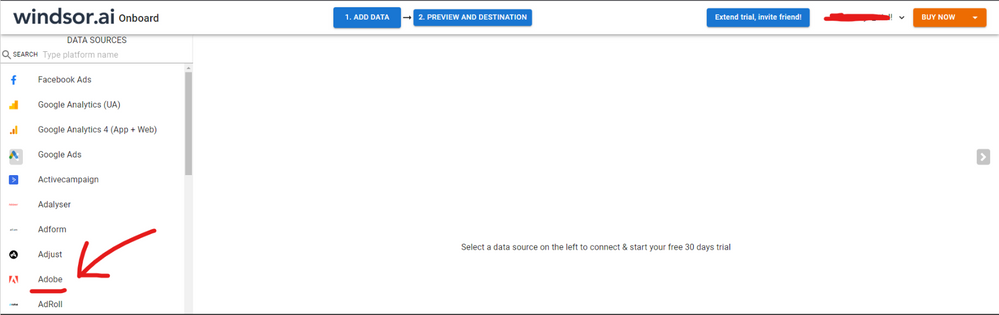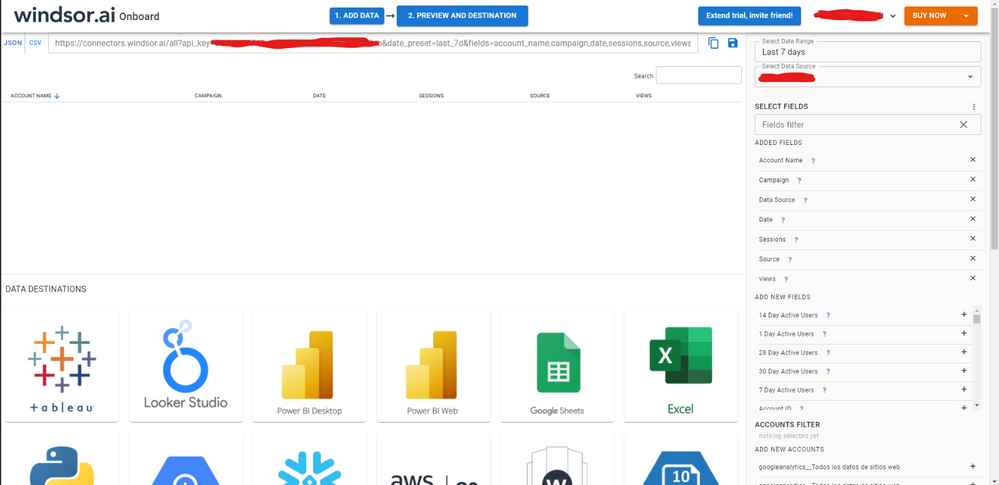- Power BI forums
- Updates
- News & Announcements
- Get Help with Power BI
- Desktop
- Service
- Report Server
- Power Query
- Mobile Apps
- Developer
- DAX Commands and Tips
- Custom Visuals Development Discussion
- Health and Life Sciences
- Power BI Spanish forums
- Translated Spanish Desktop
- Power Platform Integration - Better Together!
- Power Platform Integrations (Read-only)
- Power Platform and Dynamics 365 Integrations (Read-only)
- Training and Consulting
- Instructor Led Training
- Dashboard in a Day for Women, by Women
- Galleries
- Community Connections & How-To Videos
- COVID-19 Data Stories Gallery
- Themes Gallery
- Data Stories Gallery
- R Script Showcase
- Webinars and Video Gallery
- Quick Measures Gallery
- 2021 MSBizAppsSummit Gallery
- 2020 MSBizAppsSummit Gallery
- 2019 MSBizAppsSummit Gallery
- Events
- Ideas
- Custom Visuals Ideas
- Issues
- Issues
- Events
- Upcoming Events
- Community Blog
- Power BI Community Blog
- Custom Visuals Community Blog
- Community Support
- Community Accounts & Registration
- Using the Community
- Community Feedback
Register now to learn Fabric in free live sessions led by the best Microsoft experts. From Apr 16 to May 9, in English and Spanish.
- Power BI forums
- Forums
- Get Help with Power BI
- Desktop
- Query on Pulling Multi-Dimension Reports at Day Gr...
- Subscribe to RSS Feed
- Mark Topic as New
- Mark Topic as Read
- Float this Topic for Current User
- Bookmark
- Subscribe
- Printer Friendly Page
- Mark as New
- Bookmark
- Subscribe
- Mute
- Subscribe to RSS Feed
- Permalink
- Report Inappropriate Content
Query on Pulling Multi-Dimension Reports at Day Granularity Using Adobe Analytics 2.0 in Power BI
Hello Power BI Community,
I'm currently facing a challenge with the Adobe Analytics 2.0 connector in Power BI. My goal is to pull multi-dimensional reports at a day granularity for a year-to-date (YTD) period. However, I'm encountering two primary issues:
Feasibility: Is it possible to pull multi-dimensional reports at a day granularity for a YTD period using the Adobe Analytics 2.0 connector in Power BI? I am able to pull the data with single dimension
Performance: Each time I attempt to pull the data, it takes a significant amount of time and eventually times out. Is there a way to optimize this process or is this expected due to the volume and granularity of the data?
Any insights, tips, or guidance on how to efficiently achieve this task would be greatly appreciated.
Thank you in advance for your help!
- Mark as New
- Bookmark
- Subscribe
- Mute
- Subscribe to RSS Feed
- Permalink
- Report Inappropriate Content
Hi @gbhoosamRavi were you able to find a solution? As a workaround, maybe you can try testing your connection with a 3rd party connector. I currently use windsor.ai's Adobe connector and I don't have any issue when building my reports using any of the available fields or metrics. In case you wonder, to make the connection first search for the Adobe connector in the data sources list:
Then, you should enter your Adobe credentials to make the connection. After that, you'll see a preview of your data where you can select the fields you want to see in PBI.
Finally, you just have to choose PBI as destination and copy and paste the url that will appear there in PBI desktop --> Get Data --Web > --> Paste the link
- Mark as New
- Bookmark
- Subscribe
- Mute
- Subscribe to RSS Feed
- Permalink
- Report Inappropriate Content
Hello @gbhoosamRavi,
1. Adobe Analytics 2.0 Connector should theoretically support pulling multi-dimensional reports. However, the complexity increases when adding more dimensions and granularity, especially at a day level over a long period like YTD (Adobe might have limitations on the amount of data that can be fetched in a single query)
2. High data volume can lead to long processing times (and timeouts) as this is expected due to the amount of data being processed.
- If possible, consider pulling the data at a higher level of granularity (e.g., weekly or monthly) and then breaking it down into daily granularity.
- It may also be worthwile implementing incremental data loading.
- Also, instead of pulling all dimensions in a single query, maybe consider splitting them up and combining the data in Power BI.
Hope this helps - If you require any questions or further assistance, please do not hesitate to reach out to me.
Did I answer your question? Mark my post as a solution, this will help others!
If my response(s) assisted you in any way, don't forget to drop me a "Kudos" 🙂
Kind Regards,
Sahir Maharaj
Data Scientist | Data Engineer | Data Analyst | AI Engineer
P.S. Want me to build your Power BI solution?
➤ Lets connect on LinkedIn: Join my network of 13K+ professionals
➤ Join my free newsletter: Data Driven: From 0 to 100
➤ Website: https://sahirmaharaj.com
➤ Email: sahir@sahirmaharaj.com
➤ Want me to build your Power BI solution? Lets chat about how I can assist!
➤ Join my Medium community of 30K readers! Sharing my knowledge about data science and artificial intelligence
➤ Explore my latest project (350K+ views): Wordlit.net
➤ 100+ FREE Power BI Themes: Download Now
LinkedIn Top Voice in Artificial Intelligence, Data Science and Machine Learning
Helpful resources

Microsoft Fabric Learn Together
Covering the world! 9:00-10:30 AM Sydney, 4:00-5:30 PM CET (Paris/Berlin), 7:00-8:30 PM Mexico City

Power BI Monthly Update - April 2024
Check out the April 2024 Power BI update to learn about new features.

| User | Count |
|---|---|
| 97 | |
| 96 | |
| 81 | |
| 74 | |
| 66 |
| User | Count |
|---|---|
| 126 | |
| 105 | |
| 103 | |
| 81 | |
| 72 |