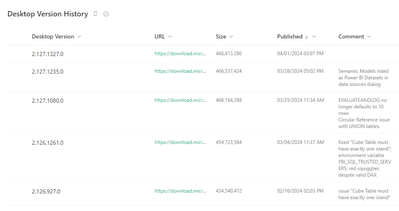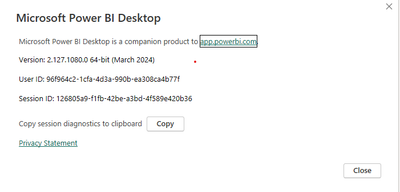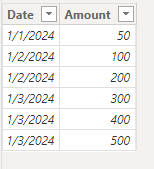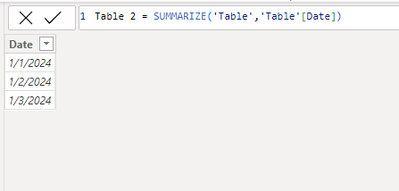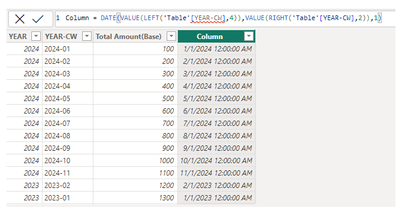- Power BI forums
- Updates
- News & Announcements
- Get Help with Power BI
- Desktop
- Service
- Report Server
- Power Query
- Mobile Apps
- Developer
- DAX Commands and Tips
- Custom Visuals Development Discussion
- Health and Life Sciences
- Power BI Spanish forums
- Translated Spanish Desktop
- Power Platform Integration - Better Together!
- Power Platform Integrations (Read-only)
- Power Platform and Dynamics 365 Integrations (Read-only)
- Training and Consulting
- Instructor Led Training
- Dashboard in a Day for Women, by Women
- Galleries
- Community Connections & How-To Videos
- COVID-19 Data Stories Gallery
- Themes Gallery
- Data Stories Gallery
- R Script Showcase
- Webinars and Video Gallery
- Quick Measures Gallery
- 2021 MSBizAppsSummit Gallery
- 2020 MSBizAppsSummit Gallery
- 2019 MSBizAppsSummit Gallery
- Events
- Ideas
- Custom Visuals Ideas
- Issues
- Issues
- Events
- Upcoming Events
- Community Blog
- Power BI Community Blog
- Custom Visuals Community Blog
- Community Support
- Community Accounts & Registration
- Using the Community
- Community Feedback
Register now to learn Fabric in free live sessions led by the best Microsoft experts. From Apr 16 to May 9, in English and Spanish.
- Power BI forums
- Forums
- Get Help with Power BI
- Desktop
- Power BI Desktop March 6 2024 Update
- Subscribe to RSS Feed
- Mark Topic as New
- Mark Topic as Read
- Float this Topic for Current User
- Bookmark
- Subscribe
- Printer Friendly Page
- Mark as New
- Bookmark
- Subscribe
- Mute
- Subscribe to RSS Feed
- Permalink
- Report Inappropriate Content
Power BI Desktop March 6 2024 Update
Today I downloaded the March 6th 64bit version of Power BI Desktop. I've been running into a very annoying bug where if I use DAX to create a dimension table (using summarize formula on a source table) later the table changes the field names. Its rather difficult to explain but twice today I lost a bit of working as a dimension table just randomly said a field name was not available. I am also seeing fields that exists in my tables being underlined in red as if they are errors yet the calculation works.
Not a newbie and have been doing those steps for a while now and never ran into these bugs until today. I experienced this morning so I sought out to see if an update was available, hence I downloaded the March 6 64bit version. Experienced the same issues.
Anyone experiencing strange bugs with this most recent release?
- Mark as New
- Bookmark
- Subscribe
- Mute
- Subscribe to RSS Feed
- Permalink
- Report Inappropriate Content
PBI Desktop has an "update" setting to give a notice when new versions are available.
The March 2024 update link in that notice connects to the MSFT Store to "Open" an app.
Furthermore, the app does not open the desktop version (needed by developers).
It ONLY goes to the app.powerbi.com service
AND it doesn't show the dataset/report (nka schema) that has been used in our organization since December 2023.
Here is the link to the "current" version:
https://www.microsoft.com/en-us/download/details.aspx?id=58494
The link to previous monthly updates does not have the March update yet.
The link to the February 2024 update works as expected and the desktop application opened the latest report and dataset properly and refreshed against the data sources properly.
- Mark as New
- Bookmark
- Subscribe
- Mute
- Subscribe to RSS Feed
- Permalink
- Report Inappropriate Content
I just updated my Desktop version. Have to report back later if the issue still occurs.
- Mark as New
- Bookmark
- Subscribe
- Mute
- Subscribe to RSS Feed
- Permalink
- Report Inappropriate Content
- Mark as New
- Bookmark
- Subscribe
- Mute
- Subscribe to RSS Feed
- Permalink
- Report Inappropriate Content
Hi all, thank you all for your interest in this issue.
I have the latest version of Power BI Desktop installed, and I don't see any of the above yet.You can update to the latest version and try it.
Download Power BI Desktop from Official Microsoft Download Center
I've also run into situations in my daily use where a field that exists is underlined in red.
This is an accidental error and does not affect the calculation, you can delete the field and re-enter it.
Best Regards,
Wenbin Zhou
If this post helps, then please consider Accept it as the solution to help the other members find it more quickly.
- Mark as New
- Bookmark
- Subscribe
- Mute
- Subscribe to RSS Feed
- Permalink
- Report Inappropriate Content
I faced the same issue in February version too, reported to Microsoft help desk , no solution has been provided, currently using December desktop version
- Mark as New
- Bookmark
- Subscribe
- Mute
- Subscribe to RSS Feed
- Permalink
- Report Inappropriate Content
I have this issue! it started last month:
Random fields underlined in red. Error messagages saying the field name is already in use
This is mainly on my calculated tables, sometimes it will paste the dax epxression for the table into a column inside that table (if that makes sense) overwriting the column with the table expression
When the Feb version first downloaded, it would also shut power bi down completely and I had to resort to saving every time I tyoed something in (this has abated now)
I asked around on reddit, but noone else had these issues, so now I feel vindicated!
- Mark as New
- Bookmark
- Subscribe
- Mute
- Subscribe to RSS Feed
- Permalink
- Report Inappropriate Content
Random fields underlined in redyes, saw that too. Totally normal DAX, functioning well, despite the red squigglies.
- Mark as New
- Bookmark
- Subscribe
- Mute
- Subscribe to RSS Feed
- Permalink
- Report Inappropriate Content
I am getting the same random red squiggly lines , though the DAX seems to be working.
- Mark as New
- Bookmark
- Subscribe
- Mute
- Subscribe to RSS Feed
- Permalink
- Report Inappropriate Content
Yes. It was difficult to explain what I was experiencing. It seems related on calculated tables. I've been saving more often.
- Mark as New
- Bookmark
- Subscribe
- Mute
- Subscribe to RSS Feed
- Permalink
- Report Inappropriate Content
Experienced this same issue today on the March 4th release 2.126.1261.0 64-bit.
- Mark as New
- Bookmark
- Subscribe
- Mute
- Subscribe to RSS Feed
- Permalink
- Report Inappropriate Content
That's still the same February QFE.
- Mark as New
- Bookmark
- Subscribe
- Mute
- Subscribe to RSS Feed
- Permalink
- Report Inappropriate Content
Im not saying its the march release. Im stating I downloaded that version today which was published on March 4th. I just had to delete it and install an older version.
- Mark as New
- Bookmark
- Subscribe
- Mute
- Subscribe to RSS Feed
- Permalink
- Report Inappropriate Content
There is no March version out yet. Version: 2.126.1261.0 64-bit (February 2024) is a QFE/bug fix for the "single island" bug introduced with the February version.
Helpful resources

Microsoft Fabric Learn Together
Covering the world! 9:00-10:30 AM Sydney, 4:00-5:30 PM CET (Paris/Berlin), 7:00-8:30 PM Mexico City

Power BI Monthly Update - April 2024
Check out the April 2024 Power BI update to learn about new features.

| User | Count |
|---|---|
| 99 | |
| 99 | |
| 80 | |
| 77 | |
| 66 |
| User | Count |
|---|---|
| 134 | |
| 106 | |
| 104 | |
| 85 | |
| 73 |